We know how personal a website feels. You poured time, ideas, and money into a site that must perform. We’ve sat with business owners who lost sales to slow pages. That sting shapes our review.
Today we compare two premium hosting approaches. One runs an ultra-fast LiteSpeed stack with multi-runtime support and AI site tools. The other focuses purely on WordPress performance, edge caching, and automatic failover.
What matters in 2025: real-world performance, transparent pricing, built-in security, and support that actually fixes issues fast. We test speed, uptime, backups, malware protection, CDN coverage, and features that affect Core Web Vitals and conversions.
Read on and we’ll map where each platform shines—so you pick by evidence, not hype.
Key Takeaways
- We compare hosting performance, speed, and security head-to-head.
- One option offers multi-stack flexibility and AI site building.
- Pressable focuses on WordPress-first tools and HA failover.
- Transparent plans and visit overages change total cost as traffic grows.
- Support speed and global routing often decide real uptime and TTFB.
At a glance: who wins for speed, uptime, support, and value
We cut to the chase: here’s who leads in speed, uptime, support, and overall value.
Performance highlights matter most when conversions hang on milliseconds. One provider delivers sub‑200ms global TTFB on a LiteSpeed + QUIC stack and includes an AI site builder that can publish in under five minutes. That makes it a clear speed winner for mixed stacks and global audiences.
The other option focuses on a WordPress-only architecture. It markets a 100% SLA with HA failover, NVMe storage, edge caching, and at least five PHP workers for heavier WP sites. That setup targets WordPress performance and high-availability hosting.
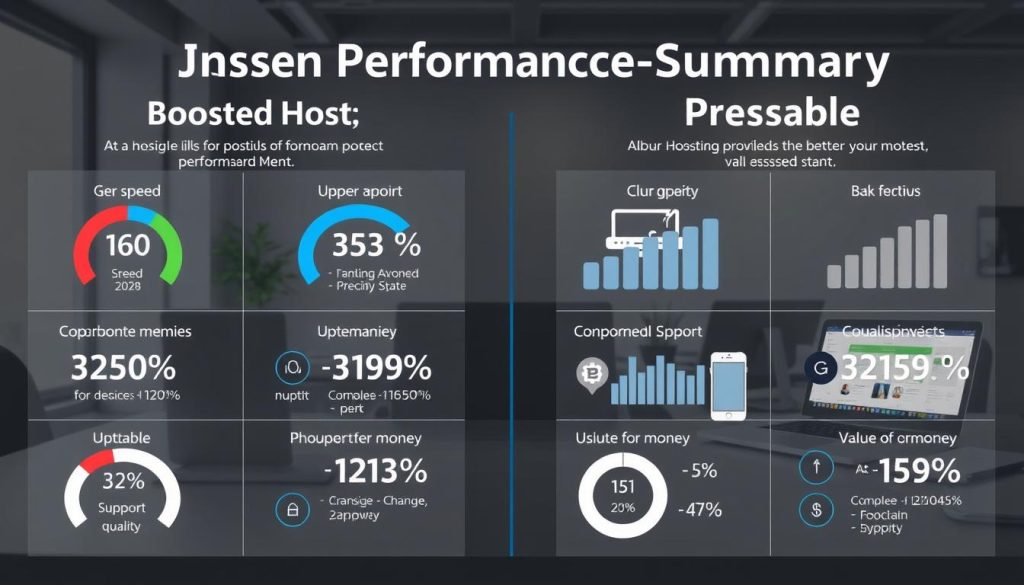
- Speed: LiteSpeed stack — sub‑200ms global TTFB.
- Uptime: 99.99% measured vs a 100% SLA promise with automatic failover.
- Support: minute-level first resolutions vs WordPress-specialist assistance.
- Value: transparent plans and no hidden fees vs visit-based overages as traffic grows.
Quick verdict by use case:
- Individuals — fast, one-click Orbit AI site launches for quick, polished sites.
- Small businesses — balanced performance and WooCommerce readiness for mixed workloads.
- Agencies — multi-runtime support and global data centers for diverse client stacks; WordPress-only shops benefit from WP-first tools and collaborator workflows.
Key differentiators: LiteSpeed + QUIC + HTTP/3, global NVMe and CDN reach vs WordPress edge caching, Smart Staging, and Jetpack-driven security. Both include daily backups and malware defenses; pick breadth and transparency or WordPress specialization and HA promise.
Search intent and how to use this comparison
This comparison exists to help you match hosting choices to real business goals.
We guide buyers to align speed, security, transparent pricing, and AI onboarding with the right option. Read fast for a quick verdict, or dig into each section for the data that matters.
Who this helps: teams choosing between multi-runtime flexibility and a WordPress-first managed platform. One provider gives PHP, Node.js, and Python support plus an Orbit AI builder for rapid launches. The other targets users who need a managed WordPress environment with HA, automatic failover, Smart Staging, and Jetpack integrations.

Use the checklist below to map features back to outcomes—faster pages, fewer support headaches, and predictable costs.
- Evaluate speed, reliability, and cost side-by-side.
- Match features to outcomes: conversions, SEO, and uptime.
- Consider visit overages versus clear pricing for budget predictability.
- Decide if multi-runtime support or WordPress-only tooling fits your roadmap.
| Decision point | When to pick this option | Key outcome | What to check in a plan |
|---|---|---|---|
| Multi-runtime support | Agencies, developers, mixed stacks | Future-proof deployments | SSH, Git, multiple runtimes |
| Managed WordPress | High-availability WP stores | Less ops, faster recovery | Failover, staging, Jetpack tools |
| AI onboarding | Solo creators, SMBs launching fast | Shorter time-to-value | One-click site builder, templates |
| Pricing model | Growing traffic with tight budgets | Predictable costs | Clear overage terms, included visits |
BoostedHost vs Pressable
We map the core focus and out-of-the-box services each platform delivers.
Platform focus and philosophy
We see two clear philosophies. One is performance-first and stack-flexible. It uses LiteSpeed, global CDN, and multi-runtime support so teams can run PHP, Node.js, or Python.
The other centers on WordPress. It aligns with Automattic principles and optimizes around WooCommerce, persistent object caching, and HA failover.
What’s included out of the box
Performance and launch: free SSL, LiteSpeed acceleration, Orbit AI site builder, global CDN, and daily backups.
WordPress-first tooling: Smart Staging, Jetpack Security, edge caching, collaborator access, and automatic failover for high availability.
- Flexibility: multi-runtime support for APIs and headless frontends.
- Predictability: transparent inclusions reduce surprise add-ons.
- Global reach: Swiss plus U.S. and Asia locations vs data centers in LA, Dallas, Ashburn, and Amsterdam.
- Support: fast expert response for full-stack issues or WordPress‑specialist help.
We recommend multi-stack teams, hybrid apps, and agencies consider the flexible hosts. WordPress-only shops get tight tooling and HA that simplifies managed web hosting.
Learn more about our background on the about us page.
Performance and speed: LiteSpeed vs WordPress edge caching
Real-world timing beats specs: we tested server response and cache behavior to see which stack delivers the best user experience.
Measured TTFB matters. One provider reports sub‑200ms global TTFB on a LiteSpeed + CDN stack. That reduces initial load delay and improves perceived speed.
Pressable’s WordPress stack also shows low TTFB in third‑party tests thanks to NVMe, OPcache, and edge caching tuned for dynamic pages.
- LiteSpeed advantage: event‑driven worker model, LSCache, and HTTP/3/QUIC cut latency and CPU overhead.
- WordPress edge advantage: persistent object caching, Batcache, and query cache reduce database trips for faster dynamic responses.
- NVMe vs LiteSpeed: NVMe boosts I/O; LiteSpeed lowers queue time — both trim render delays.
Core Web Vitals and conversions
Faster TTFB lifts LCP and interaction times. Smarter caching cuts server contention during peaks. For WooCommerce, ESI rules and persistent caches keep carts and checkout fast.
Bottom line: both deliver excellent performance. Choose LiteSpeed for broad multi‑stack speed, or pick Pressable’s edge stack for WordPress‑focused acceleration.
Uptime and reliability: guarantees, failover, and track records
Downtime costs revenue; uptime numbers show who protects your site. We measure real-world availability, how failover works, and what guarantees actually mean for your business.
99.99% vs 100% SLA: what the promise means
Our baseline: a 99.99% measured uptime across regions with 24/7 monitoring and minute-level remediation.
SLA nuance: one provider markets a 100% uptime guarantee backed by automatic failover and geo-redundant HA. That guarantee is strong—but application design and DNS choices still affect real results.
Automatic failover, redundancy, and monitoring
- Failover vs redundancy: automatic server failover reduces visible downtime. Redundant architecture minimizes single points of failure.
- Monitoring: proactive checks on services, SSL, DNS, and origin health catch issues before they hit users.
- Incident management: clear communications, root-cause analysis, and rolling updates lower repeat incidents.
- Global routing: strategic data centers and CDN routing isolate regional events and keep performance steady.
Practical takeaway: both hosts deliver high uptime for serious sites. Evaluate measured track records, your tolerance for SLA credits, and how each platform isolates noisy tenants.
Security and backups: daily restores, malware defenses, and WAF options
Security and backups decide whether a breach is a minor hiccup or a business crisis. We look for defenses that stop attacks, and restore tools that return a site to normal the same day.
Baseline protections must be standard. That means free SSL, WAF options, malware scanning, and proactive patching across PHP, Node.js, and Python stacks. We expect role-based access and container isolation to limit damage if credentials leak.
Always-on malware protection and hack recovery approaches
One provider bundles daily malware protection, removal, and rapid restore support with no surprise fees. Their team prioritizes hacked-site recovery to cut downtime and reputational harm.
Pressable adds WordPress-native defenses — malware scanning and removal, integrity checks, intrusion detection, plus Jetpack Security for layered coverage.
Backup frequency, retention, and restore speed
Automatic daily backups are a must. Point-in-time restores should be fast and simple from the control panel. We value clear retention windows and quick rollback workflows for business continuity.
- Daily safety net: automatic daily backups with fast, point-in-time restores.
- Monitoring: file integrity checks, login anomaly alerts, and rate limiting to stop brute force attempts.
- WooCommerce: checkout protection with TLS best practices and cache bypass for sensitive routes.
- Compliance-ready: logging and retained backups help meet SME audit needs.
Outcome: both platforms deliver strong security and backups. One emphasizes transparent restores and a security-first posture across runtimes. The other focuses on WordPress-native scanning and Jetpack integration. Either way, you get fast recovery and protection designed to keep your website online and trusted.
Included features that matter: SSL, CDN, staging, and WooCommerce readiness
The features a host bundles shape your day-to-day workflow. We focus on tools that reduce risk and speed launches. Free certificates, global caching, staging, and collaborator controls matter for every team.
Free SSL and global CDN coverage
SSL everywhere: automatic Let’s Encrypt or managed certificates with renewals included. No upsells. That protects customers and search rankings.
CDN reach: global edge delivery for images, scripts, and pages cuts latency. Faster delivery helps Core Web Vitals and organic performance for your website.
Staging workflows, cloning, and collaborator access
One-click staging: Smart WordPress staging and cloning let you test plugins and content safely. Pressable’s Smart Staging is WordPress-aware and eases go-live risks.
Collaborator access: granular roles let developers, marketers, and clients work without exposing billing. That access reduces mistakes and speeds approvals.
WooCommerce performance and checkout resilience
WooCommerce-ready tuning matters. LiteSpeed ESI and cache-bypass rules preserve dynamic fragments like carts and personalized prices.
- Media and asset handling: HTTP/3 and compression lower payloads.
- Staging to production: one-click rollbacks keep uptime during changes.
- Net effect: Orbit AI plus staging workflows means you ship fast with fewer risks—whether you run small stores or agency portfolios.
Managed WordPress hosting experience
This section examines the managed WordPress experience from dashboard to deployment.
Pressable’s WordPress-first advantages and tooling
We see WordPress teams gain real workflow wins here. Smart Staging and collaborator access reduce go-live risk.
Selective Bash commands in the dashboard speed maintenance tasks. Persistent object caching and Advanced Site Metrics keep dynamic pages fast and visible.
High-availability failover protects critical stores during incidents.
BoostedHost’s Managed WordPress on LiteSpeed
Our LiteSpeed stack combines LSCache, HTTP/3, tuned object caching, daily backups, malware protection, and a global CDN.
Orbit AI onboarding builds a professional site in minutes. One-click installs, auto-updates, and guided hardening cut setup time and risk.
Support resolves most requests in minutes. Migration plans include zero-downtime transfer and staging verification before DNS cutover.
| Area | Pressable | LiteSpeed Managed WP | Outcome |
|---|---|---|---|
| Staging | Smart Staging (WP-aware) | One-click staging and rollbacks | Safer launches |
| Performance | Persistent object caching, metrics | LSCache, HTTP/3, CDN | Faster admin & front-end |
| Tooling | Collaborator roles, dashboard Bash | Orbit AI, migration assistance | Fewer ops, faster setup |
| Reliability | HA failover | Daily backups, malware removal | Quick recovery |
Takeaway: both offer a strong managed wordpress hosting experience. Choose the LiteSpeed path for speed and AI setup. Choose the WordPress-first path for Automattic-style workflows and deep WP tooling.
Developer and tech stack support: PHP, Node.js, Python, Git, and SSH
Developers expect a hosting platform to be flexible, scriptable, and predictable.
Runtime flexibility beyond WordPress
One provider supports PHP, Node.js, and Python side-by-side. That allows headless WordPress, Next.js front ends, and custom APIs on a single hosting account.
Multi-runtime support speeds prototyping and reduces cross‑team friction.
CLI access, performance diagnostics, and site management
We value direct access. SSH, Git, and CLI tools let teams script deployments and run CI/CD pipelines.
The WordPress-first option still offers SSH, WP‑CLI, dashboard Bash, sandboxes, and Git integration for targeted tasks.
- Developer workflow: environment variables, secrets, and Git hooks for automated deploys.
- Diagnostics: access logs, error traces, and profiling help find bottlenecks fast.
- Resource controls: tune PHP versions, memory, and worker counts per app.
| Capability | Multi-runtime host | WordPress-first host |
|---|---|---|
| Runtimes | PHP, Node.js, Python | PHP (WordPress optimized) |
| Access | SSH, Git, CLI, secrets | SSH, WP‑CLI, dashboard Bash |
| Automation | CI/CD, cron, GitHub Actions | Git hooks, sandboxes, staging |
Choose based on scope: multi-stack teams get more resources for APIs and modern front ends. Pure WordPress agencies gain focused tooling and fast staging for each site.
Global data centers and routing: Switzerland, USA, Europe, and Asia coverage
Where you place your origin server matters as much as cache strategy. Proximity to users trims TTFB and lifts Core Web Vitals. We recommend aligning origin locations with your main customer base.
Swiss core: options in Switzerland give low-latency delivery across Europe and help meet regional data expectations and compliance needs.
US footprint: multiple regions in the United States reduce cross-country latency for North American visitors and speed dynamic routes like checkout and API calls.
- Asia presence improves responsiveness for APAC markets and international stores.
- Edge and routing — US and NL origins combined with edge caching widen global reach and lower visible latency.
- Peering and transit deliver premium routes that cut packet loss and jitter for stable sessions.
| Region | Primary benefit | Impact on site | When to choose |
|---|---|---|---|
| Switzerland | Data protection & low EU latency | Faster pages for EU visitors | EU audience or compliance needs |
| USA (multi-region) | Reduced cross-country latency | Quicker checkout and APIs | North American customers |
| Asia | Improved APAC responsiveness | Lower TTFB for regional shoppers | International stores targeting APAC |
| Edge/CDN | Global cache & routing | Fast global first byte | Broad audience with dispersed buyers |
Decision tip: place origins near primary buyers and lean on CDN and edge routing for the rest. That combo keeps WooCommerce carts fast, reduces abandonment, and helps search signals tied to page speed.
Pricing transparency and total cost of ownership
Pricing can make or break a hosting decision—so we lay the numbers out plainly.
Predictability wins: One provider offers clear, no-hidden-fee pricing. SSL, CDN, daily backups, malware protection, and an AI builder are included. That reduces surprise line items as sites grow.
Transparent pricing with no hidden fees vs visit overages
Pressable pricing examples show one-site at about $20.83/mo (20GB) and three sites at ~$37.50/mo (30GB). Bandwidth is unmetered, but overages run near $1.20 per 1,000 extra visits. That model is fine if you cap traffic, but spikes add real costs.
What’s included vs paid add‑ons across plans
- Included: SSL, CDN, daily backups, malware removal, and AI site tools—limits budget surprises.
- Pressable’s baseline: 5 PHP workers, HA/failover, and WordPress-native tools on all tiers.
Scaling costs for agencies and growing sites
For agencies, per-site math matters. Factor bulk discounts, staging efficiency, collaborator controls, and migration credits into your total cost of ownership.
| Area | Cost impact | What to check |
|---|---|---|
| Traffic spikes | Visit overages can add up | Forecast peak visits; pick buffer capacity |
| Feature inclusions | Reduces add‑on spend | Confirm SSL, CDN, backups included |
| Support & migrations | Saves ops hours | Zero-downtime migration and included support |
Action: map traffic forecasts to a hosting plan and validate inclusions so finance isn’t surprised later.
Support responsiveness and expertise
When time matters, support becomes your safety net.
We run on fast, expert help. Our team provides 24/7 support that resolves most issues in minutes via chat and tickets. That first-contact resolution speeds recovery and reduces wasted cycles.
Average first-response times and resolution speed
Responsiveness: minute-level first responses are our standard. We push for quick resolution and minimal back-and-forth.
Resolution quality: engineers target root-cause fixes, not temporary patches. That lowers repeat incidents and shortens total repair time.
Channel availability and WordPress expertise
Channels include chat, ticketing, and clear escalation paths with transparent status updates. We surface logs and diagnostics early to speed fixes.
Pressable is known for dedicated WordPress guidance and an in-dashboard toolset that includes limited Bash for fast troubleshooting. That dashboard tooling helps resolve issues before agents intervene.
- Expertise: LiteSpeed tuning, WooCommerce, and multi-runtime debugging.
- Developer empathy: logs, SSH access, and clear diagnostics shorten time-to-repair.
- Playbooks: proven runbooks for timeouts, plugin conflicts, and cache rules.
- Proactive alerts: we catch problems during releases and spikes, reducing customer impact.
- Knowledge sharing: post-incident summaries help teams harden systems and improve experience.
| Metric | Target | Benefit |
|---|---|---|
| First response | Under 5 minutes | Faster mitigation and less customer friction |
| Resolution | Most requests resolved in minutes to hours | Lower downtime and better shipping confidence |
| Channels | Chat, tickets, escalation | Multiple ways to get help when time is tight |
| WP tooling | In-dashboard metrics & limited Bash | Faster triage for WordPress issues |
AI website building and onboarding speed
AI now turns onboarding into a sprint—build a launch-ready site in minutes.
Orbit AI Website Builder: publish a professional site in under five minutes
Orbit AI asks a few questions, picks styles, and assembles a site you can publish fast. The output includes SSL, CDN readiness, and runs on a LiteSpeed stack for immediate page speed gains.
Zero to live: answer prompts, pick a layout, and go live—no long setup. That saves time on MVPs and seasonal campaigns.
Who benefits most from AI-assisted setup
Solo creators, SMBs, and agencies that must prototype or test offers quickly get the biggest wins. Start with AI scaffolding, then refine copy and media without rebuilding.
- Performance-first: Orbit sites use CDN and HTTP/3 to keep speed high from day one.
- Design control: edit templates and brand assets after launch.
- Support safety net: our team helps tune cache rules and SEO basics on day one — see reviews on Trustpilot.
Pressable follows a manual, WordPress-native path that suits teams preferring hands-on staging and deep WP tooling. Either approach lowers friction—one accelerates time-to-market, the other tightens WP workflows.
Which host is right for you in 2025
Match your next 12 months of goals to a hosting choice that fits your stack and budget. We break options into practical use cases so you pick a plan that minimizes surprises and maximizes uptime.
Solo creators and small business sites
Choose the quick-launch option if you need a fast, polished site with predictable costs. Orbit AI and LiteSpeed speed up setup and page loads.
That path suits brochure sites, blogs, and local business pages. You get clear plans, included CDN, and simple backups—so you focus on content, not server ops.
High-traffic WordPress and WooCommerce stores
If your store scales fast, pick the host tuned for persistent caches, ESI, and auto-scaling workers. These features keep checkout and product pages snappy under load.
For pure WordPress shops, HA failover and NVMe-backed storage offer strong reliability and steady performance during peaks.
Agencies managing multiple client websites
Agencies with mixed stacks—headless front ends, APIs, or microservices—benefit from multi-runtime support, global data centers, and SSH/Git workflows.
WordPress-only rosters gain from Smart Staging, collaborator roles, and a worker pool optimized for WP. Match the plan to your client mix and growth patterns.
- Plans and growth: weigh included features against overage risk—pick transparency if budget predictability matters.
- Global audiences: pick origins and edge reach that lower latency for international visitors.
- Support and governance: choose minute-level responses for mixed stacks, or deep WP guidance for WordPress-centric operations.
Decision tip: forecast traffic and the tech your team uses for the next year, then choose the hosting plan that aligns with that roadmap.
Conclusion
Conclusion
Our final take: pick the platform that matches your stack, traffic patterns, and recovery needs.
For broad multi‑runtime teams we recommend the LiteSpeed path. It delivers sub‑200ms TTFB, predictable pricing, Orbit AI onboarding, and 24/7 expert support—all tuned for peak performance and reliable uptime.
For pure WordPress shops, consider the WordPress‑first option. It offers a 100% SLA promise, HA auto failover, edge and persistent caching, Smart Staging, and Jetpack security. That combination tightens WP workflows and keeps stores resilient.
Both include core features—SSL, CDN, staging, daily restores—and fast help when it matters. Weigh multi‑stack speed and transparency against WordPress depth and the HA guarantee to pick what fits your business.
FAQ
What’s the main difference between the two hosts in performance and stack?
One provider emphasizes a LiteSpeed-based stack with built-in site optimization and AI-assisted tools to speed builds and caching. The other is a WordPress-first platform that focuses on edge caching and WordPress-specific tooling. Both aim for fast TTFB and strong Core Web Vitals, but the underlying server tech and caching layers differ — LiteSpeed vs WordPress edge caching — which affects real-world latency and dynamic content handling.
Which host offers better uptime and reliability guarantees?
Look for published SLAs. One company promotes industry-standard 99.99% uptime with redundant architecture and automated failover. The WordPress-focused host may advertise similar or higher guarantees depending on plan. Check monitoring, historical track record, and what compensation or credits are provided if uptime targets aren’t met.
How do security and backups compare?
Both platforms include SSL and malware protection, but differences show in backup frequency and restore speed. Expect daily automated backups, configurable retention, and one-click restores from staging. Verify whether hack recovery, a web application firewall (WAF), and DDoS mitigation are included or require add-ons.
Are staging, cloning, and collaborator access included?
Yes. Both hosts provide staging environments, cloning tools, and role-based collaborator access. The exact workflow and UI differ — one may integrate staging tightly with its dashboard and offer faster deploys, while the other focuses on WordPress-native workflows and developer hooks like Git and SSH.
Which option is better for WooCommerce stores?
Choose the host that optimizes database queries, offers object caching, and provides PCI-ready guidance. High-traffic stores benefit from NVMe storage, aggressive caching layers, and checkout resilience features. Also confirm server resources per plan and whether WooCommerce-specific optimizations are preconfigured.
Do either provider support non-WordPress runtimes like Node.js or Python?
Some managed WordPress providers limit runtimes to PHP and WordPress. Others offer greater runtime flexibility—Node.js, Python, and custom stacks—plus SSH, Git, and CLI tools. If you run headless sites or mixed tech stacks, verify runtime support and isolation between sites.
How global are their data center options and CDN coverage?
Both vendors use multiple data centers and partner CDNs to reduce latency worldwide. Look for direct regions like USA, Europe, Switzerland, and Asia, plus global PoP density. CDN reach and routing affect page speed for international visitors and tie into TTFB and cache-hit ratios.
What does pricing typically include and what are common add‑ons?
Base plans usually include SSL, CDN credits, daily backups, and staging. Paid add‑ons often cover higher CDN usage, advanced security, premium support, and extra storage or database resources. Review total cost of ownership and scaling fees for agencies managing many sites.
How responsive is customer support and what channels are available?
Expect support via ticket, live chat, and sometimes phone. WordPress-first hosts often staff WordPress experts; other hosts blend sysadmin and platform specialists. Check published average first-response times and resolution SLAs for enterprise plans.
Can I migrate my existing WordPress site easily?
Yes. Both platforms offer migration tools or concierge migrations. Tools range from one-click automated movers to guided manual migrations for complex sites. Confirm database, media, and DNS transfer steps and verify downtime windows during cutover.
Do either platform offer AI-assisted site building or faster onboarding?
One provider includes an AI website builder that can generate a professional site quickly and streamline content setup. This speeds onboarding for solo creators and small businesses. For developers and agencies, AI features can accelerate prototyping while expert tooling remains available.
Which host is best for agencies managing multiple client sites?
Agencies should prioritize scalable plans, white-label options, bulk billing, team permissions, and automated backups. Look for cost-efficient scaling, staging per site, and performance diagnostics that make client maintenance faster and transparent.
How do they handle monitoring, diagnostics, and performance insights?
Platforms include real-time monitoring, error logs, and performance dashboards. Advanced plans add deeper diagnostics — query profiling, cache-hit rates, and uptime monitoring. These tools help troubleshoot slow pages and optimize Core Web Vitals for conversions.
What SLA or uptime credit policies should I expect?
Review the host’s SLA for exact credit thresholds. Typical policies issue service credits when uptime falls below stated percentages. Credits vary by plan level and require you to file a claim within a set window. Always document incidents and keep copies of uptime reports.
How quickly can I scale resources during traffic spikes?
Scaling speed depends on plan architecture. Some platforms auto-scale CPU and RAM or offer burstable options. Others require manual plan upgrades. For ecommerce and high-traffic events, prioritize hosts with autoscaling, robust caching, and traffic-based resource allocation.
Are there developer tools like SSH, Git, and WP-CLI available?
Yes on most mid-to-high-tier plans. Expect SSH access, Git integration, and WP-CLI for automation. These tools are essential for CI/CD workflows, advanced debugging, and scripted deployments.
What performance optimizations are built-in versus manual?
Built-in features often include server-level caching, image optimization, Brotli/Gzip compression, and CDN integration. Manual optimizations cover plugin selection, theme efficiency, and database tuning. Managed hosts handle many server-level tasks, reducing maintenance time.




