Surprising fact: nearly one in three potential clients leave a firm website after two seconds if the page is slow or shows a security warning.
You rely on a fast, secure website to earn trust and capture leads. Today that means tight uptime, SSL by default, anti-DDoS, and clear backup policies.
You’ll get a clear roadmap to pick hosting that keeps your firm website available and secure. We tie uptime, server speed, and CDNs to real outcomes like higher conversions and better seo.
Think of hosting as part of your client intake: slow pages lose cases. This guide compares managed WordPress, all‑in‑one builders, and scalable VPS options so you can match services and features to your budget.
Key Takeaways
- Prioritize 99.99% uptime, SSL, daily backups, and fast TTFB to boost trust and conversions.
- Security basics—anti‑DDoS, malware scanning, and incident response—are non‑negotiable.
- Global CDNs and caching directly improve performance and seo.
- Check support responsiveness and hidden fees like paid SSL or backups.
- A clear migration plan preserves rankings, email, and lead flow during moves.
Why your hosting choice matters for law firm websites in 2025
A slow or insecure site can erase trust before a visitor reads your first paragraph. Your online presence sets first impressions. When pages lag or show warnings, potential clients click away and may never return.
How site infrastructure shapes trust, intake, and rankings
Your hosting provider is the backbone of intake conversions. Fast server response and low TTFB lead to lower bounce rates and more completed forms.
That directly affects consultations and signed matters. Search engines favor consistently available and secure websites, so uptime and security work together to protect visibility.
“Choosing a provider with a 99.99% uptime guarantee keeps your site available when clients search and contact you.”
Present-day standards: 99.99% uptime, SSL-by-default, and fast TTFB
Think of these as basic expectations for any professional firm website. Free SSL, malware scanning, and anti-DDoS stop common threats and preserve confidentiality.
- 99.99% uptime prevents lost calls and forms during peak hours.
- SSL by default improves crawlability and client trust.
- Fast TTFB lowers bounce rates and helps mobile users.
| Standard | Why it matters | Quick check |
|---|---|---|
| Uptime 99.99% | Keeps site reachable during campaigns and news surges | Look for SLA and historical uptime reports |
| Security stack | Protects client data and prevents costly breaches | Ensure SSL, WAF, malware scans, anti-DDoS |
| Performance | Improves conversions and search engine visibility | Check TTFB, CDN presence, and caching |
Key criteria to evaluate before you pick a host
Your website’s infrastructure should act like a trusted paralegal: reliable, secure, and always available. Start with a clear checklist so you can compare providers on equal terms.
Security stack
Security first: require SSL-by-default, TLS in transit, WAF rules, automated malware scans, anti‑DDoS, and daily offsite backups you can restore with one click.
Reliability & uptime
Insist on written SLAs of at least 99.9% uptime; 99.99% is ideal for client-facing availability. Ask for historical uptime reports and incident timelines.
Performance & compliance
Check server regions near your audience, integrated CDN, and caching that targets sub‑2s page loads. Verify logging, breach notification, and incident response that match legal expectations.
Support & pricing
Test 24/7 phone/chat/email, documented escalation, and update policies. Confirm transparent pricing—no paid SSL, backup, or surprise migration fees.
| Criteria | What to verify | Quick pass/fail |
|---|---|---|
| Security stack | SSL, WAF, malware scans, anti‑DDoS, daily/offsite backups | Included by default = Pass |
| Uptime SLA | Written SLA, historical reports, incident response times | ≥99.9% = Pass; 99.99% preferred |
| Performance | Server region, CDN, caching, TTFB & PageSpeed targets | Sub‑2s load = Pass |
| Support & pricing | 24/7 channels, escalation path, transparent fees | No hidden fees = Pass |
The best hosting for law firm websites: top picks and who they fit
Match the platform to your workflow so your team can update content and handle leads quickly.
Managed WordPress specialists (e.g., WP Engine)
If you run WordPress, this option gives hardened security, fast servers, and staging. You get excellent support and performance but expect a higher monthly fee for that reliability.
Budget-friendly leaders (e.g., Hostinger)
When cost matters, Hostinger pairs aggressive pricing with migration tools and a team that keeps your website online during moves. It’s a practical option if you want solid uptime without a high bill.
All-in-one builders with hosting (Wix, Squarespace)
These platforms bundle templates, SSL, and maintenance. Wix has a free tier with tight caps; Premium plans expand bandwidth and storage and include 24/7 chat support. Squarespace focuses on design and built-in SEO tools.
Scalable VPS and dedicated options
VPS fits mid-sized practices needing customization and predictable resources. Dedicated servers suit multi-office or high-traffic firms that need isolation and maximum control during busy seasons.
- Plan for 18–24 months of growth so you don’t outgrow your stack mid‑campaign.
- Verify integrations: intake tools and CRM APIs differ by platform.
- Favor platforms with staging and rollback if you update content often.
Shared vs VPS vs dedicated vs cloud: which architecture should you choose?
Different server setups trade cost, control, and security. Pick the option that matches your traffic, compliance needs, and technical resources.
Shared hosting: when affordability is enough—and its limits
Shared plans suit small practices with light traffic and tight budgets. You get simple management and low monthly fees.
But neighbors can spike CPU and slow your site. Watch for throttling and limited burst capacity.
VPS hosting: control, customization, and scalability for growing firms
VPS gives dedicated slices of CPU/RAM and root access. That makes it ideal if you run heavy plugins, document automation, or custom integrations.
It scales without a full platform change and balances cost with performance.
Dedicated servers: maximum resources and security for high-traffic practices
Dedicated servers isolate resources for top performance and tighter security controls. Use this when you need strict data segregation or handle high volumes of traffic.
Managed dedicated plans reduce administrative overhead compared to raw hardware you must harden yourself.
Cloud hosting: flexible bursts, global CDNs, and uptime resilience
Cloud setups spread load across virtual servers and pair well with CDNs to boost global performance. They absorb traffic spikes and improve uptime resilience.
Assess average vs peak loads, geography, caching, and backup policies to match the architecture to real demand.
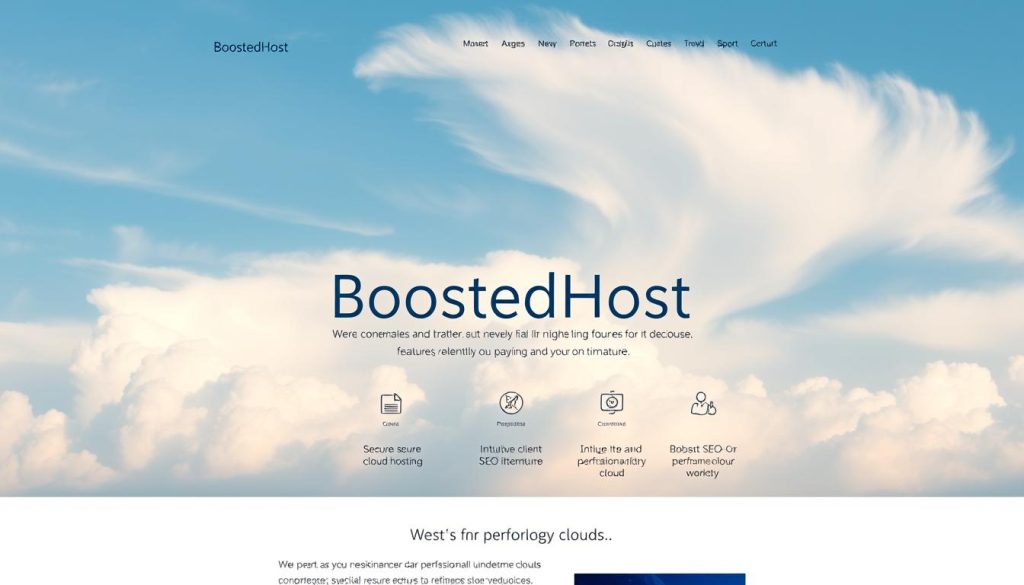
Speed and SEO: how your host can lift rankings and user experience
A few hundred milliseconds can decide whether a prospect fills out your contact form or leaves. Faster pages boost trust, increase form completions, and help seo by improving how search engines view your site.
Load time benchmarks and why under two seconds matters
Aim for 0.1–2 seconds on core pages. Loads slower than two seconds feel sluggish and increase bounce rates. Quick pages keep clients engaged and increase conversions.
Server response, caching, CDNs, and SEO ripple effects
Your hosting controls TTFB, caching rules, and CDN placement. Low server response plus smart caching often improves performance more than tweaks to content alone.
CDNs shorten distance to users and stabilize traffic spikes. Pair them with compression and modern image formats to shave milliseconds and help ranking.
Post-launch monitoring: Core Web Vitals, logs, and alerts
Track LCP, INP, and CLS with real-user tools. Watch server logs and uptime alerts for sudden regressions after updates or migrations.
- Test from multiple regions and devices.
- Set alerts for slow TTFB or Core Web Vitals drops.
- Tie speed KPIs to intake results to justify investment.
Intake forms, email, and uptime: the mission-critical workflow
Your intake process should act like a safety net: capture entries, store them, and notify your team without gaps.
Treat forms as a lifeline. If a form fails or an email is lost, a potential client disappears. You need encrypted transport, anti‑DDoS protection, and transactional delivery that you can trust.
Ensuring form delivery reliability and secure data handling
Encrypt data in transit (TLS) and at rest when possible. Log every submission in your CMS or a database so email failures never erase leads.
Send instant confirmations to both staff and the user. That creates an audit trail and reassures clients about data handling.
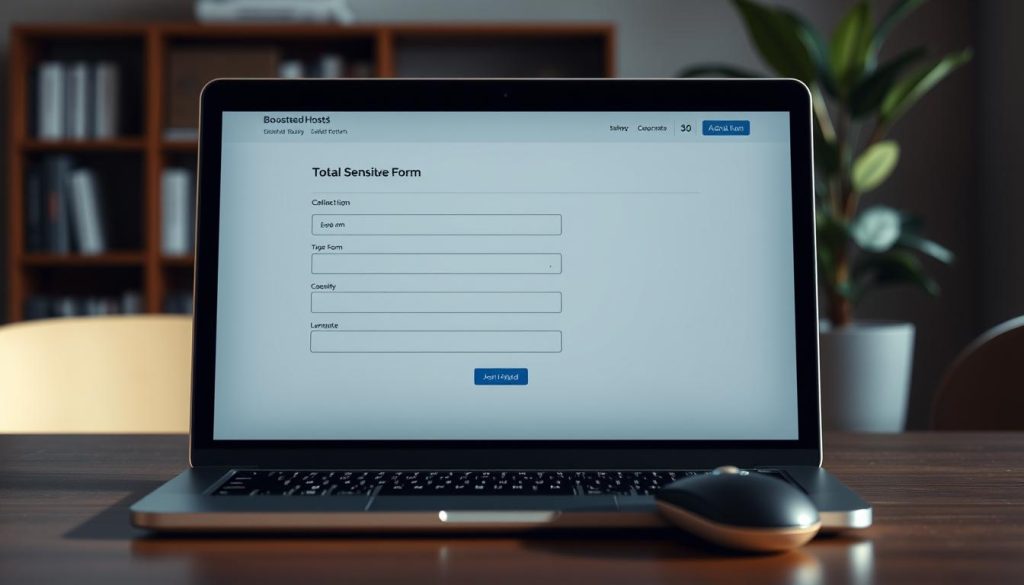
Email routing, DNS, and preventing lost inquiries during migrations
Verify SPF, DKIM, and DMARC and use a stable SMTP or a transactional provider. Before any migration, lower DNS TTL so cutovers propagate quickly.
Test forms and email routing after cutover. Keep a staged check and a rollback plan. Hosts like Hostinger and builders like Wix can assist with migration and 24/7 support to reduce risk.
| Risk | Quick check | Mitigation | Who helps |
|---|---|---|---|
| Missing emails | Check SMTP logs and spam folder | Enable SPF/DKIM/DMARC; use transactional service | Hosting vendor or email provider |
| Form submission loss | Confirm CMS/DB record exists | Store locally + send confirmation emails | Your dev team or migration support |
| Downtime during cutover | DNS TTL set low before move | Switch during off-hours; verify DNS records | Registrar + host support |
| Bot spikes / abuse | Monitor submission rates and logs | Enable rate limiting and CAPTCHA; confirm anti‑DDoS | Platform security and support |
Checklist you can act on: lower TTL pre-move, test staging forms, validate email auth, keep redundant logs, and document DNS/name records centrally. Weekly log reviews catch anomalies early.
For migration guidance and practical steps to keep your online presence safe during a move, see this migration and hosting guide.
Migration without downtime: your step-by-step plan
A smooth site migration starts with a tight checklist and a backup plan you can trust.
Pre-migration checklist: full backups, DNS TTL, staging tests
Back up everything: files, databases, and email settings. Store at least one copy off the origin server.
Lower DNS TTL 24–48 hours before the move so the name switches quickly. Recreate the site on staging and test critical paths like home, practice pages, intake forms, and search.
Use cPanel/FTP (FileZilla) or your hosting provider’s migration tools. Some companies, like Hostinger, offer automated migration and hands-on support to keep the site online.
Cutover essentials: redirects, indexing checks, and post-move QA
During cutover, enable maintenance mode briefly if needed, update DNS, and monitor propagation from multiple locations.
- Verify 301 redirects, canonical tags, XML sitemap, and robots.txt.
- Check indexing status in search consoles and confirm analytics and pixels fire.
- Test forms, email delivery, and admin logins. Keep the old host live a few days as a fallback.
When to hire a pro and how to time the switch
If downtime or lost leads would hurt your client pipeline, get professional help. A migration partner reduces risk and handles edge-case errors quickly.
Schedule moves during low-traffic windows, alert support teams, and prepare answers to common client questions so your online presence stays steady.
Conclusion
Your online setup should protect data, load quickly, and recover instantly after incidents. That combination builds trust and keeps leads flowing.
Prioritize a web hosting plan with 99.99% uptime, SSL-by-default, malware scans, anti-DDoS, and reliable backups. These basics protect rankings and client privacy.
Match architecture to growth: shared plans suit lean starts, VPS gives control and scale, and dedicated or cloud options deliver isolation and global reach when traffic rises.
Keep a simple migration checklist: full backups, low DNS TTL, redirects, and post-move QA. Monitor Core Web Vitals and uptime, and rely on responsive support when stakes are high.
Treat web hosting as strategic: speed and security compound your marketing and intake systems. If you still have questions, run a short pilot with two providers to validate performance before committing.
FAQ
How does your hosting choice affect client trust and intake conversions?
Your provider controls site uptime, SSL, and page speed—three things visitors notice instantly. If pages load slowly or show security warnings, potential clients leave. A reliable setup with HTTPS, fast TTFB, and visible security seals increases trust and boosts form submissions.
What uptime level should you expect in 2025?
Aim for at least 99.99% uptime. That minimizes downtime windows and protects your online reputation. Check the provider’s SLA, historical uptime reports, and status-page transparency before you commit.
Which security features are essential for attorney websites?
You need SSL-by-default, daily backups, a web application firewall (WAF), malware scanning, anti‑DDoS protection, and strong encryption for stored intake data. Also verify incident-response procedures and compliance support for client confidentiality.
How much does server location and CDN affect page speed and SEO?
Server location impacts latency, especially for local searches. Pairing a nearby server with a global CDN delivers fast resources to both local clients and out-of-area referrals. That combo improves load times and helps rankings.
Should you choose managed WordPress, a site builder, VPS, or dedicated hosting?
It depends on scale and skill. Managed WordPress (like WP Engine) gives performance and security with less upkeep. Builders (Wix, Squarespace) simplify setup if you want low maintenance. VPS suits growing firms needing control; dedicated systems work for high-traffic practices wanting maximum isolation.
How do hosting choices influence SEO and Core Web Vitals?
Hosts shape server response time, caching options, and CDN availability—key factors in Core Web Vitals. Good server tuning and monitoring keep CLS, LCP, and FID in check, which helps search visibility and user experience.
What should you check in support and maintenance policies?
Look for 24/7 support channels, clear SLAs, automated security updates, and proactive maintenance windows. Fast, knowledgeable support prevents long outages and speeds incident resolution when forms or email fail.
Can you migrate without losing leads or SEO value?
Yes—by following a migration plan. Take full backups, lower DNS TTL ahead of time, test on staging, preserve URL structures, implement 301 redirects, and run post-move indexing checks. Monitor form delivery and analytics closely after cutover.
How do you ensure intake forms are secure and reliable?
Use encrypted transmission (HTTPS), store sensitive data encrypted at rest, enable spam protection, and configure reliable email routing or webhook delivery. Test form submissions and retention policies regularly to avoid lost leads.
What hidden costs should you watch for in plans?
Watch for extra fees for SSL certificates, backups, migrations, overage bandwidth, and priority support. Ask for transparent pricing on add-ons before signing a contract.
When is it time to hire a pro for migration or optimization?
Hire experts if you run high-traffic sites, handle sensitive client data, or lack in-house devops skills. Pros reduce downtime risk, maintain SEO, and ensure compliance during complex moves.
How do you balance cost versus performance for a small practice?
Prioritize security and uptime first, then performance. A budget-friendly provider with a CDN and managed updates can deliver good UX without high cost. Upgrade to VPS or managed WordPress as traffic and intake volume grow.
How often should you monitor site performance and security?
Implement continuous monitoring for uptime, Core Web Vitals, and security alerts. Weekly reviews of logs and monthly audits of backups, SSLs, and DNS records keep things healthy and reduce surprises.
Which providers are known for strong managed WordPress and site performance?
Look at WP Engine and Kinsta for managed WordPress performance and security. For site builders, consider Squarespace and Wix for simplicity. For budget plans with decent speed, Hostinger is a common choice. Always vet current feature sets and support levels.
How does email routing tie into hosting and migrations?
Email relies on DNS (MX records) and routing settings. During migrations, update DNS carefully, keep old mail servers active until propagation completes, and test mail flow to avoid lost inquiries. Consider using a dedicated email provider like Google Workspace or Microsoft 365 to decouple web hosting from email delivery.




