Survey: 78% of restaurateurs now rank menus and online ordering as top priorities in 2025.
This matters because your website is often the first table customers see. You need speed, clean design, and tools that link menus to POS, reservations, and marketing.
In this guide you’ll compare platforms that pair a website with menu tools, POS sync, and direct orders. We show which platforms fit takeout shops, fine dining, and multi-location chains. Expect real numbers on pricing, plan tiers, and transaction fees that affect your margins.
By the end, you’ll know which site features speed up checkout, protect your data, and keep customers coming back via email and SMS marketing. This helps your business launch fast, cut costs, and focus on great food.
Key Takeaways
- Compare sites that blend a website with menu tools and POS services.
- Find the right mix of design, speed, and marketing features for your concept.
- Watch plan pricing, POS add-ons, and transaction fees that affect margins.
- Prioritize mobile checkout, image handling, and fast site speed for hungry customers.
- Choose platforms that let you own data and run loyalty, email, and SMS.
Why restaurant “hosting” in 2025 means site builders, ordering systems, and speed
Your site stack now decides how fast a guest can order, pay, and enjoy their meal. Today a website is more than pages and photos. It pairs menu tools, reservations, payments, and POS sync into one service layer that runs your day-to-day.
Builders like Wix and Squarespace bundle menu creation and table tools. Platforms such as Shopify and Square tie the POS so line-item sync happens automatically.
Speed matters at every step. It’s not just page load — it’s image compression, mobile checkout flow, and low-latency cart steps that cut drop-off.
- Modular systems let you use native order-ahead or plug in Tock and delivery partners.
- Choose integrations that prevent double entry if you already run a POS.
- Balance features and simplicity so staff can update menus and specials fast.
The right mix of services shapes the guest experience. Pick a stack that matches your needs, from direct takeout to reservations and multi-location control.
Our research playbook: what mattered for restaurants this year
We focused on the tools that actually move revenue—menus, payments, and table flow—because operators told us those items drive day-to-day results.
We scored platforms on four core areas: menu design, online ordering, reservations, and POS integrations. Owners said these features change checkout speed and staff workload, so they weighed more in our scoring.
How we tested and validated
We built test sites, read owner reviews, and ran hands-on checks for speed to launch and day-two ops. U.S. pricing used annual rates and published transaction fees.
- Mobile checkout and menu UX got extra weight since most guests use phones.
- POS sync, inventory controls, and multi-location settings mattered for chains.
- We noted hidden costs: paid apps, POS hardware, and per-location fees.
| Platform | Starter pricing (US) | POS / Notes | Key strength |
|---|---|---|---|
| Wix | $29 | $36 POS | Apps for menus and orders |
| Squarespace | $23 | Integrates with Square | Design + reservations |
| Shopify | $29–$299 | POS Pro $89/location | Scale and inventory |
| Hostinger | $2.99–$3.99 | Limited POS | AI menu tools, budget pricing |
We also verified onboarding, documentation, and support responsiveness to judge real-world reliability. That helped us turn data and reviews into practical options you can trust.
Editor’s picks at a glance: top platforms for different restaurant needs
The right platform reduces manual work and speeds up guest flow across channels. Below are three clear options tied to common needs: direct promos and multi-location control, brand-forward dining and reservations, and scale plus advanced inventory.
Wix Restaurants: robust apps for menus, orders, and multi-location
What it solves: purpose-built restaurant apps that handle menus, promotions (BOGO), order-ahead, guest checkout, and multi-location dashboards.
Squarespace + Tock: gorgeous branding with table management
What it solves: polished design templates and Tock for reservations, waitlists, and table flow. Integrates cleanly with Square POS for payments and front-of-house sync.
Shopify: enterprise-ready for chains and high order volume
What it solves: advanced inventory, automatic taxes, multi-location rules, and scalable add-ons. POS Pro adds deep in-person features for busy stores.
“Choose the platform that maps to the job you need done — direct orders, brand-first dining, or chain-level control.”
| Platform | Key strength | How it supports operations |
|---|---|---|
| Wix | Built-in menu & promos | Native orders, deals, multi-location dashboards |
| Squarespace + Tock | Design & table management | Templates, reservations, Square POS integration |
| Shopify | Scale & inventory | Advanced taxes, multi-location rules, POS Pro |
Wix for fast-moving restaurants: deals, guest checkout, and order-ahead
If you need a no-fuss site that turns phone taps into paid orders, Wix packs the tools to do it. The platform now ships three focused apps: Restaurant Menus (New), Orders (New), and Table Reservations.
Start on the $29 Core plan to accept payments. Upgrade to the $36 Business plan to add POS integration and smoother in-person sync. These choices help you balance cost and in-store workflow.
Standout features include BOGO coupons that apply at checkout, guest checkout to speed purchases, advance orders for peak smoothing, tipping, and printable QR menus so customers scan and pay at the table.
Use order-ahead to level kitchen load during rushes. Multi-location management routes orders to the right store from one dashboard. Add social feeds and a sticky “Order” CTA to capture impulse traffic.
- Enable Wix Restaurant Orders to support pickup and delivery and shorten cart time.
- Automate BOGO promos to raise average ticket size during busy shifts.
- Configure tipping and delivery windows so your team controls throughput and expectations.
| Item | What it does | Why it helps |
|---|---|---|
| Restaurant Menus (New) | Build printable and QR menus | Speeds dine-in ordering and reduces staff touch |
| Orders (New) | Guest checkout, advance orders, tipping | Faster checkout and predictable kitchen load |
| Business plan | POS integration & multi-location control | Syncs in-person sales and routes orders correctly |
“Wix gives you quick promo tools and guest checkout that keep tickets moving.”
Squarespace for brand-forward dining: menu creator, Tock reservations, Square POS
Squarespace leans on clean templates and careful typography to make a menu feel like part of your brand. The platform gives you elegant design tools that reward strong photography and consistent fonts.
The Core plan ($23/month) lets you accept orders and supports basic online ordering flows. You can try it risk-free with a 14-day trial. If you already use Square, the pos integration is straightforward and cost-effective; Square hardware often has a lower upfront price than competitors.
Use Squarespace’s built-in menu creator to replace clunky PDFs and present tasting menus, prix fixe lists, or à la carte sections that match your branding.
- Connect Tock to handle reservations, waitlists, covers, and prepayments (Tock account required).
- Keep the site cohesive by matching imagery, colors, and type across pages and menu sections.
- Choose the Basic plan only if you need a static brochure site for a cafe or bakery; otherwise the Core plan unlocks order features.
“Squarespace suits operators who prioritize an elevated guest experience and polished visual branding.”
| Feature | What it does | Why it helps |
|---|---|---|
| Templates & design | Polished layouts and typography | Sets guest expectations and boosts conversion |
| Menu creator | Native menus, sections, and imagery | Ditches PDFs and improves web menu readability |
| Tock integration | Reservations, waitlists, prepayments | Manages covers and special experiences |
| Square POS | Payments and hardware sync | Cost-effective pos integration and simpler checkout |
Explore the Squarespace Core plan to see how the site and tools fit your concept and pricing needs.
Shopify for chains and growth: advanced inventory, taxes, and POS Pro
Shopify scales when your group grows, turning complex stock rules into predictable service. You get clear plan tiers: $29 Basic (2.9% + 30¢), $79 Shopify (2.6% + 30¢), and $299 Advanced (2.4% + 30¢). Add POS Pro at $89 per location to unlock unlimited registers and deeper in-store fulfillment.
Use cases include multi-site inventory and rules that route orders to the correct kitchen every time. Configure pickup windows and driver radius so prep times stay realistic and customers don’t wait.
Shopify Tax handles state calculations and helps when you expand across regions. Built-in translations and currency conversion simplify international sales and reduce manual setup.
- Centralize inventory and stop double-selling across locations.
- Protect prep times with granular pickup and delivery rules.
- Scale taxes and markets using Shopify Tax and international tools.
- Leverage Shopify Magic to speed product copy and internal searches.
| Feature | Why it matters | Notes |
|---|---|---|
| Multi-location inventory | Prevents stock conflicts | Routes orders to the right kitchen |
| POS Pro | Better register management | $89 per location/month |
| Shopify Tax | Automates taxes | Works across states and countries |
“Expect a learning curve, but the payoff is powerful workflows and high-volume resilience.”
Watch for theme and app pricing; the ecosystem can raise total cost over time. If you run an established restaurant group or plan to add concepts, Shopify’s tools give you the management and payments support to grow smartly.
GoDaddy for speed-to-launch: strong local marketing and value pricing
When you need a quick web presence and local visibility, GoDaddy gets you live in hours.
Spin up a clean website fast using templates that highlight hours, location, and a clear “Order” CTA. The setup is simple, so you can publish menus, specials, and announcements the same day.
Local marketing tools are a core advantage. GoDaddy guides you through Google Business Profile setup and map visibility, so nearby customers find you more easily.
Expect solid basics and predictable pricing while you validate your concept. If you outgrow entry-level options, you can upgrade later for deeper POS or inventory features.
- Fast templates for launching a menu and notices.
- Built-in steps to boost your Google Business Profile.
- Simple email signup and promo tools to keep customers returning.
- Good value pricing for startups; limited multi-branch inventory features.
| Strength | What it helps | When to choose |
|---|---|---|
| Speed | Launch a site in hours | New concepts validating demand |
| Local marketing | Google Business & map visibility | Neighborhood restaurants and cafes |
| Value pricing | Predictable monthly costs | Budget-conscious operators |
“GoDaddy is a smart first step if you need presence quickly and want solid local visibility.”
Hostinger for time-savers: AI menus, built-in ordering, and delivery app links
For owners short on hours, Hostinger automates menu content and page setup to get you live fast. Its AI website builder writes menu descriptions, drafts blog posts, and suggests heatmap zones so you spend less time editing.
Pricing starts low: Premium at $2.99 and Business at $3.99. Start on Premium to test the website and move to Business when you need selling tools and extra AI functions.
Key functionality includes built-in table reservations and ordering templates, plus easy links to delivery apps like Uber Eats. That means you can accept remote orders without a complex integration.
- Use AI to generate menu copy and add seasonal items fast.
- Enable reservations and native ordering from restaurant templates.
- Link an app such as Uber Eats to handle delivery fulfillment.
- Heatmap insights show where to place your “Order” button for higher clicks.
Tradeoff: Hostinger lacks native POS integration, so in-person sync may need manual steps. Still, it’s a solid pick if you want a simple site that “just works” and saves you serious time.
“Great for time-pressed owners who need speed and simple tools.”
Square Online for POS simplicity: free ordering with Square ecosystem
Square Online turns your POS into a single control center for pickup and delivery sales. You can launch a free website that syncs orders right into Square POS. Setup is fast, and payments stay inside Square so you avoid extra processors.
Design is functional rather than flashy, but templates give a clear menu and checkout flow. Delivery tools live in the same dashboard, so you manage drivers, time slots, and fulfillments without separate apps.
- Launch a free ordering site that syncs with Square POS out of the box.
- Keep payments in one place by using Square as your processor.
- Manage delivery and pickup from the same ecosystem to reduce complexity.
Community forums and documentation help you DIY tweaks. If you already run Square registers, this is an easy option to capture pickup and delivery demand without new contracts or steep pricing changes.
| Feature | Why it helps | Notes |
|---|---|---|
| Free site | Low barrier to start taking orders | Good for single-location restaurants |
| POS sync | Single view of sales and inventory | Works only with Square POS |
| Delivery tools | Manage drivers and time slots | Built-in; fewer third-party apps needed |
| Payments | Unified processing and reporting | Square handles transactions |
“A clean, simple way to add pickup and delivery without new contracts.”
Owner.com for direct orders: conversion-first sites and built-in marketing
Owner.com focuses on turning casual visitors into repeat buyers by delivering a conversion-first website that feels fast and familiar to customers.
The product bundles a streamlined site, email and SMS automation, loyalty, and a branded mobile app so you can drive direct sales without juggling several vendors.
Key advantages:
- A checkout that rivals third-party apps for speed and clarity.
- Built-in email and SMS linked to your order data to boost repeat visits.
- Ownership of customer data so you run targeted promos without middleman fees.
Expect top ratings on review sites and support that highlights real uplift in sales. The tradeoff is limited design flexibility and a premium price that covers the marketing stack, not just a site.
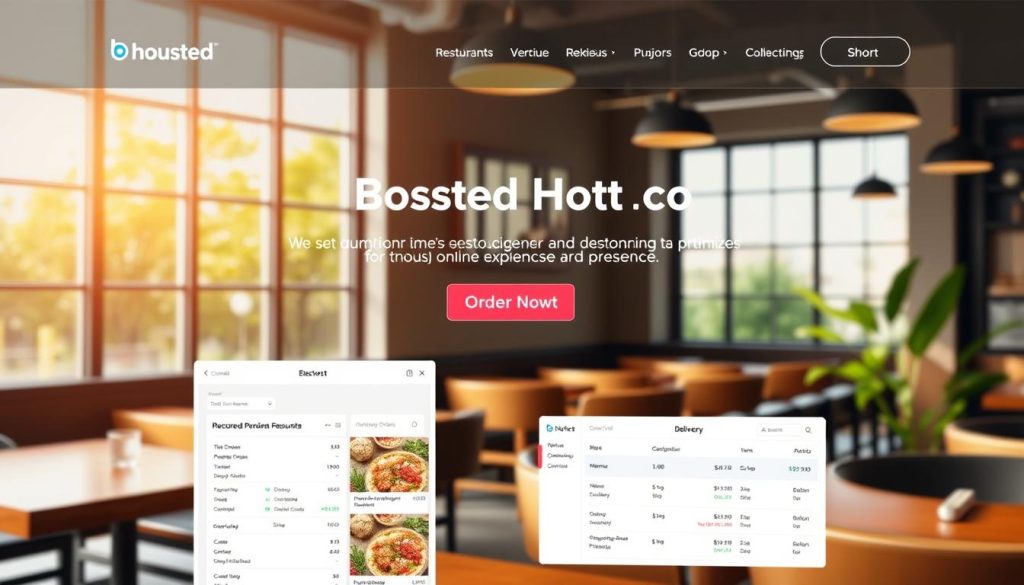
“Conversion-first templates and a branded app help fast-casual and takeout concepts convert more orders and keep guests coming back.”
BentoBox and Popmenu for upscale vibes: custom design vs. templated polish
High-end concepts often need a site that feels like the dining room — curated, not templated. Your choice between a bespoke build and a polished template shapes guest expectations and reservation rates.
BentoBox: designer-tuned templates and dine-in tools
BentoBox leans into custom work. You get templates that a designer refines to match your branding and service style.
Its toolset focuses on dine-in features: reservations, event pages, and in-venue cohesion. Plan prices can rise as you add advanced modules, so budget for a full-stack site.
Review scores land around 4.4–4.6, reflecting high satisfaction on design and service.
Popmenu: synced menus across your website and Google
Popmenu prioritizes quick menu sync and visibility. Menus update across your website and Google listings so changes show up fast.
It offers modern templates and optional photography services to boost visuals without hiring outside talent. Trustpilot sits near 3.9, pointing to mixed takes on value and support.
- Choose BentoBox if a bespoke look and in-venue cohesion are top priorities.
- Pick Popmenu to streamline menu management and web-to-Google sync.
| Platform | Focus | Notable |
|---|---|---|
| BentoBox | Custom design | Designer input; add-on costs; strong reviews |
| Popmenu | Template polish | Menu sync; photography services; faster setup |
“Weigh customizability versus templated polish — both solve dining-focused needs in different ways.”
The best hosting for restaurants with online ordering
A clear site choice reduces friction at checkout and protects your margins on busy nights.
Quick shortlist by goal
- Direct orders: Owner.com or Square Online if you already use Square POS.
- Fine dining: Squarespace + Tock or BentoBox for design and reservations polish.
- Budget: GoDaddy for speed; Hostinger for AI-driven setup and simple ordering templates.
- Multi-location: Shopify (POS Pro) for deep inventory; Wix for multi-location dashboards and menu control.
What to prioritize: checkout flow, fees, and control over customer data
Focus on low-friction checkout features: one-tap add-to-cart, guest checkout, and minimal steps to payment. These reduce cart abandonment and speed service.
Watch per-order fees and processor splits. Transparent pricing helps you predict margins during peak nights.
Keep control of your customer data so you can run email and SMS campaigns without third-party limits. That control often outlives a platform change.
| Goal | Recommended platforms | Why it fits |
|---|---|---|
| Direct orders | Owner.com; Square Online | Conversion-first checkout and POS sync (Square ties directly to registers) |
| Fine dining | Squarespace + Tock; BentoBox | Polished templates, reservations, and curated menus |
| Budget | GoDaddy; Hostinger | Fast launch, low pricing, and AI tools to speed setup |
| Multi-location | Shopify (POS Pro); Wix | Advanced inventory rules and multi-site dashboards |
“Prioritize speed, transparent fees, and ownership of customer data; the rest can be added later.”
Online ordering systems compared: Menufy, Toast, Tock, Restolabs, and more
Fees, driver options, and POS ties decide whether an order is profitable or a headache. Pick a system that matches your workflow and labor model.
Key fees and processing: what you’ll actually pay per order
Menufy charges $0 monthly, a $1.75 per-order fee (you can pass it to guests), and card processing at 2.75% + 30¢. Delivery adds ~12.5%.
Square Online has no software fee and uses 2.9% + 30¢ processing, but it locks you to Square POS.
Toast ranges $0–$69/month and processing runs roughly 2.49%+15¢ to 3.69%+15¢; it requires Toast POS and hardware commitments.
Delivery options: in-house drivers vs. third-party integrations
DoorDash Storefront has no monthly fee but charges 15–30% commission and forces DoorDash payments; setup can take weeks.
If you plan to run your own drivers, Restolabs (with Tookan) or Revel/Shift4 provides stronger in-house delivery management.
POS integrations and kitchen throttling to protect prep times
Tock takes 3% plus 2.9%+30¢ processing and links to Toast and Lightspeed, good for prepaid experiences and meal kits.
CloudWaitress supports many processors but lacks POS integration; Zuppler and Restolabs offer POS middleware options and flexible pricing models.
| Platform | Monthly | Processing / Fees | Notes |
|---|---|---|---|
| Menufy | $0 | 2.75%+30¢ + $1.75/order; delivery +12.5% | Low monthly cost; pass-through fee option |
| DoorDash Storefront | $0 | 15–30% commission | Fast reach; locked to DoorDash payments |
| Toast | $0–$69 | 2.49%+15¢ – 3.69%+15¢ | Native POS; QR & delivery; hardware contract |
| Tock | Variable | 3% + 2.9%+30¢ | Great for prepaid events and meal kits; POS integrations |
| Restolabs | $55–$159/yr | Depends on processor | Tookan for drivers; >30 processors; strong modifiers |
“Kitchen throttling and order windows reduce chaos; choose systems that let you set caps and timing.”
Decide if you prefer low monthly cost or native POS sync. For a deeper primer on system choices and setup, see this guide on online ordering systems.
Performance and speed: what makes your restaurant website feel “fast”
A fast site turns casual browsers into paying guests by removing friction at every tap. Focus on practical steps that cut wait time and keep your customers moving from menu to payment.
Mobile menus, images, and checkout latency
Mobile-first layouts make menus scannable and thumb-friendly. Choose templates that put add-to-cart buttons within reach and avoid long scrolling.
Compress photos and swap heavy hero sliders for a single, well-optimized image. Use next-gen formats (WebP) and a CDN so the site loads fast at lunch and dinner rush.
- Shorten checkout to guest checkout and minimal steps to cut abandonment.
- Preload cart and payment scripts so taps feel instant.
- Limit third-party scripts; each tracker adds delay.
- Set pickup/delivery windows to protect kitchen flow and ticket times.
Platforms vary: Wix and Shopify can be very quick when media is optimized, Squarespace balances visuals and speed, and Square Online is lean by default. Test real-world rush-hour performance — that’s the clearest way to prove functionality and keep your management tight.
Payments, POS, and integrations: syncing in-person and online orders
Syncing payments and in-person sales keeps your kitchen calm and your books clean. Get the right links and your team avoids phantom tickets, inventory errors, and hostile refunds.

Square, Shopify, Toast, Lightspeed—what connects cleanly
Match your website to the register for accurate ticket flow. Square Online only pairs with Square POS, so it’s a simple choice if you run Square registers.
Shopify includes a built-in pos and Shopify Payments, giving tight sync across web and in-person sales. Toast’s ordering tools are designed to run hand-in-glove with Toast POS and QR check-ins.
Tock links into Toast and Lightspeed when reservations drive your service. Restolabs integrates across many processors and uses Tookan for driver management.
Tipping, taxes, coupons, and combo pricing without headaches
Configure tipping by service type so dine-in, pickup, and delivery show different suggested amounts.
Set tax rules at the POS level where possible; that keeps the website and register consistent on receipts and reporting.
Coupons and combos are supported strongly in Wix and Restolabs, letting you automate bundle pricing and avoid manual kitchen math.
- Keep payment processors simple to avoid extra fees and integration friction.
- Share customer profiles across web and in-person orders to power loyalty and fewer duplicate records.
- Test edge cases—refunds, partial items, and modifiers—so staff know how to resolve sticky moments fast.
“Match your site builder to your POS and test real tickets—accuracy beats new features every time.”
Marketing tools that drive repeat sales: SEO, email, SMS, loyalty
Repeat sales start the moment a guest taps “pay”—not after they leave. Capture first-party data at checkout so you can message guests directly and avoid heavy marketplace fees.
Owner.com bundles email, SMS, and loyalty into conversion-optimized sites so you can launch marketing without stitching together separate apps. GoDaddy leans hard on local marketing and Google Business Profile sync to help neighborhood discovery.
Own your customer data and automate reorders
Use the checkout to collect emails and opt-ins, then trigger automated SMS or email nudges—welcome offers, cart reminders, and reorder prompts timed before dinner.
- SEO-friendly menu pages: rank for “[food] near me” by using clear headings and local phrases on each dish page.
- Google Profile sync: keep hours, menus, and links accurate so search leads convert.
- Segment and personalize: group customers by favorites and send targeted promos (pizza lovers, brunch fans).
“Track repeat rate and average order value as your core marketing KPIs.”
Keep messages useful and time-sensitive to reduce unsubscribes. Measure customers gained from promos and shift spend toward marketing that lifts direct sales.
Pricing and total cost of ownership: plans, add-ons, and hidden fees
Count the full year cost—plans, apps, and card fees—to compare platforms fairly. A low monthly headline rarely tells the whole story.
Key line items: Squarespace ranges roughly $16–$99 (Core is $23 for ordering; Square POS runs around $19). Wix lists $29 (payments) and $36 (POS). Shopify spans $29–$299 and adds POS Pro at $89 per location. Hostinger starts at $2.99–$3.99. Square Online has $0 software cost but you pay processing on each ticket. Owner.com bundles marketing in a premium package.
Watch hidden costs: themes ($140–$400 on some platforms), paid apps, per-location subscriptions, and hardware (card readers, printers, KDS screens).
- Start on the plan that unlocks ordering and pos, then model annual spend.
- Processing fees can erase monthly savings during busy weeks.
- Budget for themes, paid apps, and support tiers if you need faster help.
“Model growth by location: enterprise features are often priced per register, not per site.”
How to choose by restaurant type and scenario
Pick tools that match the way you run service, not the flashiest feature list. Your concept—food truck, fine dining, or a multi-location group—shapes which platform and integrations will save time and protect margins.
Food trucks and fast casual
Prioritize mobile menus, maps, and order-ahead. Food trucks need compact pages, clear pickup maps, and fast guest checkout so lines move. Wix delivers order-ahead, POS links, and social map embeds that suit roving locations. If you want a simpler route, Square Online gives a lean site that ties directly into Square registers.
Fine dining and reservations-first
Choose platforms that highlight brand and curate covers. Squarespace paired with Tock or a BentoBox build gives you polished pages, deposit-capable reservations, and event support. These options help you sell tasting menus, prepaid seatings, and private events without losing style.
Multi-location and franchise operators
Manage inventory, taxes, and consistent menus at scale. Shopify handles complex inventory, tax rules, and multi-site routing. Wix works well for multi-location menu control and local promos when you need faster store-level edits.
If you run in-house delivery, consider Revel, Shift4, or Restolabs plus Tookan for driver dispatch and route management. Standardize themes, menu data, and integrations so each new location launches quickly.
| Scenario | Good match | Why it fits |
|---|---|---|
| Food truck | Wix; Square Online | Mobile menus, maps, order-ahead; simple POS sync |
| Fast casual | Owner.com; Wix | Fast carts, promos, guest checkout to speed throughput |
| Fine dining | Squarespace + Tock; BentoBox | Reservations, deposits, elevated brand presentation |
| Multi-location | Shopify; Wix | Inventory & tax rules; multi-site menu management |
“Match stack complexity to team capacity—don’t overbuild beyond what you’ll maintain.”
Implementation timeline: launch your menu, ordering, and delivery the right way
Map your steps now so the site, POS, and delivery work together on day one. A phased rollout keeps staff calm and reduces mid-shift surprises.
Use this weekly checklist to turn a template into real tickets and steady revenue.
Week-by-week checklist from template to first ticket
- Week 1: Pick your platform, choose a template, and connect your domain.
- Week 2: Import your menu data, set modifiers and combos, and compress images for speed.
- Week 3: Connect payments and POS; configure taxes, tips, and coupons.
- Week 4: Turn on online ordering; test guest checkout, refunds, and order throttling.
- Week 5: Set delivery—decide in-house vs third-party; define zones and time windows. Note: DoorDash Storefront can take up to three weeks to complete setup.
- Week 6: Add Google Business Profile links; enable email/SMS signup and basic loyalty.
- Week 7: Soft launch; monitor site speed, cart abandonments, and kitchen throughput.
- Week 8: Full launch with promos; review reports and refine your operations playbook.
Support tips: keep a rollback plan, train staff on refunds and modifiers, and lock menu change windows to avoid mid-service edits.
“A small, tested rollout beats a rushed launch—measure time to ticket and iterate.”
| Week | Focus | Key checks |
|---|---|---|
| 1 | Platform & domain | Template chosen, domain connected, basic pages live |
| 3 | Payments & POS | Transactions test, tax rules, tipping options |
| 5 | Delivery setup | Zones defined, drivers/process set, DoorDash timing noted |
| 7–8 | Launch & iterate | Monitor speed, abandonment, promo lift, ops tweaks |
Conclusion
Your final step is a practical choice: match platform strengths to how you serve guests and your day-to-day goals.
Pick a stack by goal: direct orders (Owner.com or Square Online), brand-forward dining (Squarespace + Tock or BentoBox), budget/time-saver (GoDaddy or Hostinger), or multi-location scale (Shopify or Wix). This helps your website and restaurant work together from day one.
Before you launch, confirm fees, POS compatibility, and delivery approach so features match real costs.
Keep the site fast, use mobile-first menus, and keep checkout short to boost conversions and reduce abandonment.
Own customer data to drive repeat sales via email and SMS. Start simple, add tools only after you see what customers use.
Your best-fit stack is the solution your team can run on a busy Friday night.
FAQ
How do I pick the right platform for my menu and ordering needs?
Start by listing must-haves: menu complexity, delivery or pickup, POS integration, and the ability to own customer data. Match those needs to platforms that specialize in your priority—Shopify or Toast for scale, Squarespace or Wix for branding, and Owner.com or Square Online if you want conversion-focused direct orders. Check fees, control over customer lists, and whether the system supports modifiers and combos before you commit.
What fees should I expect beyond a monthly plan?
Expect payment processing, app or extension charges, reservation or POS add-ons, and per-location licensing for multi-unit operations. Some platforms also charge commission on orders or have transaction tiers for higher volume. Factor in domain costs, premium themes, and hardware like receipt printers or tablets when you calculate total cost of ownership.
Can I sync online orders with my existing POS?
Many systems offer native integrations with Square, Toast, Lightspeed, and Shopify POS. Confirm the integration supports menu syncing, modifiers, and real-time inventory. If a native connection isn’t available, look for middleware like Chowly or Ordrslip that routes orders from your site to the kitchen and POS.
Should I use a marketplace or focus on direct orders?
Marketplaces drive discovery but cut into margins through commissions. Direct orders give you customer data and higher lifetime value via email and SMS marketing. A hybrid approach often works best: use third-party apps for reach while optimizing your site and incentives to shift repeat buyers to direct channels.
How important is site speed and mobile performance?
Very important. Slow pages increase drop-off during menu browsing and checkout. Optimize images, use mobile-ready templates, and prefer platforms that handle CDN caching and efficient checkout flows. Measure Core Web Vitals and prioritize low latency for checkout and menu-loading on phones.
Which platforms handle reservations and table management?
Tock and Resy are common choices for reservations-first dining, and they integrate well with Squarespace or BentoBox. For smaller operations, OpenTable and Squarespace integrations cover reservations plus guest notes and floor management. Choose based on expected reservation volume and required guest-profile features.
How do marketing tools vary between platforms?
Some builders like Wix and Squarespace include basic email campaigns, SEO settings, and social sharing. Shopify, Owner.com, and Toast offer more advanced automation, SMS, loyalty, and abandoned cart workflows. If you want robust retention marketing, prioritize platforms that let you export or control customer data for targeted campaigns.
What’s the best approach for delivery options?
Decide between in-house drivers, third-party delivery, or a blended model. In-house gives more margin but requires routing and insurance. Third-party services provide reach but add fees. Look for platforms that integrate with DoorDash, Uber Eats, and local courier APIs, or that allow simple pickup and curbside flows.
How do multi-location restaurants manage menus and pricing?
Choose systems that support location-specific menus, hours, and pricing. Shopify and Lightspeed handle multi-location inventory well; BentoBox and Toast offer per-location control for menus and modifiers. Confirm the admin lets you update many locations from a single dashboard to save time.
Can I accept contactless payments and tipping online?
Yes. Square, Stripe, and Shopify Payments support contactless and digital payments plus configurable tipping. Make sure your checkout allows suggested tip amounts, tax calculations, and split-pay scenarios so staff and kitchen workflows aren’t disrupted.
How do I protect prep times and avoid kitchen overload?
Implement order throttling, time-slot ordering, and limits per interval. Many restaurant systems let you set maximum tickets per time window or offer scheduled pickup times. Combine that with POS kitchen display throttling to smooth ticket flow during busy periods.
What design features matter for a high-converting menu page?
Clear categories, high-quality but optimized photos, visible prices, and quick modifier selection are key. Fast add-to-cart actions, sticky order summaries, and guest checkout speed up conversions. Brand-consistent typography and a simple checkout reduce friction and improve trust.
How do I keep customer data secure and under my control?
Use platforms that offer data export, CRM access, and compliance with PCI standards. Avoid solutions that lock your list behind proprietary tools unless they let you export contacts and order history. Regularly back up data and use two-factor authentication for admin accounts.
Are AI tools useful for menu creation and management?
Yes—AI can draft menu descriptions, suggest pricing bands, and generate dietary tags. Platforms like Hostinger and Shopify apps offer AI-assisted content to speed launches. Always review AI output for accuracy and brand voice before publishing.
How long does it take to launch a functioning site with ordering?
Small operations can launch in a week using a template and simple menu. Larger setups with POS integrations, multi-location menus, and custom designs typically take 4–8 weeks. Follow a week-by-week checklist: template, menu upload, payment setup, POS sync, testing, and soft launch.
What support options should I expect after launch?
Look for 24/7 chat, phone support, onboarding specialists, and a knowledge base. Platforms like Shopify and Square have robust merchant support, while niche restaurant services may offer dedicated onboarding for menus and POS integration. Budget for occasional developer or designer help for custom needs.




