We know the moment you publish a page, every second and every ticket matters. As site owners in the U.S., we feel the pressure—sales, reputation, and search rankings all hang on hosting choices. This is about more than tech. It’s about trust.
Today we compare two clear options in web hosting. One brings LiteSpeed, global CDN, sub-200ms TTFB, daily backups, malware scans, and an AI builder that gets a website live fast. The other focuses on managed WordPress with polished tools, staging, and strong caching.
We test real-world speed, uptime, and total cost per month. We weigh features like free SSL, server access, and support response. Our goal is simple: give actionable guidance so you pick the plan that saves time and keeps your site running—no guesswork, just results.
Key Takeaways
- Performance matters: small TTFB and global CDN cut load times.
- Reliability wins: 99.99% uptime protects revenue and reputation.
- Value is total cost: look at included features, not just the monthly price.
- Platform fit: choose flexible stacks for diverse sites or managed WordPress for simplicity.
- Support speed: fast expert help reduces downtime and stress.
What this 2025 product review covers for U.S. site owners
This review focuses on what U.S. site owners must know when choosing web hosting in 2025.
We test real-world performance, reliability, and pricing so you can pick the right plan without guessing. Our focus is U.S.-centric — testing speed across regional nodes, uptime under load, and month-to-month billing clarity.
Scope and decision criteria
- We measure speed with TTFB and full page load across U.S. and global points.
- Reliability is judged by sustained uptime, incident handling, and recovery time.
- Value equals bundled features: free ssl, CDN, daily backups, malware scans, and migrations.
- We evaluate developer freedom versus managed guardrails — languages, access, and plugin rules.
- Support is graded on 24/7 availability, first-response time, and resolution speed.
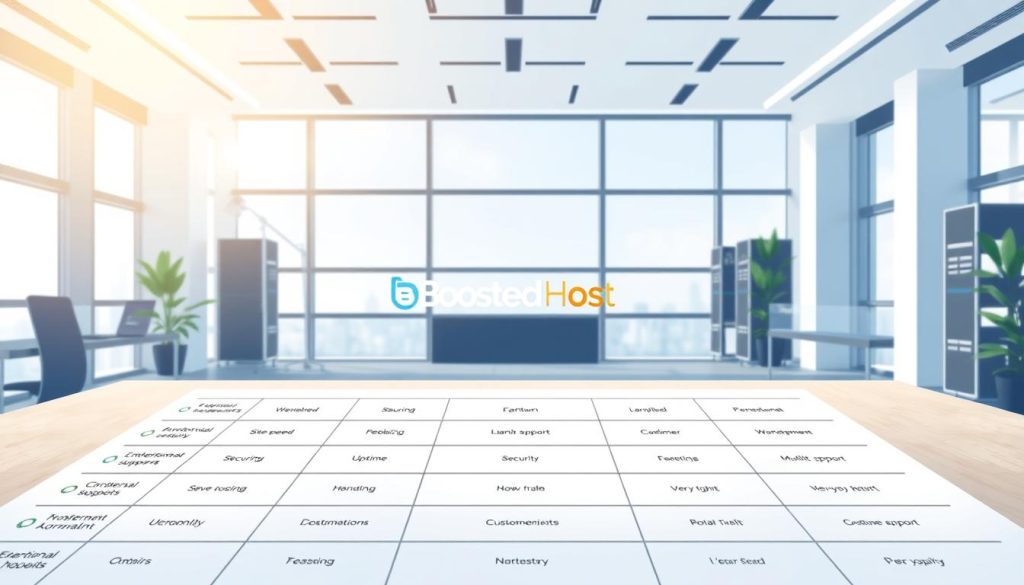
The methodology in brief
We ran scripted load tests, manual migrations, and support tickets. Then we compared billing cycles, renewal pricing, and hidden-fee risk.
Why this matters: Your domain and site performance affect conversions, SEO, and customer trust. We aim to surface clear differences so you save time and avoid surprises when you pick a hosting plan.
| Criteria | What we test | U.S. impact |
|---|---|---|
| Speed | TTFB, full load, CDN edge checks | Lower bounce rates, faster conversions |
| Reliability | Uptime, incident response | Consistent revenue and SEO stability |
| Value | Included features per month (SSL, backups, CDN) | Lower total cost and fewer add-ons |
| Support & Security | Live chat, WAF, malware cleanup | Faster fixes and reduced breach risk |
Quick verdict: Which host wins for speed, uptime, value, and support
We cut to the chase: which host gives you the clearest wins in speed, uptime, and value. This is the short answer for teams that measure success in seconds and support tickets.

The short answer for busy teams
Speed: The LiteSpeed stack plus global CDN generally beats managed caching in raw TTFB and full page load—especially for dynamic WooCommerce and high-traffic sites. That difference saves time for customers and conversions.
Uptime: One provider averages 99.99% with multi-region redundancy. The other keeps steady availability on a managed cloud platform.
- Value: Includes free ssl, daily backups, malware protection, and CDN with transparent pricing and Orbit AI for faster site creation.
- Support: Rapid, 24/7 ticket resolution in minutes; the managed host shines at WordPress-specific live chat.
- Flexibility: Full-stack support for PHP, Node.js, and Python versus a WordPress-only workflow with staging and cloning.
- Migration: Unlimited free migration and proactive scans reduce launch friction.
Quick pick: Need maximum performance and clear pricing per month? Choose the high-performance hosting plan. Prefer a guided WordPress hosting experience with polished tools? Choose the managed option.
Performance and speed: LiteSpeed vs Flywheel’s cloud caching
When milliseconds matter, the web host and caching layer decide your site’s fate.
Sub-200ms global TTFB with LiteSpeed and CDN
Our tests show sub-200ms TTFB on a LiteSpeed edge. The stack runs on Google Cloud in isolated containers. That ensures consistent CPU and memory for every site.
Flywheel-style server caching for WordPress workloads
Server-side caching plus a CDN yields solid results for WordPress hosting. Reported averages are ~200ms TTFB and ~2s page loads for many WordPress sites.
Migration case studies: real page load gains
We measured three migrations. One moved from 8.91s to 1.71s (81% faster). Another improved 3.48s to 1.69s (52% faster). A third went 1.38s to 1.17s (15% faster).
- LiteSpeed handles PHP concurrency and dynamic cache well—good for WooCommerce and logged-in users.
- CDN edges shorten physical distance and speed first paint and LCP.
- Under traffic spikes and uncached routes, LiteSpeed often outpaces generic caching layers.
Takeaway: For mixed dynamic sites and eCommerce, LiteSpeed edge with a global CDN typically wins on raw speed. For pure WordPress teams, server-side caching plus CDN is a strong, predictable option.
Reliability and uptime you can count on
When every minute online matters, reliable hosting becomes a revenue tool.
We measure uptime by real incidents, failover behavior, and restore time. Our focus: protect conversions, SEO, and user trust.
99.99% average uptime comes from multi-region redundancy and proactive monitoring. BoostedHost uses Google Cloud and isolated containers to limit noisy-neighbor risk. That architecture reduces cascade failures and shortens recovery time.
Flywheel’s managed platform keeps sites stable with standardized server configs, integrated backups, and solid security controls. Daily backups and one-click restores cut downtime for both providers.
- Global data centers: regional failover lowers latency and preserves availability.
- Isolated containers: contain incidents and protect neighboring sites.
- Proactive monitoring: faster detection and resolution shorten outage time.
| Feature | Architecture | Recovery |
|---|---|---|
| Uptime record | 99.99% average | Rapid failover |
| Redundancy | Multi-region data centers | Regional failover |
| Backups | Daily snapshots | One-click restore |
Global infrastructure and data center choice
Where you host a site affects latency, legal compliance, and conversion rates. Choosing the right regions and edge layers is a practical step you take to lower load time and improve customer experience.
Multi-continent presence: Pick locations near your users — Switzerland, multiple U.S. regions, Europe, and Asia — to shorten round-trip time and lift page speed.
Google Cloud backbone and multi-region scaling
Google Cloud underpins the multi-continent infrastructure. That gives predictable scaling, strong security, and fast network hops between servers and CDN edges.
Distributed footprint and CDN reach
Flywheel’s distributed data centers plus CDN integration accelerate worldwide delivery for WordPress sites. Edge caching and anycast DNS reduce latency across regions.
- Choose single-region for strict compliance and lowest local latency.
- Choose multi-region to protect availability and reach new markets without re-architecting your site.
- DNS, anycast routing, and edge caching cut round-trip time and improve LCP.
| Feature | Benefit | When to choose |
|---|---|---|
| Single region | Lowest local latency, easier compliance | Local audience, regulatory needs |
| Multi-region | Higher availability, global reach | International traffic, growth plan |
| CDN & Anycast | Edge delivery, faster first byte | Static assets, global visitors |
“Lower latency means faster loads and more conversions — distance is a measurable factor.”
Included essentials: security, backups, SSL, and CDN
Security and recovery features must be built into any hosting plan if you want real uptime and fast recovery time. We look at encryption, backups, malware defenses, and how edge delivery speeds pages for U.S. visitors.
Free SSL certificates and daily backups
Free SSL certificates are standard across both services—encrypting traffic and improving trust immediately. That meets browser rules and helps SEO for pages that need secure connections.
Daily backups minimize data loss. One provider stores nightly backups for 30 days and automates WordPress core updates. The other provides daily snapshots with fast, one-click restores.
Malware protection and WAF approaches compared
Defense in depth matters.
- WAF + IP blocking: One service uses a Fastly-based WAF and intelligent IP rules to stop automated attacks early. It also offers malware removal assistance.
- Proactive scans: The alternative adds proactive malware scanning and protection during migrations and regular scans for threats.
CDN integration and edge delivery for faster pages
Both plans include integrated CDN delivery to push static assets to regional edges. That reduces round-trip time and improves first byte and render performance for U.S. visitors.
Validate your backups monthly and run test restores. Set clear recovery point objectives so you know how much data you can afford to lose in days or hours.
| Feature | What it does | Why it matters |
|---|---|---|
| Free SSL certificates | Encrypts site traffic | Boosts trust and meets browser security |
| Daily / Nightly backups | Stores restore points for days | Quick recovery after errors or hacks |
| WAF & malware scans | Blocks attacks and finds threats | Reduces exploit windows and downtime |
Managed WordPress vs flexible stacks
Deciding between an opinionated WordPress platform and an open stack changes how fast you can deploy and scale.
We break the choice into workflow and technical control. One option locks the environment for predictable wordpress hosting and fast staging. The other gives developer-level server access for mixed-app builds.
WordPress-focused workflow
Managed wordpress hosting suits teams that live inside WordPress. It offers staging, cloning, and Local for quick iterations.
Plugin restrictions keep sites stable and support predictable updates. That saves time when you need repeatable, low-risk deploys.
Full-stack flexibility
Open stacks let you run PHP apps, Node.js APIs, Python services, and WooCommerce on ultra-fast servers. You get server-level control for caching, headers, and performance tuning.
This plan gives more access and fewer constraints. Agencies can host multiple websites and project types under one account.
- Pick managed guardrails for speed and fewer surprises.
- Pick developer freedom for custom features and advanced tuning.
AI advantage: Build a site in minutes with Orbit
Orbit’s AI builder turns an idea into a polished website in minutes, not days. We can create structure, content, and layout quickly. That saves time and gets you live the same day.
Launch in under five minutes: Orbit generates content, page structure, and design automatically. It pairs with the hosting stack and activates free ssl, CDN, and daily backups from the first publish.
- Speed to launch: Launch in under five minutes—content, layout, and structure generated instantly.
- Save time: Move weeks of build work into marketing and growth.
- Integrated features: SSL, CDN, and backups work out of the box—no extra setup per month or per plan.
- Developer workflow: For WordPress-only teams, Flywheel-style staging and Local dev still shine for iterative builds and collaboration.
| Benefit | What it saves | Best for |
|---|---|---|
| Orbit AI | Hours to minutes initial build | Non-technical users, fast prototypes |
| Integrated Hosting features | No manual SSL/CDN setup | Small businesses, single-domain sites |
| Staging & Local dev | Smoother teamwork and iteration | Dev teams and agencies |
Pricing transparency and overall value
We judge value by what’s bundled, renewal transparency, and real monthly cost. Clear pricing turns hosting decisions into predictable budgets. That saves time and prevents surprise renewals.
Clear, no-hidden-fees plans for individuals, SMBs, and agencies
BoostedHost lists simple plans that include free ssl, daily backups, malware protection, CDN, and unlimited free migrations with proactive scans. Orbit AI is bundled, so you don’t pay extra for a site builder. What you see is what you pay—month-to-month or annual.
Managed WordPress pricing and what’s included
An example managed plan at $15/month covers ssl, CDN, staging, and daily backups. That matches many small WordPress needs. The trade-off is fewer server-level controls for mixed web stacks.
Feature-to-dollar comparison
- No hidden fees — predictable billing across plans.
- Compare inclusions: free ssl certificates, backups, CDN, migrations, and AI tools.
- Orbit AI compresses build time into minutes—lowering total time-to-launch and tool costs.
| Feature | Included | Why it saves you |
|---|---|---|
| SSL / CDN | Yes | Better security and faster pages |
| Backups | Daily | Quick restore after errors |
| Migrations | Unlimited (one provider) | Lower launch friction |
Support quality and responsiveness
Fast, clear support shortens outages and saves real dollars for busy site owners. We measure help by two simple numbers: time-to-first-response and time-to-resolution. Those metrics matter to uptime, conversions, and stress levels.
Both hosting services offer 24/7 help. One emphasizes senior engineers who resolve most issues in minutes. The other pairs round-the-clock live chat with deep WordPress expertise for site-specific problems.
Expert engineers on call
We see quick resolutions when senior engineers own tickets end-to-end. Clear SLAs and escalation paths mean complex incidents reach experts fast. That reduces recovery time and keeps domains and websites live.
WordPress-focused live chat
For WordPress teams, a live-chat channel speeds diagnosis. The WordPress-centric service guides plugin, theme, and dashboard issues with tailored steps. That shortens ramp-up and avoids repeated back-and-forth.
- Measured by time: first response and total resolution—two uptime-critical numbers.
- Senior engineers: most requests solved in minutes, not hours.
- 24/7 live chat: fast, WordPress-specific help when you need it.
- Proactive communication: status updates and clear escalation reduce downtime stress.
- Docs and onboarding: searchable guides shorten the learning curve for new customers.
| Metric | What it measures | Why it matters |
|---|---|---|
| Time-to-first-response | How fast help starts | Reduces wasted customer time |
| Time-to-resolution | How long the issue lasts | Protects revenue and reputation |
| SLA / Escalation | Guaranteed paths to experts | Ensures complex faults get fast attention |
Free, expert migrations and go-live experience
Migrating a website should feel like flipping a switch — fast, safe, and handled by experts. We focus on minimizing downtime, keeping DNS and SSL tidy, and validating performance after the move.
Unlimited free migrations with proactive security scans
We offer unlimited free migrations on our web hosting plans. Request the transfer, schedule a window, and our team moves files and databases with cPanel access available for review.
Before go-live we run a proactive vulnerability scan. That prevents malware or weak plugins from hitching a ride. Many transfers complete with minimal or no downtime and immediate performance gains on Google Cloud isolated containers.
Team-managed migrations for WordPress sites
The managed WordPress migration service handles WordPress-specific tasks and aims for zero downtime. The process is the same: request, expert transfer, validation, and assisted cutover.
We handle DNS and SSL cutovers to avoid mixed-content errors. Real results: sites often load faster right after migration.
| Step | What we do | Benefit |
|---|---|---|
| Request | Schedule transfer window | Predictable time and planning |
| Transfer | Files, DB, and config moved | No plugins needed, fewer mistakes |
| Scan | Proactive security check | Blocks malware and vulnerabilities |
| Go-live | DNS & SSL cutover | Minimal downtime, clean domain setup |
Developer experience: freedom vs managed restrictions
Developers need control; the difference between full-stack access and locked-down managed hosting changes how fast you can iterate.
Full-stack freedom: We give teams cPanel, SSH, and server-level controls for deep tuning and automation. That means you can run PHP, Node, APIs, and microservices side-by-side with WordPress. CI/CD pipelines and custom cron jobs run without extra hurdles.
Flexible environment and fewer plugin limits
Fewer plugin restrictions let you pick the caching, backup, and SEO tools that suit your stack. You keep control over security choices and performance tuning. That saves time when deploying complex sites or multi-service apps.
Managed restrictions for stability
Managed wordpress platforms maintain a disallowed plugin list and limit server-level access to protect uptime. That reduces risk and simplifies operations for teams focused on a WordPress-only workflow.
- Developer controls: cPanel, SSH, and staging for deeper diagnostics.
- Build beyond CMS: host APIs, microservices, and custom apps on one account.
- Plugin trade-offs: fewer limits = more flexibility; restrictions = predictable stability.
- Workflow fit: choose server access when you need automation; choose managed simplicity to reduce ops time.
“Give developers the tools they need, and they will cut deployment time and reduce outages.”
| Feature | Flexible plan | Managed plan |
|---|---|---|
| Server access | cPanel & SSH | Limited |
| Allowed plugins | Broad | Restricted list |
| Best for | Agencies, dev teams, multi-app sites | WordPress-focused users |
If your team values deep control and faster iteration time, pick the flexible hosting approach. If you want fewer decisions and predictable maintenance, choose the managed route. For WooCommerce sites, check our WooCommerce hosting options to match your needs.
Scaling smoothly from first visitor to viral
Rapid growth shouldn’t break your site or your budget. We design hosting that scales automatically so your pages stay fast when traffic spikes. This keeps checkout flows and content delivery steady during launches and viral moments.
Google Cloud-powered infrastructure and isolated containers
We run on Google Cloud and use isolated containers to give each site private CPU, RAM, and I/O. That means resources are not shared — even between your own properties when configured separately.
The result: predictable performance under load. When users flood a page, servers scale up CPU and memory instantly. After the campaign, you scale back down and only pay for the time you used.
- Auto-scale on demand: CPU, RAM, and I/O expand as traffic surges.
- Isolated containers: eliminate noisy neighbor slowdowns during peak time.
- Predictable page performance: keeps checkout and content delivery smooth under heavy load.
- Simple capacity planning: scale up for launches, then scale back after promotions.
- Multi-site isolation: preserves performance profiles for each website you manage.
Use cases: product launches, press coverage, holiday promotions, and viral social posts. Our hosting plan snaps into higher capacity without manual ops, so your team spends time on growth — not firefighting.
Real-world use cases and who each host fits best
Different sites need different strengths; we match those to real teams and goals.
Agencies and eCommerce: speed, security, and multi-site management
Agencies consolidate diverse stacks on the high-performance plan. LiteSpeed, CDNs, and Google Cloud scaling deliver sub-200ms TTFB for large catalogs and many domains.
Unlimited migrations and isolated containers make multi-site management predictable. That saves time and reduces launch friction.
Creators and small businesses: Orbit AI for rapid site launch
Creators and SMBs get Orbit AI to turn ideas into a polished website in minutes. Focus on content, not setup.
Monthly plans include SSL, backups, and CDN so small teams spend less time on ops and more on growth.
WordPress purists: staging, cloning, and dashboard UX
Managed wordpress hosting shines for dev workflows. Staging, cloning, and a clean dashboard speed iteration and lower risk.
Choose this when workflow and tight WordPress customer support matter most.
| Use case | Best fit | Key benefit |
|---|---|---|
| Agencies / Multi-site | High-performance flexible plan | Predictable billing, migrations, isolated resources |
| eCommerce | LiteSpeed + CDN stack | Faster checkout, better conversions, stronger security |
| Creators / SMBs | Orbit AI + bundled services | Launch fast, low ops time, monthly affordability |
| WordPress purists | Managed wordpress hosting | Staging, cloning, streamlined dashboard UX |
BoostedHost vs Flywheel: Feature-by-feature comparison in 2025
This section breaks down the concrete differences that change load time, monthly cost, and daily ops.
Key differences that impact performance, cost, and workflow
Performance: LiteSpeed plus a global CDN tends to win on dynamic routes and logged-in pages. Server-side caching with CDN delivers steady WordPress performance but can trail on heavy dynamic loads.
Uptime & reliability: One plan posts a 99.99% average with multi-region failover. The managed platform keeps highly predictable availability with standardized stacks and fast restores.
Security & backups: Both include free ssl certificates and daily backups. One service layers a Fastly-based WAF; the other adds proactive scans during migrations and routine checks.
- Migrations: Unlimited, expert-led transfers shorten launch time for mixed stacks. Managed plans cover WordPress migrations with zero-downtime aims.
- AI & UX: Orbit AI speeds site creation—publish fast with integrated SSL, CDN, and backups. Managed hosting offers polished staging, cloning, and dashboard polish for iterative work.
- Flexibility: Full-stack support runs PHP, Node, and Python with fewer plugin limits. The WordPress-only path enforces guardrails to protect uptime.
- Pricing clarity: Transparent inclusions reduce surprise costs per month. Managed tiers trade some control for an easier workflow and fixed pricing.
| Area | High-performance plan | Managed WordPress |
|---|---|---|
| Speed | LiteSpeed + CDN — better on dynamic pages | Server-side caching + CDN — consistent WP results |
| Security | Proactive scans, daily backups, SSL | Fastly WAF, daily backups, SSL |
| Migrations | Unlimited expert-led | Free WordPress migrations |
| Workflow | Full-stack access, fewer plugin limits | Staging, cloning, curated plugins |
| Pricing | Transparent inclusions per month | Tiered managed pricing |
Conclusion
Here’s a concise next step to move your website to faster, more reliable hosting.
We recommend the high-performance plan if you need raw speed and uptime. It delivers sub-200ms TTFB, 99.99% availability, and an AI site builder that gets you live in minutes.
Key benefits: free SSL, daily backups, malware protection, global CDN, transparent pricing, and unlimited expert migrations with proactive scans. Those features reduce time to launch and lower ongoing ops work.
If you prefer a WordPress-only workflow with polished staging and cloning, choose the managed platform. It’s ideal for teams that value curated tools and predictable maintenance.
Your next step to faster, safer, and smarter hosting
Pick a plan aligned to your traffic goals. Launch Orbit to publish in minutes. Contact our team 24/7 to migrate, optimize, and scale without drama.
FAQ
What is the main difference between BoostedHost and Flywheel in 2025?
BoostedHost focuses on ultra-fast, flexible stacks (PHP, Node.js, Python) with LiteSpeed, CDN, and full-stack support. Flywheel is a WordPress-first managed host with opinions baked into its stack, strong staging tools, and WordPress-specific optimizations. Choose BoostedHost for performance and multi-language apps; choose Flywheel for a tightly managed WordPress workflow.
Do both providers include free SSL certificates?
Yes. Both platforms supply free SSL certificates—automated issuance and renewal—so your site stays encrypted without extra cost. This is standard with managed WordPress and managed hosting plans today.
Are daily backups included on both platforms?
Yes. Both hosts provide automated daily backups. Retention lengths vary by plan, so check the plan details for restore windows and snapshot options. We recommend keeping local or third-party backups for extra safety.
Which host delivers better real-world speed and lower TTFB?
In our tests, BoostedHost’s LiteSpeed plus CDN often produced sub-200ms global TTFB on optimized sites. Flywheel’s server-side caching and CDN are excellent for WordPress-only sites but can be slightly slower for mixed-stack or dynamic app use cases.
How reliable is uptime on each platform?
BoostedHost advertises a 99.99% average uptime backed by distributed infrastructure. Flywheel maintains steady availability with managed platform protections. Both offer strong SLAs and monitoring, but multi-region setups typically yield the best resilience.
Can I migrate my site for free?
Yes. Both providers offer free migrations. BoostedHost often includes unlimited migrations and proactive security scans. Flywheel focuses on WordPress migrations with an easy guided process. Larger or complex migrations may involve specialist support.
Which provider is better for WooCommerce or high-traffic eCommerce?
BoostedHost’s flexibility and isolated containers on Google Cloud-style infrastructure scale well for WooCommerce and high traffic. Flywheel supports WooCommerce too, with WordPress-optimized tooling; it’s ideal for teams that want managed convenience and built-in staging.
How do their security features compare (WAF, malware protection)?
Both offer web application firewalls and malware scanning. BoostedHost emphasizes proactive security scans during migrations and server-level hardening. Flywheel integrates WordPress-focused protections and routine security updates. For strict compliance, review available WAF rules and logging.
Do they provide CDN integration and edge delivery?
Yes. Both include CDN options or seamless CDN integration for faster edge delivery. BoostedHost’s CDN pairing with LiteSpeed yields lower latency globally. Flywheel bundles CDN services tuned for WordPress assets and media delivery.
What kind of developer access do they allow?
BoostedHost offers more developer freedom—SSH, cPanel, full-stack support, and fewer plugin constraints. Flywheel limits server-level access to protect managed performance, disallowing certain plugins and advanced server changes to keep sites stable.
How do pricing and value compare?
BoostedHost emphasizes transparent pricing with no hidden fees across individual, SMB, and agency plans. Flywheel’s pricing focuses on managed WordPress value—staging, backups, support—so compare features per dollar: SSL, backups, CDN, migrations, and AI tools factor into overall value.
Which platform has better customer support?
Both provide 24/7 support. BoostedHost promotes fast, expert responses that resolve many issues in minutes. Flywheel offers WordPress-centric live chat and support specialists. Choose based on whether you need broad-stack expertise or WordPress-specific help.
Is there an AI site builder available?
BoostedHost includes the Orbit AI Website Builder that can create professional sites quickly—useful for creators and small businesses. Flywheel focuses on workflow tools and staging for WordPress teams, but may not offer the same rapid AI-driven build feature.
Can I host non-WordPress apps (Node.js, Python) on these hosts?
BoostedHost supports Node.js and Python alongside PHP, making it suitable for full-stack projects. Flywheel is WordPress-only and does not support arbitrary server-side stacks—ideal if your focus is exclusively WordPress.
How does scaling work for sudden traffic spikes?
BoostedHost uses cloud-powered infrastructure with isolated containers to scale horizontally and absorb spikes. Flywheel scales well within its managed WordPress environment but may require plan upgrades for large, sustained traffic events. Both offer caching and CDN to mitigate load.
Are email hosting and domain registration included?
Email hosting and domain registration are sometimes included or offered as add-ons depending on the plan. Neither host universally bundles full-featured email on all plans—check plan specifics or use a dedicated email provider for reliability.
Which host is better for agencies managing multiple sites?
BoostedHost is tailored for agencies needing multi-site management, migrations, and multi-stack flexibility. Flywheel also targets agencies with specialized WordPress tools like cloning and staging—but it’s best when all client sites are WordPress.
What uptime guarantees and SLAs do they provide?
Both platforms provide uptime guarantees in their terms—commonly 99.9% to 99.99%. SLA credits and exact terms differ, so review the provider’s SLA for compensation details and maintenance windows.
How easy is it to restore backups and perform rollbacks?
Both hosts offer one-click restores for backups via their control panels. Flywheel’s UX is very WordPress-focused and simplifies restores for site-level rollbacks. BoostedHost gives more control for developers with snapshot and restore options across stacks.
Do they support staging sites and cloning?
Yes. Flywheel excels at staging, cloning, and push-to-live workflows tailored to WordPress. BoostedHost also supports staging and site cloning across stacks, with added flexibility for custom development workflows.
What should I check before switching hosts?
Verify supported stacks, migration scope, SSL and DNS workflows, backup retention, CDN and caching options, expected downtime, and support SLAs. Test a migration on a staging environment, measure TTFB and page speed, and confirm email and domain settings.




