We know the weight of choosing the right hosting for your site. We have felt the sting of slow pages and surprise fees. This guide is our promise: clear data, fair comparisons, and a verdict you can trust.
Two serious providers. One clear goal: help you pick the faster, safer, and more transparent hosting option for your website. We test real-world performance, global TTFB, uptime, security, and how fast the support team actually fixes issues.
On one side is a Swiss-based hosting provider built for speed—LiteSpeed servers, global CDN, sub-200ms TTFB, free SSL, daily backups, built-in malware protection, and Orbit, an AI website builder that launches a professional site in minutes.
The other is a long-standing web hosting name with strong VPS and dedicated infrastructure, solid SLA-backed uptime, and layered managed security. We weigh features, pricing transparency, renewals, and total cost of ownership.
Key Takeaways
- We benchmark performance, uptime, security, and support to give apples-to-apples comparisons.
- The Swiss provider emphasizes speed, daily backups, and transparent pricing for faster launches.
- The established host offers robust VPS/dedicated options and proven stability.
- Look beyond promos: compare renewals, restore fees, and included features like storage and CDN.
- Our verdict focuses on which hosting solution fits small businesses, ecommerce, agencies, or technical teams.
Quick introduction: what this Product Review covers and how we tested in the present landscape
We test in plain English. Our goal is simple: show how each web host performs for real websites and real customers.
We focus on performance, uptime, transparent pricing, included features, AI tools, and support responsiveness. Tests ran from Switzerland, the USA, Europe, and Asia to reflect true global reach.
Known uptime claims and data center locations—Seattle, Atlanta, Amsterdam—help explain regional results. We measured TTFB, full-page loads, CDN behavior, and cache stacks. We also checked support channels: tickets, live chat, and phone, noting response times and availability.

- Head-to-head checks for speed, uptime, security, and pricing transparency.
- “What’s included” vs upsells—backups, SSL, malware, DDoS coverage.
- Ease-of-use: onboarding, control panels, and builders that speed launches.
| Test Area | Metric | Why it matters |
|---|---|---|
| Speed | TTFB, full-page load | Faster pages mean lower bounce and better conversions |
| Uptime | 99.9% SLA vs ~99.99% average | Reliability protects revenue and SEO |
| Support | Time-to-first-response, resolution | Fast help reduces downtime and frustration |
BoostedHost vs KnownHost: who leads on core hosting fundamentals
Practical hosting decisions rest on clear facts: what’s included, where servers sit, and how fast support responds.
At-a-glance comparison:
- Plan breadth — one provider bundles Web Hosting, Managed WordPress, and an AI website builder; the other offers shared hosting, WordPress, VPS (SSD and NVMe), cloud hosting, and dedicated server options.
- Data centers — global presence across Switzerland, USA, Europe, and Asia vs focused locations in Seattle, Atlanta, and Amsterdam.
- Bundled features — free SSL, daily backups, malware protection, and CDN included on many plans; backup policies differ by package and restoration fees may apply.
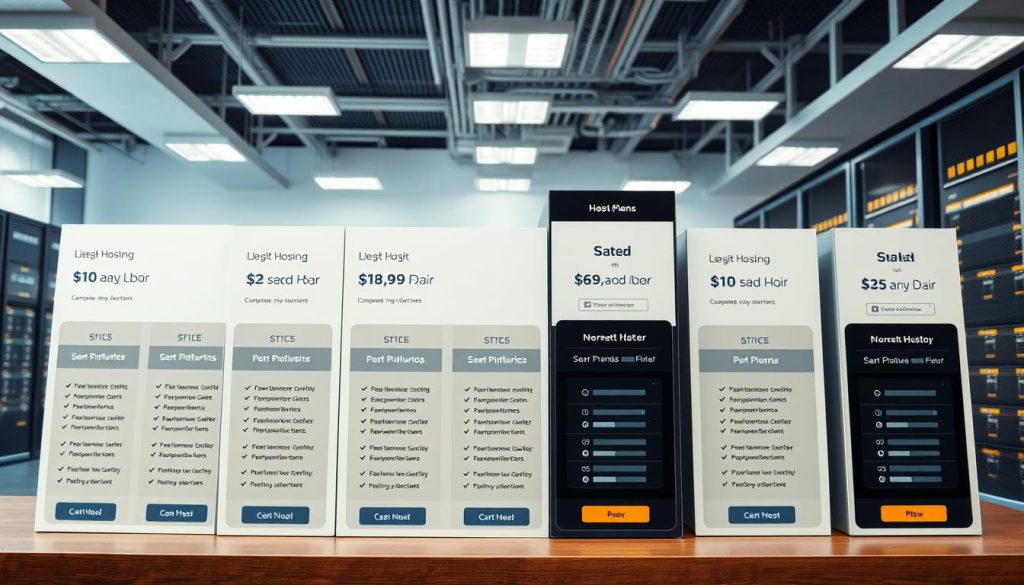
Who should pick which
For small business owners and agencies that value fast launches, transparent pricing, and built-in AI tools, the bundled offering is a strong fit.
Developers and teams needing flexible VPS hosting or a dedicated server will prefer the provider with NVMe options and managed VPS choices.
| Criteria | Speed & Bundles | Infrastructure Options |
|---|---|---|
| Best for | Small business, agencies, ecommerce | Developers, large sites, custom server needs |
| Storage tech | LiteSpeed + CDN acceleration | SSD storage and NVMe storage on VPS |
| Support & backups | Fast support, daily backups included | 24/7 ticket support, varied backup windows |
Speed and uptime face‑off: LiteSpeed, NVMe, and global TTFB
Fast server response and consistent uptime are the two pillars that move revenue. We tested real-world page loads and regional probes to see how each provider performs for global visitors.
Global TTFB and page load: sub-200ms reach vs region-focused speed
Sub-200ms TTFB matters for conversions. A global CDN plus LiteSpeed drives sub-200ms responses across Switzerland, USA, Europe, and Asia. That keeps checkout flows smooth and reduces cart abandonment.
Server tech: LiteSpeed + CDN acceleration vs SSD/NVMe stacks and caching
One stack pairs LiteSpeed, QUIC/HTTP/3, and edge caching to speed dynamic pages. The other relies on SSD and nvme storage on VPS plans with platform caching and HTTP/2 support.
Uptime in the real world: 99.99% averages and SLAs compared
Both providers show ~99.99% observed uptime. One has a formal 99.9% SLA with credits if missed. In practice, 99.99% uptime and fast recovery are the differentiators for mission-critical sites.
| Metric | Edge / CDN | Storage / Caching | Regional strength |
|---|---|---|---|
| TTFB | Sub-200ms global | LiteSpeed + LSCache | Global edges (Switzerland, USA, EU, Asia) |
| Load tests | Consistent under spikes | SSD / nvme storage on VPS | Strong US/EU, variable APAC |
| Uptime | ~99.99% observed | Platform-level caching | SLA-backed in US/EU |
- Test from your top visitor regions before choosing plans.
- For international stores, global CDN + LiteSpeed often yields better web performance.
- If heavy disk I/O matters, nvme storage on VPS gives faster reads/writes.
Security, SSL, and daily backups: what’s included by default
Protecting your website and data starts with clear SSL, backup, and firewall policies from day one.
Free SSL and malware protection
All plans include automatic free ssl certificates. That keeps checkout pages and logins safe. We also see proactive malware scanning and removal on many packages. These features reduce risk and speed recovery.
DDoS protection, firewalls, and isolation
Managed safeguards are layered. One provider runs an always-on stack with CDN edge filtering and quick restores. The other layers Imunify360, ddos protection, Patchman, brute-force shields, and account isolation. Both add firewalls and monitoring to stop attacks early.
Backup policies: daily snapshots, retention, and restore fees
One host provides daily backups across plans with simple, predictable restores. The other offers daily backups on shared/reseller plans, every-other-day VPS/cloud backups, and 7–14 day retention. Partial restore fees may apply to some VPS/cloud plans.
| Protection | Included | Notes |
|---|---|---|
| SSL | Free SSL | Automatic renewals for SEO and trust |
| Malware & Scans | Proactive scanning | Fast removal and alerts |
| Backups | Daily snapshots / 7–14 days | Some plans charge partial restores |
| Storage | 1TB backup drive (dedicated) | Managed dedicated servers include secondary storage |
| Support | 24/7 expert support | Most issues resolved quickly |
Pricing and transparency: true long‑term cost per month
Promotional rates look cheap until renewal time; we unpack what you’ll actually pay per month over a 12–36 month window.
We define total cost by renewals, add‑ons, and what’s included by default. That gives a clearer budget for your website and services.
Intro pricing vs renewals
Promos can start as low as $3.47/month for shared hosting. KnownHost offers such entry pricing, but renewals often jump — for example, a basic shared plan may renew near $8.95/month.
Our advice: forecast 12–36 months of spend, include domain name and privacy costs, and count potential restore fees for VPS or cloud plans.
Money‑back windows and included features
Both providers list a 30-day money-back guarantee. Verify exclusions before purchase.
| Item | Included | Notes |
|---|---|---|
| SSL & backups | Free / Daily | Bundled reduces add‑ons |
| VPS / SSD storage | NVMe/SSD options | Check vCPU & RAM |
| Support & migrations | Free migrations | Ticket/phone response varies |
- We spotlight transparent pricing and bundled features — SSL, daily backups, malware protection, CDN, and an AI builder — to make the true cost per month predictable.
- KnownHost hosting has strong promos and a solid 30‑day money‑back guarantee, but renewals and partial restore fees on some VPS/cloud plans can increase lifetime cost.
Bottom line: pick by renewal costs and must-have features, not just the headline price. Plan for domain, backups, and support when you budget.
Plans, resources, and scalability: shared hosting to VPS dedicated server
A clear roadmap from shared plans to dedicated servers saves time and reduces risk. We lay out growth tracks so you know which plan fits your traffic and budget.
Start small, scale cleanly. Begin on shared hosting or Managed WordPress to launch fast. These hosting packages include bundled security and backups so you don’t wrestle with setup.
Web hosting and managed WordPress options for growth
Shared hosting keeps costs low while giving automated backups and free SSL. For WordPress shops, managed WordPress adds caching and updates. That reduces maintenance and speeds time to market.
VPS hosting and managed VPS: SSD/NVMe storage, RAM, and bandwidth
When a site needs more I/O, move to vps hosting or managed vps. SSD storage speeds file reads; nvme storage boosts database throughput and concurrency.
- Managed VPS — predictable updates, priority support, and simpler scaling for agencies.
- Resource planning — size CPU and RAM for WooCommerce and media-heavy pages.
- Costs — managed VPS plans typically run in the $40–$100/month band with generous bandwidth.
Dedicated server and cloud hosting paths for high‑traffic sites
A dedicated server or cloud hosting option fits large sites and apps. Choose Xeon or EPYC class CPUs and NVMe storage for heavy workloads.
| Tier | Key resources | When to pick |
|---|---|---|
| Shared / Managed WP | Bundled security, daily backups | Small business, blogs, simple stores |
| VPS / Managed VPS | SSD/NVMe storage, dedicated RAM | Growing stores, high-concurrency apps |
| Dedicated / Cloud | Custom CPU/RAM, high bandwidth | Large ecommerce, high traffic services |
We map upgrade paths so you scale without downtime. Automated migrations and 24/7 experts help right-size your environment. Plan capacity headroom for peak seasons and use staging plus CDN tuning before big traffic events.
WordPress, WooCommerce, and site building: speed, tools, and ease of use
WordPress performance depends on cache, PHP tuning, and reliable tooling that make sites load fast and stay secure.
Managed WordPress optimizations include LSCache, WP‑CLI access, auto updates, and one‑click staging. These speed deployments and cut maintenance time for a small business owner launching a website.
Managed WordPress performance: caching, WP‑CLI, and auto updates
Server-level caching plus LSCache and a global CDN give fast page renders. WP‑CLI and SSH let developers run updates and scripts quickly. Auto updates reduce plugin risks and save time.
WooCommerce readiness: PHP workers, SSL, and checkout speed
WooCommerce needs tuned PHP workers and DB caching to keep carts moving. A default free ssl secures checkouts and helps SEO. Test cart flows under load to verify real checkout speed.
Orbit AI Website Builder vs no website builder
Orbit AI can launch a professional website in minutes. That convenience helps teams that need a rapid MVP. The alternative offers deeper WP tooling and manual control for complex sites.
| Item | Advantage | Notes |
|---|---|---|
| Performance stack | LiteSpeed + LSCache + CDN | Best for dynamic WP pages |
| Developer tools | WP‑CLI, SSH, staging | Faster workflows and safe updates |
| Storage | SSD/NVMe options | Media offload to CDN recommended |
| Support & services | 24/7 expert help | Plugin and performance troubleshooting |
We recommend paced testing: launch with the AI builder for speed, then validate performance and scale storage or PHP workers as traffic grows. Also set up email accounts and backups during onboarding to avoid gaps.
Developer and agency workflow: runtimes, staging, and CI‑friendly features
Teams shipping client sites need predictable runtimes, CI hooks, and staging that mirror production. We expect clear language support, SSH access, and tools that let developers automate deploys without custom ops work.
Language support matters. PHP, Node.js, and Python coverage lets teams use modern stacks for APIs, workers, and front-end builds. GIT access and WP‑CLI speed code updates and scripted deployments.
Staging and blue/green releases reduce risk. SSH/CLI and cron jobs make multi-site management repeatable. Managed vps and vps dedicated platforms give the OS-level control agencies need for custom packages and tuning.
| Area | What we look for | Benefit |
|---|---|---|
| Runtimes | PHP, Node.js, Python, Java (where available) | Deploy modern web stacks without extra ops |
| CI / CLI | GIT, SSH, WP‑CLI, cron | Automated builds and safe rollouts |
| Data & storage | DB backups, retention windows, restore playbooks | Fast recovery and compliance |
| Support | Expert support team, migration services | Faster troubleshooting and smoother cutovers |
Logs and observability—access logs, error traces, and metrics—help devs debug quickly. We recommend standardizing environments across projects so scaling and CI/CD integration stay predictable for every customer.
Support quality and responsiveness: 24/7 experts that actually resolve issues
Fast, reliable support determines whether an incident becomes a minor hiccup or a full outage for your site. We test response times, resolution paths, and how teams handle security events.
Channels and SLAs: Both providers list tickets, live chat, and phone. One runs 24/7 chat plus ticketing with engineers who fix many issues in minutes. The other has strong ticket and phone coverage and historically fast responses, though live chat can be inconsistent at times.
Customer satisfaction and real-world responsiveness
Great customer support means fast triage, clear steps, and a quick resolution. We saw many incidents closed in minutes when engineers had SSH and server access. KnownHost offers 24/7/365 care, DDoS protection, daily backups, and a 99.9% SLA with ~99.99% observed uptime.
“We recommend testing support before you commit — ask technical pre-sale questions to gauge depth.”
- Publish average response times and resolution SLAs to set expectations.
- Provide runbooks and video walkthroughs for common fixes.
- Offer white‑glove migrations so agencies move client sites with minimal risk.
Before you buy, ask a technical question via live chat or contact us. That shows how deep the support team is and how quickly your website and data can be restored.
Conclusion
Conclusion
We recommend a clear path forward. For most businesses and agencies, choose the host that combines global performance, bundled features, and fast support. That delivers predictable costs and fewer surprises when you scale.
KnownHost offers strong managed VPS and dedicated server depth, NVMe and SSD storage, and proven ~99.99% uptime for US/EU audiences. Their tooling suits technical teams who need custom servers and tight control.
For fast launches, transparent pricing per month, free ssl, daily backups, and Orbit-like tools, pick the provider that bundles these into hosting packages. Use the 30-day money-back guarantee to test uptime, support, domain name setup, and email accounts before you commit.
Bottom line: pick based on audience, performance needs, and which hosting solutions reduce hidden costs while protecting your website.
FAQ
What does this review compare and how did we test both hosts?
We compare core hosting fundamentals — speed, security, pricing, and support — across shared, managed WordPress, VPS, and dedicated server offerings. Tests included global TTFB checks, real uptime monitoring, PHP worker and WooCommerce load tests, SSL and DDoS validation, and hands-on support response times. We used consistent sites, identical test stacks, and multiple locations to ensure fair results.
Which provider is better for small businesses and which for agencies or developers?
Both target similar markets, but differences matter. One excels with turnkey shared and managed WordPress plans for small businesses — easy setup, free SSL, daily backups, and site builders. The other appeals to agencies and developers with flexible VPS and dedicated server options, NVMe storage, advanced runtimes (Node, Python), SSH/staging, and richer resource controls.
How do their speeds compare — LiteSpeed, NVMe, CDN, and global reach?
Speed depends on stack and region. LiteSpeed + built-in CDN and aggressive caching produce excellent WordPress responses. NVMe/SSD server stacks with tuned PHP deliver low TTFB in region-focused data centers. Global latency varies — look for providers with nearby data centers for target audiences to hit sub‑200ms TTFB.
What uptime and SLAs should we expect in real world use?
Real-world averages trend toward 99.99% for mature providers. Check published SLAs and credits. We recommend monitoring for several weeks after launch and confirming redundancy, power, and network provisions for mission‑critical sites.
Are SSL, malware protection, and daily backups included by default?
Most reputable plans include free SSL certificates and basic malware scanning. Daily snapshot backups are common on managed plans, but retention length and free restores vary. Confirm restore fees and retention windows before committing.
Do they provide DDoS protection, firewalls, and account isolation?
Yes — both offer DDoS mitigation and managed firewall protections on host level. Higher tiers and VPS/dedicated packages often include stronger isolation and network filtering. For ecommerce or high‑risk sites, choose plans with advanced DDoS and WAF features.
How transparent is pricing and what about renewals and hidden fees?
Introductory pricing is aggressive but renewals can jump. Read the fine print on resource limits, backups, and migration charges. Check the full cost per month over typical contract lengths and any add‑ons like extra IPs, backups, or managed services.
What is the money‑back guarantee window and what does it cover?
Look for a 30‑day money‑back guarantee on most shared and managed plans. VPS and dedicated server agreements may have different refund rules. Confirm whether migration fees, domain registrations, or setup costs are refundable.
What hosting types and scalability options are available?
Both providers support shared hosting, managed WordPress, VPS hosting (managed and unmanaged), and dedicated server paths. Cloud hosting or hybrid solutions may be available for scaling. Choose NVMe/SSD storage and plans with clear upgrade paths for traffic growth.
How well do these hosts support WordPress and WooCommerce?
Managed WordPress plans offer caching, auto updates, WP‑CLI access, and staging. WooCommerce readiness depends on PHP workers, memory, and checkout speed — higher tiers or VPS instances are recommended for busy stores.
Is there a site builder or AI website builder option to launch quickly?
Some plans include an AI or drag‑and‑drop website builder that can launch a basic site in minutes. These are great for simple business sites. For complex or custom projects, we recommend managed WordPress or developer workflows with staging.
What developer features and agency workflows are supported?
Look for SSH, Git or version control support, staging environments, multiple PHP versions, and runtime options for Node.js and Python. CI/CD friendliness and migration tools speed up multi‑site agency workflows.
How responsive and capable is the customer support team?
Support quality varies by plan. Expect 24/7 coverage via tickets and live chat on most plans; phone support and priority SLAs usually come with premium tiers. We tested response times and resolution rates — premium plans typically resolve faster and with deeper technical expertise.
Are email accounts included and what are their limits?
Basic email hosting is often included with shared plans, with limits on mailbox size and sending rates. For high‑volume or business mail, consider dedicated email services or upgraded hosting packages with higher quotas.
Do they offer DDOS protection and security add‑ons for high‑traffic sites?
Both provide baseline DDoS protection. For high‑traffic or targeted sites, choose plans with advanced DDoS mitigation, WAF, and optional security add‑ons — especially on VPS or dedicated servers where you control stack hardening.
What backup retention and restore policies should we expect?
Managed plans usually provide daily snapshots with retention from 7 to 30 days. VPS and dedicated plans may offer shorter default retention or paid add‑ons for longer archives. Verify restore availability and any per‑restore fees.
Can we migrate existing sites and is migration free?
Many hosts offer free migrations for a limited number of sites, especially on managed plans. Complex migrations or large databases may incur fees. Confirm migration scope, timing, and rollback plans before starting.
Which storage type is best — SSD or NVMe — and does it matter?
NVMe outperforms traditional SSDs, delivering faster I/O and better concurrency. For dynamic sites, databases, and ecommerce, NVMe provides noticeable performance gains. For simple brochure sites, SSD is usually sufficient.
How do I choose between a managed VPS and a dedicated server?
Choose managed VPS for predictable growth and easier management — RAM, CPU, NVMe storage, and managed backups included. Pick a dedicated server for peak performance, custom networking, and full resource control for high‑traffic or resource‑intensive applications.




