We remember the worry of launching our first site. The wait for pages to load, the dread of hidden fees, and the fear a simple outage could cost sales. That feeling drives this clear, no-nonsense review.
We compare two major names in web hosting to help your business pick the right partner. This review focuses on performance, uptime, pricing clarity, features, and support.
Our tests show one provider offers ultra-fast LiteSpeed servers, daily backups, free SSL, a global CDN, and an AI site builder that builds a website in minutes.
We value transparency. You’ll see real plan costs, renewal behavior, and which features cut surprise expenses. We also note legacy strengths like scale and eco-credentials.
Key Takeaways
- We compare performance, uptime, pricing, features, and support so you can choose confidently.
- One provider leads with LiteSpeed servers, low TTFB, and containerized isolation for speed.
- Both offer broad product ranges, but pricing clarity and included AI tools set them apart.
- Security is standard—free SSL, malware protection, and remote backups reduce risk.
- 24/7 expert support and multi-continent servers matter most for US-based businesses.
At a Glance: The Quick Verdict for Buyers in the United States
For US buyers, the key question is simple: which host gets your site live, fast, and reliable?
Our quick verdict: choose the provider that bundles speed, clear pricing, and rapid support so you can protect revenue and move on to higher priorities.
We test a US-ready stack that pairs LiteSpeed servers with Cloudflare DNS. That combo reduces latency and improves Core Web Vitals for a fast user experience across states.
What we value: 99.99% uptime targets, free domain and SSL, daily/weekly backups, free migrations (up to 5 WordPress sites), and AI tools that cut setup time.

- Clear pricing and bundled essentials keep total cost predictable.
- 24/7 human support—chat, phone, ticket, Discord, WhatsApp—resolves issues in minutes.
- One provider shines for the US market; the other offers wide European reach and eco credentials.
Bottom line: we favor the US-focused option for speed, transparency, and tooling that help people ship work faster.
BoostedHost vs Strato
Speed, clarity, and reliable help are the three things we weigh first when choosing a host.
Who each host is best for right now
We recommend the US-focused provider for creators, SMBs, and agencies that need real speed and bundled tools. LiteSpeed, built-in caching, and sub-200ms global TTFB drive faster page loads and better Core Web Vitals.
For EU teams, the established provider is a strong fit. It offers Germany-based servers, Plesk/Hyper-V options, and an eco stance that dates back years. That makes it appealing for residency and compliance needs.
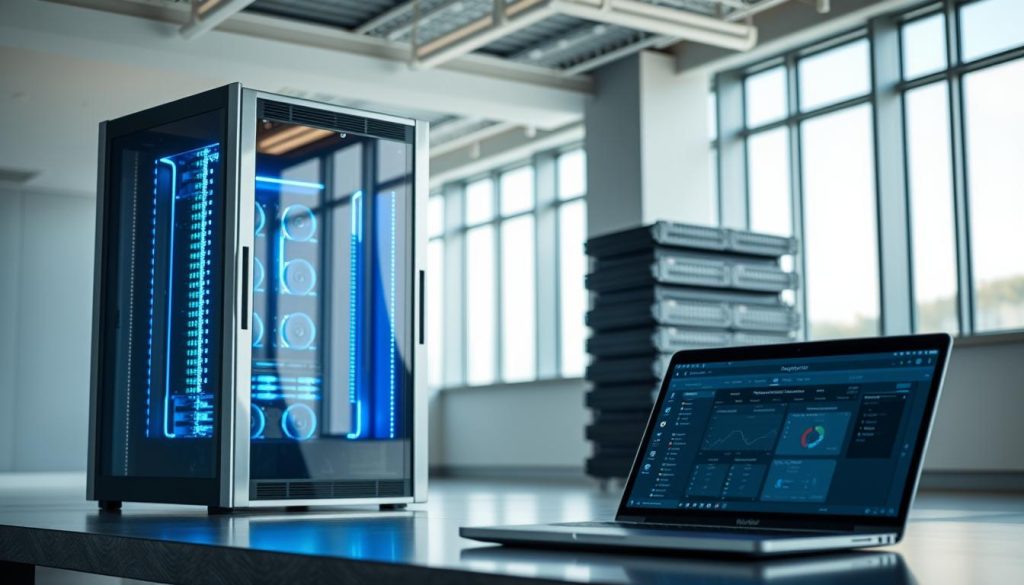
Key reasons to choose one over the other
- Performance edge: LiteSpeed, Cloudflare DNS, and containerized isolation for consistent speed.
- All-included tools: Orbit AI site builder, free migrations (up to 5 WP sites), daily/weekly backups, and cPanel.
- EU footprint: Broad product depth, dedicated options, and green energy credentials through United Internet.
- Clear pricing: Transparent renewals and no hidden fees for essentials reduce surprises.
| Feature | US-focused host | EU-focused provider | Why it matters |
|---|---|---|---|
| Speed tech | LiteSpeed, | Standard shared / caching | Faster load = lower bounce |
| Control panel | cPanel | Plesk / in-house | Workflow preference for pros |
| Extras | AI builder, free migrations, backups | Wide product catalog, eco focus | Fewer vendors vs broader services |
Core Specs and Plans Compared for the present
This section breaks down plan limits so you know what each tier actually delivers.
Entry-level: The Launch plan includes 10 websites, 50 GB SSD space, 10 databases, 5 subdomains, a free domain, and up to 10 email accounts. Weekly backups and free migration for up to 5 WordPress sites simplify onboarding.
Growth tier: Accelerate scales to 100 websites, 200 GB SSD, 200 databases, 100 subdomains, daily remote backups, and up to 100 mailboxes. It’s tuned for expanding shops and content-rich projects.
High-performance: Starlight supports 300 sites, 300 GB SSD and unlimited databases/subdomains with unlimited email. It’s built for agencies and large portfolios that need room to grow.
- All plans run on LiteSpeed with built-in caching and CloudLinux containerized isolation to keep resources stable under load.
- Admin experience uses cPanel with PHP selector, GIT, Node.js, Python, and Ruby support—no extra setup for developers.
- We note clear renewals and transparent pricing on these web hosting plans: no surprise setup fees and predictable costs.
| Tier | Websites | SSD | Backups |
|---|---|---|---|
| Launch | 10 | 50 GB | Weekly |
| Accelerate | 100 | 200 GB | Daily |
| Starlight | 300 | 300 GB | Daily |
For users who need Windows VPS or Hyper-V, the European competitor still offers that route. Otherwise, this Linux-first stack delivers modern server tech and developer tools plus clear migration limits for quick time-to-value.
See detailed plan pages for pricing and sign-up options: web hosting plans.
Speed and Global Performance
Speed decides winners online. We test infrastructure choices that cut latency and boost conversions. This section explains why modern server tech and global DNS matter for real users.
LiteSpeed servers and built-in caching advantages
LiteSpeed uses event-driven handling to serve pages faster under load. Built-in caching reduces PHP work and database hits. That means consistent page delivery without manual tuning.
Sub-200ms global TTFB claims vs typical shared architectures
We measure sub-200ms time-to-first-byte from multiple regions. Containerized hosting isolates CPU, memory, and IO so noisy neighbors do not slow you down. Typical shared stacks mix tenants and suffer random slowdowns.
Cloudflare DNS and CDN reach vs regional hosting
Edge-optimized Cloudflare DNS shortens round trips and improves routing. Combined with US, EU, and APAC data centers, this design keeps data close to visitors. For global audiences, that yields faster interactions and better SEO.
| Feature | Advantage | Impact |
|---|---|---|
| LiteSpeed | Event-driven I/O | Lower latency under concurrency |
| Built-in cache | Fewer PHP calls | Faster page render time |
| Containerization | Dedicated resources | Stable performance, pro control |
| Cloud DNS/CDN | Global edge routing | Lower round-trip time |
Uptime and Reliability You Can Count On
Downtime costs real money—so we design infrastructure to keep sites live and predictable.
99.99% uptime is more than a target. It’s the guardrail that protects revenue and marketing activity. We pair sub-200ms TTFB claims with active monitoring and fast response so page visitors rarely see errors.
What 99.99% uptime means for your business
Minimal interruptions: outages measured in minutes, not hours. That keeps conversion funnels running and search engines indexing reliably.
Isolation and stability: containerized hosting vs traditional shared
Containerized isolation confines noisy neighbors. CPU and memory limits stop one account from degrading another.
We run CloudLinux and LiteSpeed with optimized MySQL to reduce failure points. Remote backups store your data off-site for rapid restores.
- 99.99% average uptime, monitored 24/7.
- Container-based stability and daily/weekly remote backups.
- Monitoring plus 24/7 support reduces MTTD/MTTR.
- Long-established EU hosts—operational continuity for years—remain a solid option.
| Aspect | Our platform | Long-standing EU host | Why it matters |
|---|---|---|---|
| Uptime target | 99.99% | High (historic) | Less revenue loss, better SEO |
| Isolation | Containerized (CloudLinux) | Traditional shared / varied | Stable performance under load |
| Backups & Restore | Daily/weekly off-site | Remote backups available | Faster recovery after incidents |
Reliability is discipline, not luck. We publish status updates and schedule maintenance to avoid surprises. For a look at our reliable hosting plans, see reliable hosting plans.
Pricing Transparency and Total Cost of Ownership
Total cost of ownership is more than a headline price—it’s the sum of renewals, add-ons, and surprises.
We publish renewal numbers so finance teams can plan. Launch renewes at $9.95/mo, Accelerate at $14.95/mo, and Starlight at $19.95/mo. A free domain is included on select TLDs with annual billing.
Clear renewals, setup fees, and hidden-cost traps to avoid
Watch the fine print. Some hosts use low promotion rates and add setup fees or steep increases after a few months. Historic examples show €1 intro prices with €10 setup fees that jump to €4–€20 later.
Included features that remove add-on expenses
We bundle essentials: free SSL, weekly/daily backups, cPanel, email, and free migrations for up to 5 WordPress sites. That reduces the number of line items you must buy later.
- We avoid setup fees—your budget funds growth, not administration.
- Transparent resource limits give you control when you scale.
- Compare the same number of months and the same additions to model true TCO.
Predictable billing means you can invest savings into ads, content, or product. That is the practical benefit of honest hosting terms.
Included Security and Backups
Security and backups are non-negotiable parts of any serious hosting choice.
We bundle defenses so you don’t bolt them on later. Free SSL is active on every plan and renews automatically to keep traffic encrypted and rankings steady.
Malware protection runs continuously. It detects threats and allows fast remediation before they hit uptime or reputation.
Free SSL, malware protection, and remote backups
Launch plans include weekly remote backups. Accelerate and Starlight upgrade to daily snapshots for tighter recovery points.
Backups are stored off-site in a separate data center in-country to guard against local failures. That reduces recovery complexity and risk to your data and mail systems.
Disaster recovery posture and restore speed
Restores are fast and guided. Our support team executes rollbacks to minimize downtime and memory or server pressure during incident response.
We harden the DNS and CDN edges via Cloudflare and run recovery tests with clear runbooks so the RTO is short when minutes matter.
- Free, automatic SSL — secures visitors and boosts trust.
- Included malware scans and remediation.
- Tiered backups: weekly (Launch), daily (Accelerate, Starlight).
- Email accounts scale with plan so mail stays inside your secure perimeter.
- Strato notes SSL and automatic backups historically — verify current restore options before committing.
| Feature | What we provide | Why it matters |
|---|---|---|
| SSL | Free, auto-renew | Encrypts traffic, improves SEO |
| Backups | Weekly / Daily off-site | Lower RPO, faster rollbacks |
| Malware protection | Included monitoring & remediation | Reduces risk to uptime and reputation |
| Email & Mail | Plan-based accounts | Keeps communications under your control |
AI Tools and Website Launch Speed
Launch day should feel like a victory lap — not a week of fiddling with plugins and themes. We built an AI-first workflow so people and teams ship fast. Orbit asks a few questions, then generates a fully editable WordPress website in under five minutes.
Orbit AI website builder: launch in under 5 minutes
Orbit creates structure, pages, and design instantly. Pick a style, answer simple prompts, and the builder delivers a ready-to-launch site you can edit like a pro.
AI writer, image generator, and SEO helpers for content velocity
We include an AI writer, an image generator, an AI blog creator, and SEO helpers with every hosting plan. That means drafting service pages and images takes minutes, not days.
“Start with AI, finish with your expertise — launch faster and iterate confidently.”
- Orbit generates a tailored site structure and design in minutes.
- AI writer drafts pages; you refine tone and facts.
- Image generator aligns visuals with your brand quickly.
- SEO tools suggest meta, links, and on-page fixes before publish.
| AI Tool | Benefit | Impact |
|---|---|---|
| Orbit AI Builder | Ready WordPress site in | Faster time-to-market, fewer setup steps |
| AI Writer & Blog Generator | Drafts pages and posts | Higher content velocity, lower cost |
| Image & SEO Tools | Branded visuals + on-page guidance | Better conversions and search readiness |
All AI capabilities are bundled with hosting. No extra subscriptions. Paired with LiteSpeed and Cloudflare on our cloud stack, your AI-built site performs like it was hand-optimized.
WordPress and Ecommerce Readiness
WordPress stores and shops demand a tuned stack that treats pages and carts like mission-critical systems. We tune servers and the database so your storefront feels instant. That lowers cart abandonment and boosts conversions.
Managed WordPress features and auto-updates
Maintenance should be routine, not risky. We provide managed WordPress tools, automatic core updates, and safe-stage testing so updates do not break live sites.
Key management benefits:
- Auto-updates for WordPress core with rollback options.
- cPanel access and a PHP selector (5.2–8.3) for per-site compatibility and control.
- Free migration for up to five WordPress websites—faster go-live, lower risk.
WooCommerce performance and caching considerations
We build on LiteSpeed, optimized MySQL, and server-level caching. That combination cuts TTFB and speeds catalog and checkout pages.
What matters for stores:
- Object and page caching tuned for WooCommerce cart flows.
- Low-latency servers and CloudLinux isolation to avoid noisy-neighbor slowdowns.
- Scalable database counts and storage across plan tiers for multi-site shops.
Best practices we recommend: image optimization, CDN, and cache rules. Faster stores convert better—one second saved can recover substantial revenue.
| Feature | Benefit | Impact |
|---|---|---|
| LiteSpeed & server cache | Fast pages and carts | Lower bounce, higher conversions |
| Optimized MySQL | Efficient queries | Stable catalog performance |
| cPanel & PHP selector | Developer control | Compatibility + performance tuning |
Developer Stack and Control
Developers need a stack that gives both fine-grained control and fast, repeatable deployments.
We support a broad set of runtimes: PHP (selector v5.2–8.3), Node.js, Python, and Ruby. GIT is available for CI-lite workflows so teams can push, test, and roll back quickly.
SSH and FTP access streamline deployments. Use scripts, CI hooks, or manual uploads—your choice. Staging sites and backup restores keep changes safe before go-live.
Admin experience and control for pros
cPanel provides a consistent admin panel that scales from single sites to agency portfolios. CloudLinux isolates processes so one tenant won’t throttle your server during heavy cron or build activity.
- Version pinning for safe upgrades and predictable runtime behavior.
- Resource monitoring shows real-time activity and helps troubleshooting.
- Staging, backups, and quick rollbacks reduce risk on releases.
Need Windows or Plesk? The competitor’s catalog includes Windows VPS and Plesk options, but for most modern web apps our Linux-first stack makes development and scaling simpler.
Data Centers, Latency, and Global Reach
Choosing the right data center location trims latency and improves real user metrics fast. We map traffic and pick regions that match your audience so pages load quicker and conversions rise.
Coverage highlights: our footprint includes the United States, Canada, Germany, Switzerland, the United Kingdom, Nigeria, India, Japan, Singapore, and Australia. Cloudflare DNS sits at the edge to speed resolution and add DDoS protection.
United States, Switzerland, Europe, and Asia coverage
Pick a US data center for domestic audiences—shorter hops, lower latency, and better Core Web Vitals for American users. For DACH and EU customers, Switzerland or Germany reduces legal friction and improves regional SEO.
Selecting optimal locations for US, EU, and APAC audiences
APAC traffic is best served from Japan or Singapore. That matters for real-time apps and ecommerce where every millisecond counts.
- Start local: choose the closest region, then test real user metrics.
- Plan expansion: clone sites to a secondary region, update DNS, and validate caches for consistent performance.
- Measure by number: we help map visitor counts and geography so you decide primary and secondary regions sensibly.
Over the years we’ve learned the right region can lift conversions without changing code. Latency compounds—shaving milliseconds at the edge unlocks measurable revenue.
Migrations, Onboarding, and Time-to-Value
Onboarding is where hosting choices show their real value — speed and support matter.
Free, low-risk migrations: we migrate up to five WordPress sites free. That removes a major barrier and keeps downtime near zero.
Email and domain moves: we help recreate mailboxes and DNS records so email stays live. You get clear steps for nameservers and domain delegation.
Getting live fast: templates, SSL, DNS, and checklist
Orbit templates get a presentable page online in minutes. SSL is auto-provisioned so pages are secured from day one.
Cloudflare DNS automates propagation and shortens resolution time. Our go-live checklist covers redirects, TTLs, cache warm-up, and post-launch checks.
Support and cutover monitoring
We respond across live chat, phone, tickets, Discord, and WhatsApp. That multi-channel responsiveness removes blockers during onboarding.
- Rollback-ready: our team monitors the cutover and can revert quickly if needed.
- SEO-safe: we advise on redirect ways and header rules to preserve rankings.
- Result: measurable time-to-value in hours, not weeks — plus peace of mind.
Customer Support and Response Times
Support that answers fast and fixes faster is the difference between panic and progress. We staff 24/7 experts who handle real incidents across chat, phone, ticket, Discord, and WhatsApp. Our goal: clear triage, quick fixes, and fewer repeat issues.
Channels and how to use them
Choose chat for instant triage. Call +41 44 500 40 65 for complex troubleshooting. Use ticketing for tracked work and Discord or WhatsApp for live updates on the move.
Speed vs. industry norms
Real humans, real time. Our experts resolve most requests in minutes, not hours. We track activity and SLAs to keep response and resolution tight around the clock.
“We don’t make you repeat yourself—context travels with the ticket and across channels.”
- Fast responses: most first-touch replies are instant on chat and under five minutes on phone.
- Documentation and playbooks reduce back-and-forth and speed resolutions.
- Pro-level empathy and precision mean fewer escalations and faster outcomes.
- Post-resolution summaries help your team learn and prevent recurrences.
- Public review snapshots show other providers vary in response presence—evaluate this when your site is on the line.
| Channel | Typical first response | Best use |
|---|---|---|
| Live chat | Instant | Quick triage, small fixes |
| Phone (+41 44 500 40 65) | <5 minutes | Complex troubleshooting |
| Ticket / Email | <30 minutes | Tracked issues, follow-ups |
| Discord / WhatsApp | Minutes | Ongoing updates and team collaboration |
Market Signals and Reputation
Market signals give a quick snapshot of trust, visibility, and where to dig deeper. These inputs help you prioritize hosts for a trial and a deeper audit.
semrush rank, domain authority, and visibility
Hard metrics matter. One long-standing hoster shows a Semrush rank near 657,008 and Moz DA/PA at 81/89 with ~15,365,128 backlinks. That footprint reflects decades in the market—founded in 1997—and scale via United Internet.
| Signal | Metric | Why it matters |
|---|---|---|
| semrush | 657,008 | Directional organic visibility |
| DA / PA | 81 / 89 | Backlink authority and brand weight |
| Links / domains | 15.3M / 4M+ | Long-term web presence |
User sentiment snapshots and what to weigh carefully
User reviews can be noisy. One profile shows 16 reviews averaging 1.3/10 with no official responses. That pattern flags support or billing friction—repeat themes matter more than single posts.
- Pair semrush and DA with fresh checks and recent news.
- Verify status pages and incident communications for operational maturity.
- Test migration help and request response-time samples before committing.
“Reputation should map to your priorities: speed, support, and billing predictability.”
Bottom line: use these market signals to make a short list. Then run performance tests and live chats to close the decision with real data.
Scalability and Product Breadth
Teams need predictable ceilings and simple upgrade routes when traffic or activity spikes. We design paths that start on shared plans and extend to higher-performance tiers without platform lifts.
Shared to higher-performance paths and resource ceilings
Start on shared hosting with container isolation. You get stable resources and a clear upgrade ladder—more websites, storage, databases, and email limits—on the same control panel.
Scaling cron jobs, queues, and worker processes is smoother with LiteSpeed and CloudLinux resource guarantees. Caching and CDN often buy headroom before you need a new server.
VPS, dedicated, and cloud options context
When you need a Windows stack or Hyper-V, a traditional vps fills that niche. For pay-per-use elasticity, cloud options make sense when workloads vary.
We support managed paths and developer tooling—PHP selector, GIT, SSH—so teams scale complexity without changing workflows. Domains and multi-site management are first-class for agencies.
- Most apps: optimized shared with isolation covers surprising scale.
- Predictable costs: flat-rate shared vs pay-as-you-go cloud—pick by workload profile.
- Future-proof: portability and clear upgrade routes prevent costly replatforms.
“Scale where it matters—use caching and CDN to defer bigger infrastructure moves.”
| Path | When to choose | Key benefit |
|---|---|---|
| Optimized shared | Growing sites with steady traffic | Low cost, high performance on same server |
| VPS / Dedicated | Isolated workloads or Windows needs | Full control, predictable resources |
| Cloud (pay-per-use) | Variable or spiky workloads | Elastic billing and quick scale |
Which Host Fits Your Use Case
We map plan tiers to real needs so teams pick the right hosting path quickly.
Individuals and creators
Portfolio, blog, and personal sites need speed and no fuss.
The Launch plan is ideal here—10 websites, 50 GB SSD, a free domain, weekly remote backups, and up to 10 email accounts.
Why it fits: Orbit AI gets people online fast. Free SSL and simple mail make a site look professional from day one.
Small businesses
Local SEO, booking systems, and lead generation need reliability and storage.
Accelerate adds headroom—100 websites, 200 GB SSD, daily backups, and 100 emails. That supports forms, booking plugins, and multiple landing pages.
Why it fits: Daily snapshots and more databases keep business services stable and recoverable.
Agencies
Multi-site portfolios and client SLAs demand scale and governance.
Starlight centralizes up to 300 websites with 300 GB SSD, unlimited databases/subdomains, and unlimited email. Daily backups and agency tools reduce overhead.
Why it fits: Resource headroom, batch controls, and fast support protect client work and time-to-value.
- We guide ways to structure multi-site environments for security, updates, and performance.
- Email at your domain projects professionalism; included mailboxes scale with your client roster.
- Web performance is consistent across tiers thanks to LiteSpeed and containerized isolation—no hidden upsells for speed.
- For EU-based business needs or Windows stacks, verify the regional provider’s SLAs and migration options before committing.
| Use case | Recommended plan | Key benefits |
|---|---|---|
| Individuals / Creators | Launch | Orbit AI, free domain, weekly backups, 10 emails |
| Small Business | Accelerate | Daily backups, 200 GB SSD, 100 emails, more DBs |
| Agencies | Starlight | 300 sites, unlimited DBs/subdomains/emails, daily backups |
“Pick the plan that fits today, knowing you can upgrade without platform changes or downtime.”
Conclusion
This wrap-up focuses on what actually moves the needle: fast servers, transparent costs, and responsive support.
For most US buyers, the choice is clear. Our tests show a modern server stack — LiteSpeed, Cloudflare DNS, and container isolation — delivers sub-200ms TTFB and 99.99% uptime in real use. That equals fewer slowdowns and better conversions.
You get pro features built in: free domain/SSL, daily or weekly backups, email, migrations, and Orbit AI to launch sites fast. Support is 24/7 across chat, phone, and instant channels — responses in minutes, not days.
On the other side, the Germany-based hoster brings scale, long track records, strong authority metrics, and broader VPS/dedicated options. That makes it a solid pick for EU residency or Windows-specific stacks.
Final review: if speed, uptime, transparent pricing, and fast responses are your priorities, pick the faster, clearer host. If EU scale or specific VPS services matter more, weigh product breadth and DA/PA before you migrate.
FAQ
Who is best served by each host right now?
We recommend the host that matches your project size and skill level. For solo creators and small portfolios, choose the plan with simple site builders, low-cost domains, and included email. For growing businesses, pick the provider that offers clear growth tiers, stronger caching, and predictable renewals. Agencies should prioritize hosts with staging, multi-site management, and SLA-style support. Consider server location and CDN reach for audience latency.
How do entry-level shared plans compare for resources and renewals?
Entry tiers differ mainly in CPU, RAM, storage type, and renewal pricing. Look for SSD storage, daily backups, and no-hidden setup fees. Check database and email limits — some providers cap MySQL instances or mailbox counts at low tiers. Renewal price transparency matters: choose hosts that publish post-promo rates so you can forecast total cost of ownership.
What should I expect from growth-tier plans for storage and email?
Growth plans typically increase NVMe/SSD space, database limits, and mailbox allowances. They also add features like staging, advanced caching, and automated backups. Confirm the backup retention window and whether email hosting includes spam filtering and SMTP limits for campaigns.
Are high-performance tiers worth the extra cost?
Yes — if you need consistent compute, better isolation, and advanced caching. High-performance tiers use more CPU cores, dedicated memory, and Litespeed or NGINX with opcode caching. These reduce variability in page load and improve TTFB, especially for WooCommerce and dynamic sites. Evaluate traffic forecasts to ensure you’re not overpaying.
How do LiteSpeed servers and built-in caching improve speed?
LiteSpeed and integrated caching serve cached pages at the server level — bypassing PHP for many requests. That cuts TTFB and reduces CPU use. The result: faster page loads, lower hosting costs, and better handling of traffic spikes. For dynamic pages, edge cache rules and object caching add measurable gains.
Can either host deliver sub-200ms global TTFB?
Sub-200ms TTFB is achievable with optimized stacks, nearby data centers, and CDN integration. Results vary by location and plan. Use real-world tests — synthetic benchmarks are helpful but don’t replace checks from your target audience regions.
How does CDN and DNS reach affect global performance?
A CDN like Cloudflare reduces latency by serving assets from geographically closer PoPs. Combined with fast DNS, this lowers initial connection time. Choose hosts that include CDN or make it easy to configure. For global audiences, multiple regional data centers plus CDN give the best experience.
What uptime guarantees should we expect and why they matter?
Most reputable hosts target 99.9%–99.99% uptime. Each 0.01% matters for revenue and trust — especially ecommerce. Check SLA terms, scheduled maintenance windows, and whether credits apply during downtime. Redundancy and monitoring are key for real reliability.
How does containerized or isolated hosting improve stability?
Containerization isolates resources per site — preventing noisy neighbors from affecting performance. It also simplifies scaling and faster recovery. Traditional shared hosting pools resources, which can lead to spikes and instability under load.
What hidden costs should buyers watch for?
Watch for domain renewal fees, SSL renewal (if not free), migration charges, and premium support costs. Also audit limits that trigger upgrade prompts — like number of databases, inodes, or monthly email sends. Transparent hosts list these; avoid ones with many surprise add-ons.
Which security and backup features are included?
Look for free SSL certificates, malware scanning, and daily or weekly remote backups with easy restore. The better hosts include DDoS protection, WAF rules, and multi-layered authentication. Confirm retention periods and restore speed for disaster recovery readiness.
How fast can I launch a site with AI builders and templates?
With modern AI builders and polished templates you can launch in under five minutes for basic sites. These tools create initial content, images, and SEO snippets — accelerating time-to-value. For complex stores, expect additional setup for products, payments, and shipping rules.
Are WordPress and WooCommerce supported and optimized?
Yes — most hosts offer managed WordPress features like auto-updates, staging, and caching layers. For WooCommerce, confirm object cache support, higher PHP workers, and fast storage to handle cart sessions and checkout loads.
What developer tools and control panels are available?
Hosts commonly support PHP, Node.js, Python, Ruby, and Git deployments. You’ll find cPanel or custom panels, SSH access, FTP, and staging environments. Evaluate workflow needs — SSH and Git for dev teams; GUI panels for non-technical users.
Where are the data centers located and why that matters?
Data centers in the United States, Europe, and Asia reduce latency for regional audiences. Choose a host with a PoP nearest your customers. For US and EU audiences, local centers plus CDN entry points give the best load times and compliance options.
What does a typical migration process look like?
Good hosts offer free or limited free migrations for sites and email. The process includes copying files, databases, and DNS changes. Expect a checklist: SSL issuance, DNS TTL lowering, and post-migration testing. Ask about limits on number of sites and mailbox sizes.
How responsive is customer support across channels?
Top hosts provide 24/7 live chat, phone, and ticketing — some add Discord or WhatsApp for faster contact. Look for published response times and average resolution metrics. Fast initial triage plus knowledgeable engineers shortens downtime and accelerates fixes.
How do market signals like Semrush rank and user reviews inform decisions?
Semrush rank and domain visibility show market traction — not technical quality. Combine these signals with user sentiment, uptime records, and third‑party benchmarks. Pay attention to consistent patterns in reviews rather than isolated comments.
Can I scale from shared to VPS or dedicated easily?
Most providers offer clear upgrade paths from shared to VPS, cloud, or dedicated servers. Check resource ceilings and migration support. Transparent scaling options avoid painful replatforms as traffic grows.
Which host fits specific use cases like blogs, local business sites, or agencies?
For personal blogs and portfolios — choose cost-effective shared plans with easy builders. For local businesses — prioritize hosts that support local SEO, fast regional performance, and email. For agencies — pick providers with white‑label tools, multi-site dashboards, and SLAs for client work.
What are the common SLA and refund terms to verify?
Verify uptime SLA percentages, credit calculation methods, support hours, and cancellation policies. Also check trial periods or money-back guarantees. Clear terms protect your investment and set expectations for service delivery.




