Over 40% of the web runs on WordPress, which makes your site a high-value target.
The right web application firewall can block junk traffic and stop attacks before they touch your server. Cloudflare, Sucuri, and plugin options each take a different approach to protection.
Edge-level solutions filter requests at the DNS or CDN layer and often improve performance by cutting bad requests early. Application-level firewalls run inside your site and can add server load during heavy attack spikes.
You’ll see real numbers later: hundreds of thousands of blocks over months and millions at scale. That data shows this is not theoretical—this is what happens under constant hostile traffic.
This intro sets up a practical, product-focused look at trade-offs so you can pick the protection mix that fits your growth, uptime goals, and budget.
Key Takeaways
- WordPress power makes sites prime targets; edge filtering reduces risk and load.
- Cloudflare and Sucuri show different strengths: DNS/CDN vs application rules.
- Application firewalls can add server strain during heavy attacks.
- Real attack data proves blocking early preserves uptime and performance.
- Choose a layered approach based on traffic patterns, budget, and growth plans.
Why WAFs Matter for WordPress Hosting in 2025
Your site faces constant probing, from brute-force login attempts to stealthy zero-day scans. Attackers use automated scanners and scripted bots that test plugins and endpoints within hours of a disclosure.
Understand your risk profile — bots pound /wp-login.php and admin pages, scanners look for SQL injection and XSS, and some payloads aim to drop malware or escalate access. AI-enhanced defenses now catch many unknowns, with research showing detection of up to 96.6% of zero‑day threats.
Your threats: bots, brute force, and zero‑days
A modern firewall blocks brute force, SQL injection, XSS, file inclusion, and CSRF before they touch sensitive application logic.
How a firewall improves security and performance
Edge filtering keeps network floods and DDoS off your server so users see a responsive website during spikes. App‑level rules stop sketchy payloads early, cut noisy admin alerts, and free server cycles for real users.
- Layered protection pairs edge and app rules for best uptime.
- Anomaly detection flags unknown threats without waiting on signatures.
- Less junk traffic means better perceived performance and fewer false alarms.
How Web Application Firewalls Work vs Traditional Firewalls
Some tools block noisy traffic at the pipe; others read requests and neutralize dangerous input before code runs.
Network-level defenses guard ports, IPs, and protocols at the perimeter. They excel at absorbing volumetric floods so the server stays online during big surges.
Application-level filters inspect HTTP requests and catch payloads aimed at your website. These tools detect SQL injection, XSS, CSRF, file inclusion, and login abuse by reading request content and context.
Key protections and how they work
- Sanitize inputs to stop script injections and SQL patterns before they reach app logic.
- Enforce firewall rules that slow or block repeated login failures and credential stuffing.
- Reject forged requests that trigger CSRF and prevent sneaky file include attempts.
“Application-level defenses can’t block connections at lower OS layers or manage raw port traffic; that remains a job for network gear.”
| Defense | Primary focus | Strength | When to use |
|---|---|---|---|
| Network firewalls | Ports, IPs, protocols | Absorb floods, rate-limit traffic | High-volume DDoS and perimeter control |
| Application firewalls | HTTP payloads, params | Block SQLi, XSS, CSRF, login abuse | Protect app logic and input handling |
| Combined stack | Both layers | Best uptime and targeted protection | Sites needing robust security and low latency |
DNS‑Level vs Application‑Level WAFs: What’s Best for Your WordPress Site
Deciding where to filter malicious requests changes how your site performs under pressure. Start by matching protection to your risk and capacity.
Edge defenses sit ahead of your origin and pair well with a content delivery network. They cache and drop junk traffic, keeping your server resources free during spikes.
DNS‑level edge filtering: CDN synergy and DDoS relief
DNS‑level solutions add a few milliseconds—roughly 6 ms with DNS-over-HTTPS—but they blunt ddos attacks and large bot waves. Cloudflare’s machine learning cut processing from 1519 µs to 275 µs, improving throughput and overall performance.
Application‑level plugins: WordPress‑aware rules, higher resource use
Plugin-based filters run on your server and can apply deep, site-specific rules. They are easy to install and great at CMS context.
Under heavy traffic, app‑level inspection can push response times into the multi‑second range and, in extreme cases, drop uptime below 90%.
Latency and uptime trade‑offs during traffic spikes
The trade is simple: a tiny network delay often buys huge stability. If uptime during launches or sales matters, edge DDoS mitigation prevents floods from exhausting your infrastructure.
Many teams choose a hybrid approach: edge protection for scale and availability, plus an app layer for deep, CMS‑aware checks. Use a managed edge option if you want less manual tuning and predictable performance.
- Edge: lower server load, CDN acceleration, better handling of ddos attacks.
- App: richer CMS features, deeper inspection, higher CPU/IO on your server.
- Hybrid: scale at the network level plus targeted rules at the application level.
| Feature | DNS‑level (edge) | Application‑level (plugin) |
|---|---|---|
| Latency impact | ~6 ms DNS overhead; minimal effect | Can add seconds under heavy load |
| Server resource use | Low — traffic filtered before origin | High — inspects every request on server |
| Best use case | High traffic sites, launches, ddos attacks | Deep CMS rules, plugin-specific protection |
| Management | Managed rules, CDN integration | Plugin tuning and updates on your stack |
“Edge filtering trades a few milliseconds for much greater uptime and lower server load.”
Want a quick next step? See how an always‑on edge option works with managed rules at BigScoots’ guide.
Real Attack Data and Outcomes You Can Expect
Attack logs reveal the scale of threats and the uptime gains you can expect when filtering at the edge. The numbers below show how much noisy traffic lands on live sites and what effective protection can do.
WPBeginner: real-world volume on a modest site
Over a three-month window, Sucuri blocked more than 450,000 attacks aimed at WPBeginner. That level of filtration turned a constant stream of probes into actionable alerts.
Enterprise scale: millions blocked with low impact
At larger scale, Cloudflare’s stack protected Berkeley Lab by blocking over 2 million threats each month while keeping site responsiveness high. That shows edge filtering can scale without killing performance.
Zero‑day and DDoS detection accuracy
Recent studies report layered defenses detect DDoS with about 97.57% accuracy, and AI-enhanced systems catch up to 96.6% of zero‑day payloads.
- Expect high volumes even on small sites; automated scanners hit daily.
- Layered protection—edge plus app rules—raises the odds you stop novel attacks.
- With good filtering, logs change from noise into clear security data you can act on.
“Filtering early preserves uptime and turns raw traffic into signals you can use to harden the site.”
Product Roundup: DNS‑Level WAFs and CDN‑Integrated Options
Global edge providers now combine caching with active request filtering. That makes them a first line of defense for your site and helps keep backend CPUs free.
Cloudflare
Cloudflare runs a global CDN across 310 cities and pairs it with advanced firewall rules and AI anomaly detection. Pro is $20/month and Business is $200/month, which open deeper rule sets and stronger DDoS mitigation.
Note: the free tier is useful to test, but it lacks blacklist removal and file monitoring.
Sucuri Firewall
Sucuri’s CloudProxy filters traffic before it reaches your origin. It adds virtual hardening, geo‑blocking, and a CDN layer that offloads load and speeds delivery.
Their firewall-only plan starts at $9.99/month. The Website Security Platform bundles cleanup and scans from $199.99/year. WPBeginner saw 450k+ blocks in three months under this model.
Hosting‑integrated Cloudflare (example: BigScoots)
Integrated Cloudflare at the infrastructure layer gives you an always-on edge WAF with managed rules, 24/7 tuning, and fewer false positives. Enterprise plans include a 99.99% SLA and network prioritization during spikes.
“Bad requests die at the edge, so PHP workers stay available for real users.”
| Provider | Key features | Typical plan | Best when |
|---|---|---|---|
| Cloudflare | Global CDN, advanced rules, AI detection | Free • Pro $20/mo • Business $200/mo | Sites needing scale and strict traffic control |
| Sucuri | CloudProxy filtering, virtual hardening, CDN | Firewall-only $9.99/mo • Platform $199.99/yr | Sites wanting simple DNS-level protection and cleanup |
| Integrated provider (BigScoots) | Managed edge rules, SLA, bot management | Enterprise plans with 99.99% SLA | Teams that prefer a managed service and minimal tuning |
Product Roundup: Application‑Level Firewalls (Plugins)

Plugin-based defenses give you deep, site-aware rules that catch bad input at the PHP level. They inspect requests, protect common endpoints, and offer CMS-specific security features you won’t get at the edge.
Wordfence
What it does: an app-level firewall plus malware scanner as a free plugin. The free signatures are delayed by 30 days; premium is $149/year.
Good when: you want strong scans and login controls but accept extra server load during big attacks.
MalCare
What it does: endpoint security, bot protection, and on-demand malware scans. Plans start near $99/year and install fast.
Good when: you need easy cleanup validation and reliable automated scans.
Shield Security PRO
What it does: a configurable firewall with rules for directory traversal, SQL patterns, field truncation, and PHP checks. It includes silentCAPTCHA and CrowdSec IP blocking from $11/month.
Good when: you want granular controls and modern IP intelligence.
Jetpack & BulletProof Security
Jetpack gives basic app-level protections inside a larger suite; upgrades add malware scans and backups from $4.95/month.
BulletProof is budget-friendly with a lifetime pro fee of $69.95, but the UI can be rough and features are limited versus top-tier plugins.
“App-level tools add CMS-aware nuance, but every request runs through your plugin stack.”
- Trade-off: fine-grained rules vs extra server CPU during high traffic.
- Tip: pair plugins with an edge service to block large-scale attacks and DDoS at the network level.
- Want a quick comparison of popular choices? See a detailed best plugin comparison.
| Plugin | Key features | Price | Best use case |
|---|---|---|---|
| Wordfence | App firewall, malware scans, login protection | Free • Premium $149/yr | Sites needing strong scans and rules |
| MalCare | Endpoint scans, bot protection, on-demand cleanup | Starts $99/yr | Quick install and automated cleanup |
| Shield Security PRO | Configurable rules, silentCAPTCHA, CrowdSec list | From $11/mo | Admins who want deep, custom rules |
| Jetpack / BulletProof | Basic protections; backups/malware as add-ons | $4.95/mo • $69.95 one-time | Small sites or budget-conscious owners |
Choosing a WAF for WordPress Hosting: Decision Framework
Pick a protective approach that matches how your site actually gets traffic and what you can manage day to day. Start by measuring traffic spikes, expected campaigns, and peak concurrency.
Traffic profile and performance goals
If you see seasonal surges or marketing-driven spikes, edge-level protection keeps the server responsive and preserves user experience.
Threat model
Map threats like login abuse, SQL injection probes, spam bots, malware drops, and DDoS. Each threat class needs different firewall rules and response playbooks.
Stack fit and operational load
Pick a solution that integrates with your CDN and plugins. Be honest about ops: do you want managed rules and 24/7 support or DIY tuning?
“An edge filter saves origin resources; an app filter gives CMS-aware nuance.”
| Factor | Edge option | App option | When to pick |
|---|---|---|---|
| Traffic spikes | Low origin load, DDoS mitigation | Higher CPU use, deep inspection | High-volume sites or launches |
| Threat types | Network floods, bot waves | Login abuse, plugin exploits | Mixed threats needing layered protection |
| Ops | Managed rules, less tuning | Custom rules, manual updates | Teams with limited bandwidth vs dev-heavy teams |
Pricing, Plans, and Total Cost of Ownership
Cost choices shape how much protection you get and how much time you spend managing it.
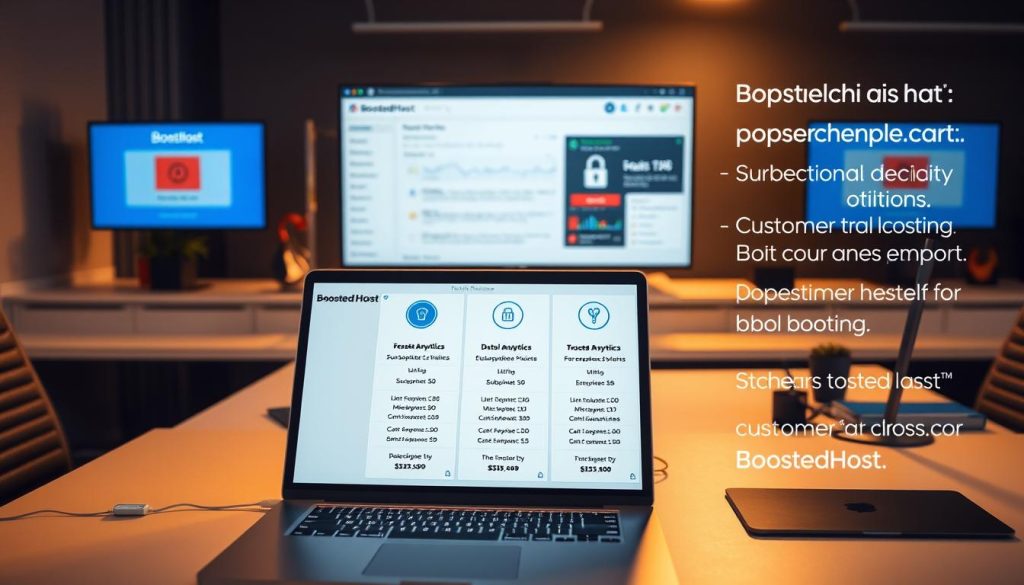
Cloudflare tiers and what they unlock
Cloudflare starts with a free plan, moves to Pro at $20/month and Business at $200/month, and adds Enterprise with SLAs and advanced bot management.
Sucuri pricing options
Sucuri offers firewall-only from $9.99/month or the Website Security Platform at $199.99/year with unlimited malware removal and scheduled scans.
Plugin pricing snapshot
Wordfence ranges from premium yearly fees to white-glove incident response. MalCare starts near $99/year. Shield Security PRO is about $11/month. Jetpack security bundles begin at $4.95/month. BulletProof has a $69.95 lifetime pro option.
Total cost of ownership
TCO is more than subscriptions. App-level plugins add server load during big traffic spikes, which can force upgrades. Edge services plus a content delivery network offload compute and often save money at scale.
“Managed edge services cut your time tuning rules and reduce origin scaling costs.”
| Option | Typical cost | Main benefit | When to pick |
|---|---|---|---|
| Edge service (Cloudflare) | Free → $200+/mo → Enterprise | Low origin load, SLAs, bot rules | High traffic sites, launches |
| Sucuri platform | $9.99/mo → $199.99/yr | Firewall + malware cleanup | Sites needing incident response |
| Plugin stack | $5/mo → $150+/yr | Deep CMS features, local scans | Small sites wanting control |
Conclusion
The smartest approach mixes network edge filtering with app-aware rules to block threats at scale.
Start with an edge firewall to protect uptime and keep noisy bot traffic off your origin. Pair that with an application level plugin so you retain CMS-aware checks and login hardening.
Focus on practical security features: zero‑day detection, login controls, rate limits, and DDoS resilience. Real data from WPBeginner and Berkeley Lab shows millions of blocked attacks, so this layered method pays off.
Pick services that match your ops style: managed if you want hands-off, DIY if you prefer tuning. Keep code updated, monitor logs, and prioritize user experience. The best wordpress security is a balanced, performance-aware defense that keeps your site fast and protected year round.
FAQ
Do I still need a web application firewall for my WordPress site in 2025?
Yes. Attack techniques keep evolving—bots, credential stuffing, SQL injection, and zero‑day exploits remain common. An application-level or DNS-edge firewall adds a layer that blocks malicious traffic before it reaches your plugins, themes, or server resources. If you care about uptime, data safety, and user experience, protection is worth the investment.
What’s the main difference between DNS-level (edge) protection and an application plugin?
Edge protection runs on the CDN or DNS provider and filters traffic before it hits your server, reducing load and helping mitigate DDoS. Application plugins run on your site and can apply WordPress‑aware rules, scans, and local remediation. Edge is better for performance and massive attacks; plugins give deeper, application-specific insight.
How does a firewall stop attacks like SQL injection, XSS, and file inclusion?
Modern rule sets and behavioral detection inspect requests for malicious patterns, block suspicious payloads, and enforce rate limits. They can sanitize inputs, detect unusual request sequences, and stop attempts to include or upload malicious code. Combined with regular plugin updates and malware scanning, they reduce exploit success dramatically.
Won’t a plugin-based firewall slow down my site or use too much server CPU?
Plugins do consume server resources because they run within WordPress. On small or shared hosting that can increase latency under load. Using a CDN-edge firewall offloads most malicious traffic and reduces processing on your origin, while a lightweight plugin can handle granular WordPress-specific checks.
How effective are DNS-edge providers like Cloudflare at blocking large-scale attacks?
Very effective for most sites. Cloudflare and similar CDNs combine global caching, DDoS mitigation, and advanced firewall rules to stop millions of malicious requests and absorb volumetric attacks. For enterprise needs, they also offer anomaly detection and custom rule sets to tune protection.
Are plugin firewalls like Wordfence or MalCare still useful if I use an edge service?
Yes. Edge services handle broad traffic filtering and DDoS. Plugins give site-level scans, live traffic insights, and can block malicious PHP execution or backdoors that slipped past the edge. Using both gives layered defense: network-level filtering plus endpoint protection.
What about false positives — will security rules block real users or search engines?
False positives can happen, especially with aggressive rate limits or custom rules. Good providers offer challenge pages, CAPTCHA, and allowlists for known bots like Googlebot. Test rules in monitoring mode first and tune them to balance security with legitimate traffic and SEO needs.
How do you choose between free and paid plans from CDNs or security services?
Start by assessing traffic patterns, risk profile, and required SLAs. Free tiers are fine for basic bot filtering and caching. Paid plans add advanced rules, DDoS protection, and faster support. If you run e-commerce, handle sensitive data, or need guaranteed uptime, a paid plan reduces risk and operational load.
Can these protections stop credential stuffing and login abuse?
Yes—when configured properly. Rate limiting, IP reputation blocks, CAPTCHA, and bot management mitigate credential stuffing. Some services add anomaly detection to spot unusual login attempts and lock suspicious accounts or require multi-factor authentication for high-risk logins.
Will adding a firewall replace the need for regular backups and malware scans?
No. Firewalls reduce attack surface but don’t replace backups or cleanup tools. Regular backups, malware scanning, and patching remain essential. Combine prevention (edge + plugin) with recovery (backups, incident response) for full resilience.
How does a WAF affect site performance and latency during traffic spikes?
Edge filtering typically improves performance by caching content and blocking bad traffic before it reaches your server, so you’ll see better uptime and lower origin load during spikes. Application-level solutions can add CPU overhead under load, so pair them with a CDN if you expect surges.
Are managed rules and AI-based anomaly detection worth the extra cost?
For busy sites or businesses, yes. Managed rules are updated by security experts and adapt to new threats quickly. AI anomaly tools reduce manual tuning and can catch novel attack patterns. For hobby sites, basic rule sets may be sufficient until traffic and risk grow.
What operational work is required to keep firewall protections effective?
You’ll need periodic rule tuning, log review, and updates. Edge services usually handle rule updates, but you should monitor blocked traffic and adjust allowlists or thresholds. For plugin firewalls, schedule scans and keep signatures current to detect emerging malware and prevent false positives.
How do I balance security needs with plugin compatibility and hosting support?
Check compatibility lists and consult your host before deploying changes. Some hosts provide integrated edge protection that’s preconfigured to work with common plugins. If you use custom plugins, test changes in staging and work with support to resolve conflicts quickly.




