We know the sting of a slow site. You lose visitors, rankings, and faith in your provider. We built this comparison because your website deserves better.
We test hosting the way readers in the United States need it — with clarity and real metrics. Our hands-on review pits two familiar names on performance, uptime, pricing, and support.
BoostedHost leads with a Swiss LiteSpeed stack, sub-200ms global TTFB, and a 99.99% average uptime. Every plan includes free SSL, daily backups, malware protection, and an integrated global CDN. Orbit — an AI site builder — spins up a polished site in under five minutes.
FastComet brings many data centers and flexible plans. We call out where it shines and where variability in TTFB, plan caps, and renewal pricing matter for your growth.
Explore BoostedHost web hosting — or keep reading for a fair, data-driven verdict that helps you pick the right plan and month-to-month strategy for your sites.
Key Takeaways
- We focus on practical metrics: speed, uptime, and real-world performance for web projects.
- BoostedHost stands out for speed, uptime, built-in features, and transparent pricing.
- FastComet offers wide data centers and flexible plans but shows some performance variability.
- Support quality and included security tools influence long-term value and service costs.
- Choose based on your website goals — single site, WooCommerce, or multi-site agency needs.
At a glance: who each host is best for in 2025
We map practical hosting choices to real needs. Below is a short verdict for individuals, small businesses, and agencies. Use this to match a plan to your goals quickly.
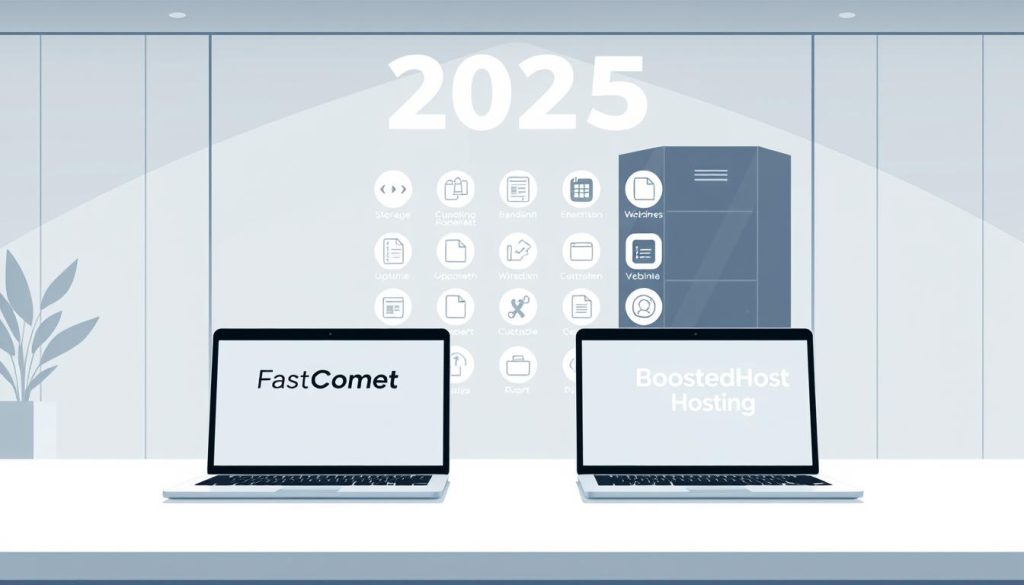
Quick verdict for individuals, small businesses, and agencies
Individuals: Choose the all-in-one option for simplicity—AI site builder, free SSL, daily backups, CDN, and steady pricing make launch easy. Explore BoostedHost web hosting for one-click starts.
Small businesses: We favor the fast stack and high uptime for campaign traffic. You get predictable performance and built-in protections without hunting for add-ons.
Agencies: Go with the developer-friendly stack and multi-site tools. Fast 24/7 support and WooCommerce readiness matter when you manage many domains and websites.
Snapshot of core differences
| Category | Speed & Stack | Uptime | Pricing & Transparency |
|---|---|---|---|
| Primary strength | LiteSpeed, Orbit AI | 99.99% avg | Clear pricing, fewer surprises |
| Alternate choice | NGINX/cPanel options | 99.9%+ claims | Low intro rates, renewal caution |
| Best for | Performance-focused sites | Reliable campaign uptime | Budget-focused short-term projects |
BoostedHost vs FastComet: performance and real-world speed
We ran repeat page-loads and checkout simulations to find which stack holds steady under demand. Our focus was real-world performance: time to first byte, caching behavior, and sustained load.
LiteSpeed is the performance multiplier. It speeds PHP, supports HTTP/3 and QUIC, and cuts server CPU wait times. That translates to faster page rendering and improved Core Web Vitals for content-heavy sites.
Measured numbers matter. The LiteSpeed setup delivers sub-200ms global TTFB and an average 99.99% uptime. That reduces support fire drills during campaign peaks.

NGINX with cPanel can be solid, but third-party checks show variable TTFB and occasional loading issues under high concurrency. Caching options and CDN reach change outcomes—so configuration matters.
| Metric | LiteSpeed stack | NGINX/cPanel stack |
|---|---|---|
| Typical global TTFB | Sub-200ms | Variable (180–400ms) |
| Uptime (tracked) | 99.99% avg | 99.9%+ (mixed) |
| Traffic handling | Dynamic caching + integrated CDN | Caching tiered; some features tier-locked |
Result: if speed and stability are non-negotiable, the LiteSpeed approach gives websites an immediate edge. Faster cart, quicker filters, and fewer origin hits mean better experiences for users and fewer surprises for teams.
Uptime reliability and backups: keeping your site online
Keeping a site online starts with predictable uptime and simple recovery tools. We prioritize hosts that combine strong uptime guarantees with fast, dependable restores.
Daily backups and restore ease
Every plan includes daily backups and one-click restores. That means a bad plugin update or a mistaken deploy is reversible in minutes.
Support steps in quickly to help with a domain name rollback or a configuration fix. Fast action saves lost revenue and reputation when time matters.
Uptime guarantees and real-world stability
99.99% average uptime and a performance-first stack reduce failure points during traffic surges. In practice, this keeps carts and forms working under load.
| Aspect | Included | Notes |
|---|---|---|
| Backups | Daily, all plans | One-click restore; no tier lock |
| Uptime | 99.99% average | Measured consistency during spikes |
| Support | Fast response | Domain and restore assistance in minutes |
| Competitor notes | Daily backups advertised | Restore tools and retention may vary by tier; check renewal and month terms |
Practical takeaway: choose hosting with confirmed uptime and clear backup procedures. That combination lowers operational risk and makes recovery a simple process.
Pricing transparency and long-term value
Transparent pricing tells the real story — not the promo splash on checkout. We want clear bills that match the service you actually get. That makes budgeting and growth predictable.
No hidden fees and renewal clarity
We favor plans where the price stays steady and setup surprises don’t appear at checkout. Every core plan includes SSL, daily backups, malware protection, and a global CDN. That lowers your total cost of ownership.
Plan structure for growth
Shared hosting and Managed WordPress options cover most launches. When traffic grows, a clear path to a vps or higher tier matters. Avoid plan caps that force early upgrades.
Total cost of ownership
- What you see is what you pay — no sneaky setup fees or spike at renewal.
- Included features reduce add-on spending and simplify accounting.
- Promo price can be tempting, but check renewal and checkout flows carefully.
For a deeper look at checkout behavior and renewal notes, see our detailed comparison.
Included features and security: SSL, malware protection, and hardening
Included security features decide whether your site is protected from day one or becomes a project to harden. We bundle practical protections so you can focus on growth, not patch work.
Every plan ships with free SSL, daily malware scans, and an integrated global CDN. That means each domain and domain name you host is encrypted and edge-cached by default.
Free SSL, malware protection, and CDN
- Free SSL across plans secures every domain and domain name—no upsells required.
- Integrated global CDN shortens distance to users, adds edge caching, and boosts DDoS posture.
- Daily malware scans and automated quarantine cut mean time to detect and remediate.
Security posture: headers, DDoS layers, and practical protections
We harden sites with secure headers and multi-layer DDoS defenses. Servers run modern protocols (HTTP/2/3, TLS 1.3) to protect data and speed delivery.
- Secure headers are configured by default for client-side protections and compliance checks.
- Multi-layer DDoS mitigation blocks volumetric and application-layer attacks before incidents escalate.
- Developers get secure defaults for PHP, Node.js, and Python plus WooCommerce readiness out of the box.
Note: FastComet partners with BitNinja and Cloudflare for threat protection, but some protections and performance gains can be tier-bound—verify what each plan includes before you commit.
Ease of use and tooling: control panels, builders, and developer stack
Shipping websites should be simple: fast builders, intuitive panels, and solid dev tools. We build tooling that gets a site live without guesswork.
Orbit AI Website Builder: launch a professional site in under 5 minutes
Orbit generates pages, layout, and on-brand styling in minutes. That reduces design friction and time-to-first-publish for small teams and clients.
Outcome: rapid launches, fewer revisions, and consistent site structures across projects.
Control panel experience: modern stack vs traditional cPanel workflow
We balance a modern, single-flow panel with power features close at hand. SSL, backups, DNS, and CDN live where you need them.
cPanel remains familiar for some customers, but its cluttered UI slows repeated tasks for teams that deploy often.
For developers: PHP, Node.js, Python support and WordPress/WooCommerce readiness
Native PHP, Node.js, and Python support removes awkward workarounds. WordPress and WooCommerce install cleanly with performance defaults turned on.
24/7 support helps with migrations, staging, and launch playbooks so clients ship faster and with confidence.
| Tooling | Benefit | Who it helps |
|---|---|---|
| Orbit AI builder | Launch in under 5 minutes | Small teams, freelancers |
| Modern control panel | One-flow SSL, backups, DNS | Daily operators, marketers |
| Dev stack (PHP/Node/Python) | Native runtime support | Developers, agencies |
| 24/7 expert support | Migrations, staging, issue resolution | All customers |
Data centers and global reach
Choosing where your servers live changes load times and conversion rates for real users. We map coverage to outcomes so you can pick centers that match your audience.
Switzerland, USA, Europe, and Asia coverage vs broad global locations
Our platform runs multiple data centers across Switzerland, the USA, Europe, and Asia. That footprint, combined with an integrated CDN and Anycast routing, lowers latency for U.S. and global customers.
FastComet lists 10+ centers across the Americas, Europe, Asia-Pacific, and South America. The count helps reach diverse audiences, though reviewers note variability in performance between nearby centers.
Why placement and Anycast/CDN matter for U.S. and worldwide audiences
Latency is not an abstract metric — it affects first paint, cart steps, and session rates. Place workloads near your users to cut round trips and speed interactive elements.
- Place workloads close to your audience: well-located data centers lower latency and speed up first paint.
- Anycast DNS and CDN routing reduce hops and congestion for nationwide campaigns.
- Cloud adjacency and edge caching improve throughput for dynamic web content and hybrid projects.
- Data locality helps with compliance while keeping delivery fast for customers across regions.
Bottom line: smarter placement plus edge acceleration outperforms raw center count. For multi-geo projects, pick the region that balances policy needs and performance goals.
Support quality and responsiveness
Minutes matter—especially when a checkout or campaign stalls. Our support model is built to stop problems fast and keep teams focused on growth.
24/7 expert support that resolves most requests in minutes
We staff a support team of specialists who fix first and explain clearly. Live chat connects you to an expert in seconds. Tickets return fast, actionable answers with logs and next steps.
Live chat, tickets, and real-time help: responsiveness vs upsell friction
Our approach is no-upsell, fix-first. The goal is clear outcomes—resolved issues, not upgrades. We handle chains of problems end to end: DNS, SSL, cache, and app config.
- Fast chat triage that documents the process and time to resolution.
- Ticket replies include context, steps, and accountability.
- Complex migrations get a clear process, timing, and rollback plan.
- Competitor channels are broad, but some reports cite upsell pressure and inconsistent depth.
| Channel | What we deliver | Common competitor notes |
|---|---|---|
| Live chat | Expert reply in seconds; triage and fix | 24/7 availability; occasional upsell prompts |
| Tickets | Detailed logs; actionable steps; fast follow-up | Good coverage; variable technical depth |
| Migrations & phone | Planned process, rollback options, clear timelines | Many channels offered; results vary by agent |
Conclusion
strong, Our final take focuses on what matters most: steady performance, predictable pricing, and fast support.
We recommend BoostedHost when you need fast websites and fewer variables—LiteSpeed, integrated CDN, and 99.99% uptime deliver clear performance wins.
Transparent pricing and included features keep your web hosting budget predictable. Orbit AI speeds launches, and built-in security protects every domain and site.
FastComet still fits certain projects with many centers and VPS options, but watch plan caps, renewal mechanics, and reported variability in loading and TTFB.
Choose the host that matches your growth plan: pick reliability to protect time, conversions, and long-term costs.
FAQ
Who is best served by each host in 2025 — individuals, small businesses, or agencies?
We recommend the host with the feature set that matches your scale. For solo creators and small sites, choose the provider that prioritizes simple site builders, free SSL, and low entry pricing. Small businesses should favor a provider with strong uptime, daily backups, and built-in CDN. Agencies need scalable plans, staging, developer tooling (Git, SSH, PHP versions), and multi-site management. Look at control panel workflow and support SLAs when deciding.
How do the two providers compare on real-world speed and global TTFB?
One provider gains speed with LiteSpeed caching and edge optimization, delivering lower TTFB and faster page loads for cached pages. The other relies on a traditional NGINX/cPanel stack and broad CDN reach—good for varied workloads but sometimes slower under peak load. For dynamic WooCommerce stores, strong caching and object cache support matter most.
What uptime can we realistically expect, and do they offer guarantees?
Expect uptime in the 99.9%–99.99% range depending on plan and data center. Look for a clear SLA that states credit terms for downtime. Also check community reports — platforms with lower variance during traffic spikes tend to be more reliable in practice.
Are daily backups included and how easy is restore?
Some plans include daily automated backups with one-click restore. Others reserve daily backups for higher tiers or add-ons. Verify retention length and restore method — we prefer hosts that let you restore files or databases from the control panel in minutes.
How transparent is pricing — are there hidden fees or renewal surprises?
Read the renewal terms closely. Promo pricing can be attractive, but renewals often jump. Check for setup fees, migration costs, and whether key features — malware scanning, CDN, staging — are included or locked behind higher tiers. The best value shows all recurring costs upfront.
What hosting plans and growth paths do they offer?
Expect shared hosting, Managed WordPress, cloud VPS, and scaling paths to dedicated or cloud instances. Good providers let you upgrade resources seamlessly and migrate between products without long downtime. Confirm CPU, RAM, and I/O limits per plan.
What security features are included — SSL, malware protection, DDoS?
Free SSL is standard on most plans. Look for integrated malware scanning, web application firewalls, and DDoS mitigation layers. Practical protections like HSTS, secure headers, and regular kernel hardening are important for long-term security posture.
How do caching, CDN, and dynamic caching affect WooCommerce and high-traffic sites?
Edge CDN reduces latency for static assets; dynamic caching and object cache (Redis/Memcached) improve checkout and cart speeds. For WooCommerce, ensure the host supports bypass rules for cart/cookie sessions so users don’t see cached checkout pages.
What control panels and site builders are available for quick launches?
Options include modern custom control panels with builders like Orbit AI and traditional cPanel workflows. Builders speed launch time and help non-technical users. Developers should ensure SSH, Git, WP-CLI, and staging environments are supported.
Do they support modern developer stacks — PHP, Node.js, Python?
Top hosts offer multiple PHP versions, Composer, and support for Node.js and Python on higher-tier or VPS/cloud plans. Verify process manager support, background jobs, and database options (MySQL/MariaDB, PostgreSQL) for app compatibility.
How many data centers do they operate and why does location matter?
Global presence matters for latency — US, Europe, Switzerland, and Asia placements reduce TTFB for regional audiences. Anycast CDN and multiple PoPs improve global reach. Match your primary audience to the nearest data center for best performance.
What level of support response time and channels can we expect?
Look for 24/7 live chat, ticketing, and phone support. The best providers resolve common issues in minutes via chat and escalate complex cases promptly. Beware of heavy upsell tendencies during support interactions.
Are migrations included and how smooth are they?
Many hosts offer free migrations for WordPress or cPanel sites, but scope varies. Confirm whether complex migrations (databases, custom stacks, email) are covered and how long the process usually takes.
How do renewal prices compare and what is the total cost of ownership?
Total cost includes renewal rates, add-on fees (backups, CDN, dedicated IP), and management time. Calculate annual costs at renewal, not just promotional months. A slightly higher base price that includes essential features often yields lower TCO.
What SLAs, refunds, or money-back guarantees are typical?
Many hosts offer a 30-day money-back trial on shared plans and specific uptime SLAs. Read the fine print — credit policies differ and some exclusions apply for scheduled maintenance or third-party outages.
Which option is better for e-commerce and high-traffic projects?
Choose the provider that combines fast caching, object cache support, robust CDN, and autoscaling or easy upgrades. For high-traffic or transactional sites, prioritize consistent uptime, backup frequency, and a support team experienced with WooCommerce performance tuning.
How do they handle compliance and data protection?
Check for GDPR-friendly data centers, clear data processing agreements, and options to host in EU/Switzerland if required. Look for encryption at rest, routine audits, and transparent privacy policies.
Are there enterprise or agency programs with white-labeling?
Many hosts offer reseller and agency plans with white-label billing, client management tools, and priority support. Those programs speed client onboarding and consolidate billing for agencies.
What should we test during a trial to evaluate performance?
Test page load times from multiple regions, TTFB, backup/restore speed, support responsiveness, and real-world WooCommerce checkout behavior. Run load tests or simulated traffic spikes to see how the stack behaves under pressure.
Which additional keywords are relevant for this FAQ?
Consider the following related terms — uptime, CDN, VPS, managed WordPress, control panel, TTFB, caching, backups, malware protection, renewals, pricing transparency, data centers, performance, support, staging, WooCommerce, developer tools, migration.




