Surprising fact: over 60,000 businesses across Nigeria, Ghana, and South Africa use Paystack to handle live transactions in minutes.
You can set up a working payment flow for your store in under an hour and let customers pay with cards, bank transfer, USSD, or mobile money.
This guide shows the best payment gateway options and practical steps to make your site feel native and fast. You’ll learn how to connect plugins, move from sandbox to live, and optimize the checkout experience so online payments convert better.
Expect clear comparisons of Paystack features like Checkout, fraud tools, dashboards, and settlement timing, plus tips on FX and cross‑border flows so your business stays profitable.
Key Takeaways
- You’ll know which gateway to start with and why Paystack or Flutterwave fits many stores.
- Set up steps for your site: install plugin, link account, test, then go live.
- Optimize checkout speed and layout to reduce friction and boost conversions.
- Understand fees, refunds, and chargeback basics to protect cash flow.
- Simple FX tips help you display prices without confusing customers.
Why local payment options matter for your WooCommerce store in Nigeria in 2025
Familiar payment rails make the difference between a finished sale and an abandoned cart. Nigerian shoppers expect bank transfers, debit card flows, and mobile wallets. When your store mirrors those choices, conversion rises and trust improves.
Offer customers the methods they use every day and you cut failed payments and abandoned checkout events. That means fewer support tickets about declined cards and faster reconciliation in your dashboard.
- You’ll convert more customers on your WooCommerce store when you display familiar options like bank transfer, card, and USSD.
- Show just the most used methods to keep the checkout experience fast and reduce friction.
- Choosing the right mix of options fits your business—physical goods often favor card and bank rails; digital services benefit from instant confirmation methods.
Small improvements in completed transactions amplify profit because acquisition costs stay the same. Adding trusted Nigerian gateways signals legitimacy and encourages repeat buyers and word‑of‑mouth referrals.
Best payment gateways for Nigerian WooCommerce stores: Paystack vs Flutterwave
Pick a gateway that matches your customers’ habits and your business goals. The right choice lowers friction, improves approval rates, and helps your store collect funds faster.
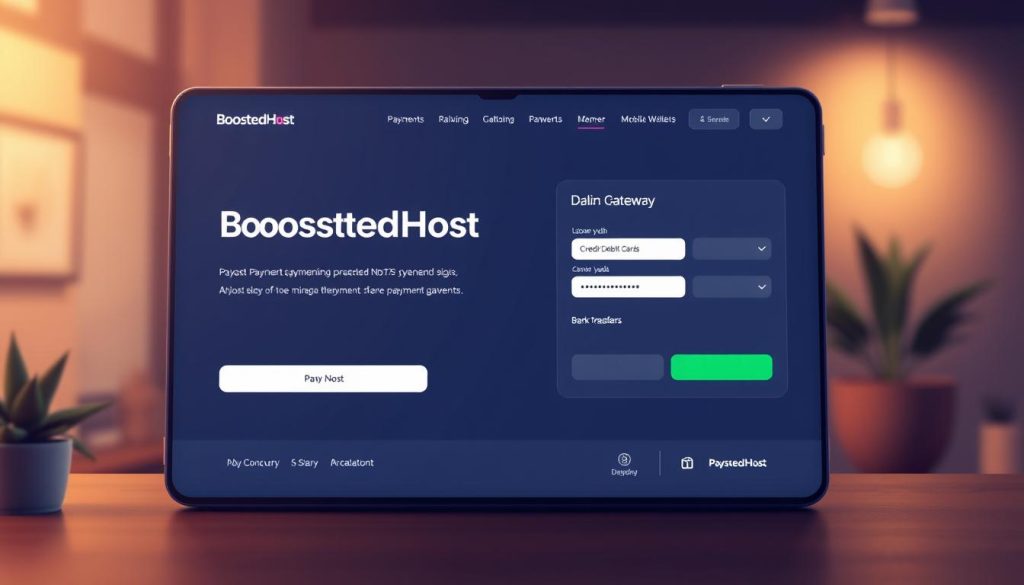
Paystack: fast setup and a polished checkout
Paystack goes live quickly and includes a modern paystack checkout. It supports Visa, Mastercard, Verve, American Express (in south africa), bank transfer, USSD, Visa QR, mobile money, Masterpass, and EFT.
Merchants get a clear dashboard, advanced fraud tools, simple pricing, and 24/7 support. That makes it a solid first gateway for many stores.
Flutterwave: strong rails for card, bank transfer and USSD
Flutterwave focuses on local rails. It integrates with WooCommerce to offer multi-option checkout and robust card and bank transfer flows. Use it if many of your customers prefer bank or USSD methods.
Where PayPal fits
PayPal complements both gateways for international buyers. It lets overseas customers pay with balances or cards they already trust and can reduce checkout friction for cross-border sales.
| Feature | Paystack | Flutterwave | PayPal |
|---|---|---|---|
| Accepted methods | Visa/Mastercard/Verve, USSD, bank transfer, mobile money | Card, bank transfer, USSD | PayPal balance/cards |
| Fraud & dashboard | Advanced tools, clear dashboard | Good fraud controls, integrated UI | Basic seller protections |
| Best for | Fast onboarding, regional scale | Local rails and retries | International customers |
Which to pick? Start with the gateway that covers your primary customer base. Add the second later for redundancy and broader coverage. Monitor approval rates and bank transfer completion times to avoid revenue bottlenecks.
How to accept local payments WordPress Nigeria: plugin setup and integration
Follow a simple checklist to wire your gateway, show just the methods customers use, and verify every flow before you go live.
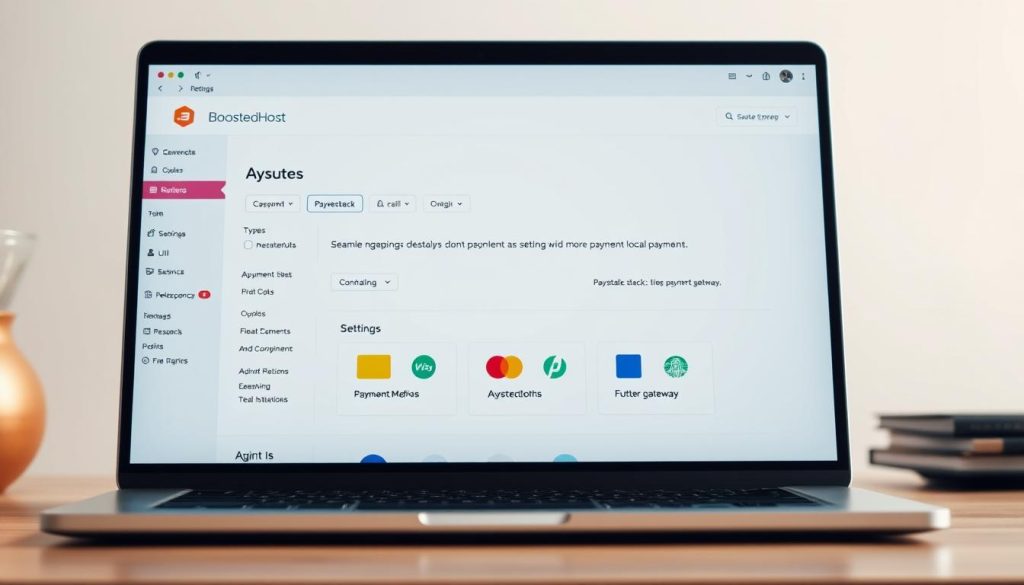
Installing and configuring Paystack for WooCommerce
Install the Paystack plugin from your WordPress dashboard and activate it on your woocommerce store.
Paste the test and live keys from your Paystack account into the settings page. Enable the specific card, USSD, and bank options you need.
Tip: Use Paystack Checkout to reduce PCI scope and speed compliance while keeping checkout smooth.
Installing and configuring Flutterwave for WooCommerce
Repeat the steps for Flutterwave: install the plugin, add API keys, and toggle methods to match your store flow.
Flutterwave supports card, bank transfer, and USSD for a multi-option checkout that complements your Paystack payment setup.
Testing transactions and going live in minutes
Run sandbox transactions for each option. Confirm webhooks, order status updates, receipts, and transaction logs on your site.
Switch to live keys only when refunds, approvals, and email notifications behave as expected. Keep a rollback plan in case a bank outage or plugin update affects a gateway.
| Step | Paystack | Flutterwave |
|---|---|---|
| Install plugin | Dashboard → Add plugin → Activate | Dashboard → Add plugin → Activate |
| Configure | Paste keys on settings page; enable cards, USSD, bank | Paste API keys; toggle card and bank methods |
| Test | Sandbox transactions; verify webhooks and emails | Sandbox runs; confirm order status and receipts |
| Go live | Switch to live keys; monitor transactions | Switch to live keys; monitor settlements |
Optimizing checkout experience: multiple payment options, security, and trust
Your checkout should be fast, clear, and built around the ways customers already pay. Start by showing only the most familiar options so the checkout experience feels effortless.
Offer a focused set: card, bank transfer, USSD, and mobile money. That combination reduces abandonment and speeds the checkout process for mobile buyers.
Design choices that move the needle
- Keep the flow short: one page when possible, visible order summary, and no surprise fees.
- Auto-fill name/email and use clear button copy to cut micro-friction.
- Show payment badges and short trust copy about refunds to boost confidence.
- Validate only needed fields; extra inputs increase drop-off.
Trust the gateway, not direct card handling
Use a payment gateway like Paystack or Flutterwave so sensitive data lives off your site. Gateways provide modern checkout tools, advanced fraud detection, and a clean dashboard.
“Shift sensitive handling to a compliant gateway — it’s faster to set up and safer for your business.”
Track drop-off by method in analytics and reorder options so the highest-converting one appears first. Test on mobile — most of your customers will pay there — and tune forms for speed and tap targets.
Pricing, transactions, and compliance: what to know before you accept payments
Understanding fee structures and settlement timing lets you forecast revenue with confidence. Know the per-transaction charge, any cross-border surcharge, and whether the gateway keeps setup or monthly fees.
Gateways like Paystack advertise simple pricing with no setup or monthly costs and free feature updates. They also bundle advanced fraud detection and a dashboard that helps merchants see payment trends and transaction health.
Transparent pricing and fee structures to watch
- Review pricing pages for per‑transaction fees, cross‑border surcharges, and payout or bank transfer costs so your business can forecast net revenue.
- Confirm settlement schedules and linked accounts so cash lands when you expect it; align payouts with payroll and supplier cycles.
- Reconcile transactions weekly; match order IDs with gateway references to catch mismatches early.
Refunds, chargebacks, and failed payment retries
Decide how you’ll handle refunds and exchanges and document processing times. Clarify whether refunded payments return fees.
Prepare for chargebacks with proof-of-delivery, clear product descriptions, and fast customer responses. Train your team to use the gateway dashboard for dispute workflows.
“Use a retries plugin to recover legitimate customers after temporary declines — it saves lost sales.”
Maintain basic PCI hygiene even with hosted checkout: enforce HTTPS, keep plugins updated, and limit admin access to essential staff. Make your terms and privacy page easy to find so customers have a clear policy reference.
FX and cross‑border: smart tips for USD/NGN, settlement, and South Africa/Ghana support
Smart FX choices reduce refunds and make it easier to receive funds into your accounts. Set clear rules for which currency your store shows so customers pay what they expect. Use NGN for domestic shoppers and offer a USD view for overseas buyers.
Enable familiar rails to match customer habits. For regional buyers, turn on bank transfer and USSD for Nigeria, and mobile money for Ghana. In south africa, support EFT and Masterpass so buyers who avoid cards can still complete transactions.
Confirm how settlement hits your bank accounts. Some gateways convert multi‑currency balances before payout; others deposit foreign funds into separate accounts. Knowing this helps you forecast cash flow.
- Cards: verify visa card and debit cards acceptance and 3‑D Secure rules to improve approval rates.
- Account setup: make sure KYC and bank accounts are linked correctly so you reliably receive payments and payouts.
- Measure: track transactions by country and method; hide or reorder underperforming rails for each segment.
| Area | Why it matters | Action |
|---|---|---|
| Store currency | Customer clarity and reduced FX friction | Use NGN for local shoppers; add USD view for cross‑border buyers |
| Settlement | Timing affects cash flow to bank accounts | Confirm conversion timing and payout schedule with your payment gateway |
| Regional rails | Familiar methods improve conversion | Enable bank transfer, USSD, mobile money, EFT/Masterpass as needed |
| US-based sellers | Compliance, KYC, and banking affect payouts | Set tax and KYC correctly; use matching bank account and support options |
“One gateway that supports regional rails reduces maintenance while giving customers the options they recognize.”
Conclusion
Wrap up your launch with the right payment gateway and a clear test plan.
You’re ready to pick a payment gateway that fits your business and install the plugin on your site. Start with a fast, hosted flow — paystack checkout gets many stores to a first transaction in minutes and offers strong fraud tools.
Configure the most used payment options, keep the checkout process short, and use a plugin to handle retries and reconciliation. Layer in multiple payment methods as your store grows and prune what doesn’t work.
Next step: enable your chosen gateway, run an end‑to‑end test order, then go live so your website can accept payments confidently this week.
FAQ
How do Paystack and Flutterwave compare for a WooCommerce store?
Both gateways integrate with WooCommerce and support cards, bank transfers, and instant checkout flows. Paystack offers a fast setup and a slick Paystack Checkout widget, while Flutterwave provides broader local rails like USSD and robust cross-border options. Choose Paystack for quick local onboarding and Flutterwave if you need extra regional payment methods and wider settlement options.
How do I install a Paystack or Flutterwave plugin on your WooCommerce site?
Go to your WordPress dashboard, navigate to Plugins > Add New, search for the official Paystack or Flutterwave WooCommerce plugin, install and activate it. Then add your API keys from the gateway dashboard, select enabled methods (cards, bank transfer, USSD), and set webhooks for notifications. Run test transactions before switching to live mode.
What payment methods should you offer to cut cart abandonment?
Offer debit and credit cards, direct bank transfer options, USSD (for Nigeria), and mobile money where supported. Let customers pick the method they trust—providing several reduces friction and increases conversion. Also show clear instructions and estimated settlement times at checkout.
How do you test transactions before going live?
Use the sandbox or test keys from the gateway, enable test mode in the plugin, and run sample card and bank transfer flows. Verify webhooks, email receipts, and order status updates in WooCommerce. Once tests pass, swap keys to live and run one low-value real transaction.
What fees and pricing should you watch when choosing a gateway?
Compare per-transaction rates, fixed and percentage components, cross-border fees, FX margins, and monthly charges. Also check settlement schedules, chargeback fees, and withdrawal limits. Transparent fee tables on Paystack and Flutterwave dashboards help you model costs for your sales volume.
How are refunds, chargebacks, and failed payments handled?
Gateways let you issue refunds from their dashboard or via API; refunds may take several days to hit customer accounts. Chargebacks require documentation and dispute handling—keep sales receipts and delivery proof. For failed payments, enable retry logic and clear retry instructions for customers.
Should you price products in NGN or USD if you sell cross‑border?
Use NGN for local customers to avoid confusion and currency conversion barriers. Offer USD pricing for international buyers and clearly display currency and FX rates at checkout. If you settle in NGN but accept USD, check the gateway’s FX fees and timing to minimize surprises.
How do settlements and bank transfers work for Nigerian bank accounts?
Gateways typically settle to your linked Nigerian bank account on a scheduled basis (daily or weekly). You’ll provide bank account and BVN details during onboarding. Settlement timing and fees vary—review the gateway’s payout schedule and reconcile transactions in your accounting system.
Can you accept mobile money and USSD from the same checkout?
Yes. Both Paystack and Flutterwave let you enable multiple local rails so customers choose mobile money, USSD, or card at checkout. Your plugin will display the options and handle routing; just ensure each method is configured and tested in the gateway dashboard.
What fraud protection should you rely on instead of processing cards directly?
Use the gateway’s fraud tools—velocity checks, AVS, CVV, device fingerprinting, and manual review queues. These reduce fraudulent chargebacks and let you focus on conversions. Don’t store card data on your site; use tokenization or the gateway’s hosted checkout to stay PCI-compliant.
How do PayPal and other international gateways fit into your payment stack?
Use PayPal for international customers who prefer global wallets. It complements local rails by offering a familiar checkout for foreign buyers. Keep PayPal alongside local gateways so domestic customers get cheaper local options while internationals see trusted global choices.
What compliance and payout issues should a U.S.-based seller expect when selling to Nigeria?
You’ll need to follow both U.S. export rules and Nigerian onboarding requirements. Gateways may require KYC, business documents, and local bank details. Expect FX conversions and possible delays in payouts; plan cash flow accordingly and choose a gateway with clear cross-border support.
How can you improve checkout trust and reduce friction on your site?
Show payment badges (Visa, MasterCard), display a secure checkout notice, include clear refund and delivery policies, and keep the checkout short. Offer multiple familiar methods and fast support channels. These small trust signals increase conversion and lower support requests.
What metrics should you monitor after integration?
Track transaction success rate, abandonment at checkout, refund and chargeback rates, average settlement time, and gateway fees as a percentage of revenue. Use these metrics to optimize payment methods and negotiate better pricing with providers.




