Surprising fact: a simple billing choice can cut your three‑year cost by hundreds — shared service entry tiers start near $1 and dedicated servers top $500 per month, yet longer terms slash effective rates.
You are choosing whether to pay each month or lock in a full year up front. That decision affects more than sticker price. Promo offers from brands like Bluehost, DreamHost, Hostinger, and Rocket.net often bundle a free domain and SSL for yearly buyers.
Paying month-to-month keeps your payments flexible, but it usually raises the per‑month cost and limits included features. On the other hand, yearly commitments often lower your effective rate and add perks that matter when your website grows.
In this guide you’ll see three‑year totals, renewal traps, and when locking a longer term wins. We’ll also show where hidden costs and support quality change the real value of a provider.
Key Takeaways
- Annual billing commonly delivers lower three‑year cost thanks to promo pricing and bundled domain/SSL.
- Month-by-month payments give flexibility while testing ideas, but usually cost more per month.
- Factor renewal rates and support quality into your savings math, not just the introductory price.
- Popular providers vary: some offer annual-only promos, others keep both options with different perks.
- Most hosts include a 30–45 day refund window so you can test without long-term risk.
Quick take: What actually saves more over 3 years in 2025?
The short answer: for a stable website you expect to run longer than a year, longer billing commitments usually save the most money across three years.
The short answer for established sites
Why annual-style payments win: many providers cut the effective monthly price by roughly 30–70% when you commit up front. That often includes a free domain for year one and an SSL certificate, so the real value goes beyond sticker price.
For business and high-performance WordPress hosting, the predictability of lower price and bundled features makes budgeting and support easier to manage.
The exception for short-term or uncertain projects
If your project is experimental, seasonal, or still finding product‑market fit, smaller recurring invoices give you flexibility. You can cancel fast and avoid a large upfront cost.
- If you plan to run your website for a year or more, longer commitments usually save the most over three years.
- Use short billing to test providers like DreamHost, Hostinger, Rocket.net, or Bluehost before you lock in.
- Remember renewal price jumps—include them when you model three‑year costs.
Bottom line: annual-style savings beat tiny recurring payments for stable sites; choose flexibility when your project is uncertain.
What you get with monthly hosting vs annual hosting
Paying in small increments makes cancellations simple, yet it usually means you’ll miss bundled extras and deeper discounts.
Pay-as-you-go: flexibility, low upfront, higher ongoing costs
Good for tests and short projects. You pay less up front and can cancel fast. That helps when you try a new website or move between providers.
Expect higher per‑month charges and fewer included features like a free domain or advanced backups. Examples: DreamHost ~ $4.95, Hostinger ~ $9.99, Rocket.net ~ $30.
Prepaid yearly: upfront cost, bonuses, lower effective rate
Better value for steady sites. You prepay and often get a free domain year one and an SSL certificate. Providers cut the effective price — Bluehost can be as low as $1.99–$2.95 when billed annually.
Managed WordPress perks, staging, CDN, and improved support tiers are more common or cheaper on these terms.
| Feature | Pay-as-you-go | Prepaid yearly |
|---|---|---|
| Upfront payment | Low | High |
| Effective price | Higher | Lower |
| Included extras | Fewer (no free domain often) | Free domain, SSL, backups common |
| Good for | Testing, short projects | Business sites, long-term websites |
3-year total cost of ownership: side‑by‑side modeling
Stacking first‑year discounts with realistic renewals gives a truer picture of what you’ll pay over 36 months.
Assumptions that matter
Modeling needs clear inputs: use the provider promo for year one, then realistic renewal rates for years two and three. Include domain renewals, any paid SSL certificate, and expected add‑ons like backups or email.
Example scenarios (Bluehost, DreamHost, Hostinger, Rocket.net)
Use sample ranges: Bluehost promos near $1.99–$2.95/month with a free domain year one and a 30-day money-back guarantee. DreamHost first‑term ~ $2.59, or ~ $4.95 if you pick smaller payments. Hostinger promos ~ $2.69 with many free domain offers. Rocket.net sits near $25–$30 monthly for managed WordPress.
Where hidden costs creep in
- Domain renewals (~$10–$18/year) after the free domain ends.
- Paid SSLs, premium backups, CDN or server upgrades as traffic grows.
- Support tiers and paid migrations that change your real cost over three years.
Quick checklist: hosting fees + domain renewals + any paid ssl + add‑ons = your real 3‑year cost. Run the math before you commit to maximize savings.
monthly vs annual hosting plan: pricing, features, and real‑world fit
When you compare short-term billing with prepaid terms, the math and bundled extras usually tell very different stories.
Cost savings math: a low introductory price for a prepaid year can cut your effective monthly cost by roughly 30–70% in year one. Add a free domain and an SSL certificate and your first‑year outlay drops even more. Over three years those savings compound, especially for a steady business website.
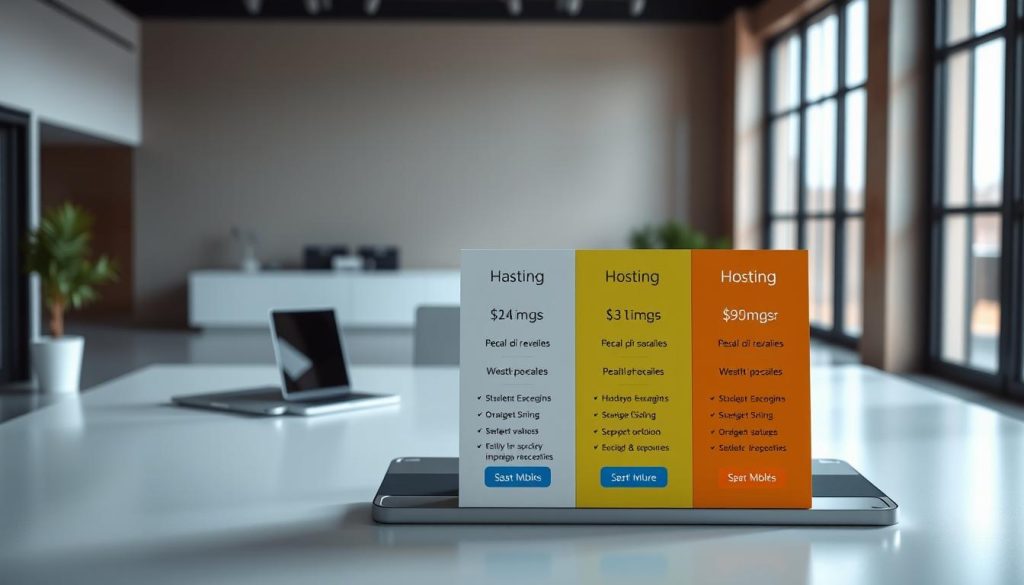
Feature value stack
Prepaid tiers often include automated backups, email accounts, CDN access, and staging for WordPress. These features reduce add‑on costs and save you time.
Short-term billing keeps flexibility. It’s smarter for testing new projects or if cash flow is tight. But you may miss bundled extras and priority support that many providers give to longer commitments.
| Aspect | Short-term | Prepaid yearly |
|---|---|---|
| Upfront cost | Low | Higher |
| Effective price (yr1) | Higher | Much lower |
| Included features | Basic (fewer) | Backups, email, free domain, ssl |
| Best for | Trials, seasonal projects | Business sites, long-term websites |
Quick tip: start with short-term billing to test a provider (examples: Bluehost, DreamHost, Hostinger, Rocket.net), then switch during a promo window to lock in long-term savings and features. For a clear comparison of billing trade-offs, see billing trade-offs.
Performance, uptime, and support: what changes with billing cycles
Whether you pay in shorter bursts or prepay, the underlying server and network shape real speed and reliability.
Your site’s performance and uptime mostly depend on the host’s infrastructure and allocated server resources, not the billing cadence. If you need raw speed, focus on CPU, RAM, and network peering first.
That said, some plans and longer commitments unlock features that improve perceived performance. Managed WordPress hosting often bundles CDN, caching, staging, and backups that make sites faster and more resilient.
Support access also varies. Providers may prioritize users who choose higher tiers or longer terms with faster response times and senior agents. For uptime guarantees, check the SLA and escalation paths before you buy.
- Performance is driven by server specs and software optimizations.
- Features like CDN and caching can be tied to specific plans or tiers.
- Testing a provider on short billing is low risk to validate speed and support.
| Factor | Influence | Action for you |
|---|---|---|
| Server resources | High | Choose higher CPU/RAM or VPS |
| Included features | Medium | Look for CDN, caching, backups |
| Support priority | Medium | Compare response SLAs |
| SSL & security | Indirect | Keep ssl active to avoid mixed content issues |
When to choose monthly, when to lock into annual
Deciding between short billing and a longer term comes down to risk, cash flow, and your site’s timeframe.
When short billing wins
For brief projects or A/B testing, paying in short bursts keeps risk low and entry costs tiny. Use this if you want to validate an idea or run a seasonal website without a large upfront outlay.
It also works for staging and dev sites, or when cash flow is tight. Examples: DreamHost offers small recurring options near $4.95; Hostinger starts around $9.99 for shorter terms.
When locking in is smarter
Longer commitments often give the best value for business websites and steady projects. You get bundled features like a free domain year one, SSL, and backups that cut real cost.
WordPress performance perks—staging, CDN, and automated backups—are commonly richer or cheaper on longer terms. If support and uptime matter to your users, locking in can align you with better service tiers.
- If you’re unsure, start short and switch when results justify the switch—check proration rules first.
- Consider the year outlook: if the site will run all year, longer billing usually saves money and admin time.
| Scenario | Best for | Typical entry cost | Perks |
|---|---|---|---|
| Testing / short projects | Developers, marketers | Low (small recurring) | Flexibility, easy cancel |
| Seasonal sites / events | Campaigns | Low to moderate | No long-term commitment |
| Business website / long-term | Companies, stores | Higher upfront | Free domain, SSL, backups |
Provider landscape in 2025: plans, promos, and guarantees to watch
Choosing the right provider means weighing price, performance, and the small print. In 2025 you’ll find clear tiers: budget companies that chase signups with steep first‑term discounts, and premium providers that charge more for higher performance and white‑glove support.
- Hostinger: entry price around $9.99 for short payments but as low as $2.69 on many yearly offers, often with a free domain and a 30‑day refund.
- DreamHost: short payments near $4.95; annual promos around $2.59 with a free domain and 30‑day money‑back guarantee.
- Bluehost: leans toward yearly deals — first‑term pricing near $1.99–$2.95 per month with a free domain year one and a 30‑day refund window.
- Rocket.net: premium managed WordPress provider with entry near $30 for short payments and about $25/month when you commit for a year; 30‑day refunds on many annual purchases.
Guarantees and renewal reality: most companies offer 30–45 day guarantees, but domain fees often are excluded from refunds. Renewal prices typically climb after the intro term — always check the renewal rate page before you pay to avoid surprises.
Managed WordPress considerations: if you pick managed services expect CDN, automated backups, staging, and an ssl certificate to be bundled more often. Those features can offset third‑party costs and improve uptime and support response.
Smart savings strategy: start monthly, switch to annual at the right time
Begin on a short cycle to validate performance, support, and key features before you lock in.
Timing matters. Watch Black Friday and New Year promos — many providers deepen discounts then. If your trial looks good, upgrade just before a monthly renewal or during a major sale to capture bigger savings.

Migration and risk management
Always keep full backups and document credentials. That makes migration fast if you need to switch providers.
Track domain renewal dates so you budget renewals after any free year ends. Confirm whether SSL comes bundled or uses Let’s Encrypt, and plan for certificate re-issuance during a move.
- Confirm the 30-day money-back safety net and what it covers before upgrading.
- Check upgrade/proration rules so you don’t overpay mid-cycle.
- Test managed WordPress features (CDN, staging, backups) on a short cycle to see if the annual tier saves you third-party costs.
| Action | Why it helps |
|---|---|
| Start on a short plan | Validates speed and support |
| Time upgrades to sales | Maximizes discounts |
| Keep an exit plan | Reduces migration risk |
Conclusion
Your billing choice changes both short‑term flexibility and long‑term cost for virtually every website. For steady business sites, committing to a longer term generally yields the lowest effective rate and bundled value like a free domain and SSL.
Keep shorter cycles when you’re testing a provider or a new project — that preserves flexibility and minimizes upfront risk. Look for 30–45 day refund windows so you can validate performance and support without being locked in.
Final checklist: include domain renewals and any add‑ons in your math, review renewal pricing before checkout, and switch to a better deal during promos once the site proves stable. Do that and you’ll balance flexibility and real savings with smarter web hosting choices for your users.
FAQ
What saves you more over three years: paying month-to-month or paying for a year up front?
Paying for a year up front usually saves you more over three years. Annual pricing often includes promotional discounts, a free domain year, or an SSL certificate that reduce your effective cost. Over three years, those savings commonly add up to a lower total price than renewing monthly at higher rates.
Are there cases where sticking with monthly billing is the smarter move?
Yes. If you’re testing a new provider, building a short-term project, or you have uncertain cash flow, monthly gives you flexibility. It also makes sense when you expect to switch platforms soon or want to try managed WordPress features before committing.
What extra features do annual plans typically include that monthly plans don’t?
Annual packages often bundle a free domain year, an SSL certificate, email accounts, and promotional pricing. Some providers add backups, staging sites, or premium support tiers for longer commitments. Those extras can reduce third-party costs and simplify management.
How should I compare three-year total costs between providers like Bluehost, DreamHost, Hostinger, and Rocket.net?
Compare the first-term promo price, renewal price, included domain and SSL, and any backup or migration fees. Model total cost over 36 months: initial term price(s), renewal(s), and add-ons. Watch for short promo windows and inflated renewal rates that can shift the math.
Do managed WordPress plans change the savings equation?
Managed WordPress often costs more but delivers performance, automatic updates, and expert support that can reduce downtime and maintenance time. For business sites, that reliability can justify the higher annual expense and still be cheaper than paying for separate CDN, backup, and security add-ons.
Where do hidden costs usually appear when you switch billing types?
Hidden costs show up as domain renewals, paid SSL certificates after free periods, migration fees, premium plugins or email services, and upgrades for extra storage or bandwidth. Always check what’s included for each billing option and factor renewal pricing into your three-year model.
How big are the typical savings if you choose an annual commitment?
You can often save 30–70% per year compared with monthly rates, depending on provider promos and included perks. The exact number depends on initial discounts, renewal increases, and whether the annual option bundles a domain or security features you’d otherwise buy separately.
What guarantees should you watch for before committing to a longer term?
Look for a 30- to 45-day money-back guarantee, clear refund terms for prepaid periods, and documented uptime SLAs. Those protections let you test performance and cancel if the service fails to meet expectations without losing the whole year’s payment.
When is it best to start monthly and switch to an annual deal?
Start monthly to validate performance, support responsiveness, and migration ease. Switch to an annual deal once you’re confident—ideally during major discount windows like Black Friday or New Year sales to maximize savings.
How do renewal rates affect long-term cost comparisons?
Renewal rates can dramatically alter three-year cost. Promotional first-term prices may jump 50–200% on renewal. Always calculate projected renewals, not just the sale price, and consider providers with smaller renewal gaps or loyalty discounts.
Are there provider differences for business sites vs personal or hobby sites?
Yes. Business sites benefit more from managed WordPress performance, priority support, daily backups, and included SSL or CDN. Budget providers like Hostinger and DreamHost are great for hobby sites; premium options like Rocket.net or higher-tier Bluehost plans suit mission-critical business use.
What practical steps should you take before locking into a long-term contract?
Backup your site, document settings, test migrations, confirm included features, and verify support channels. Read the refund and renewal policy. That lowers migration risk and helps you negotiate or move if the service underdelivers.
How do money‑back guarantees work and what should you check?
Guarantees typically cover a set window (30–45 days) for a full refund of hosting fees. Check exclusions—domains often aren’t refundable, and setup or premium add-ons may be nonrefundable. Ensure you request cancellation within the guarantee window and keep proof of the request.
Will committing to a year improve performance or uptime?
Billing length doesn’t directly change server performance, but annual tiers often include higher resource allocations, managed services, and priority support that do. So you may see better uptime and speed with certain annual offerings compared with low-cost monthly tiers.
Can you negotiate renewal rates or switch plans mid-term?
Some providers allow upgrades or transfers mid-term; refunds for downgrades are rare. You can negotiate renewal rates or ask for retention discounts when renewal approaches. Having quotes from competitors strengthens your position.
How do SSL certificates and free domains affect the cost comparison?
Free domain and SSL can save – per year. If annual pricing includes them, your effective cost drops compared to monthly billing that charges separately. Factor these savings into your three-year total to avoid underestimating real costs.
What’s the best approach for multiple websites or agency work?
For multiple sites, look for provider plans that include multiple site licenses, multisite support, and generous resource limits. Annual commitments often unlock site bundles and per-site cost reductions that beat one-off monthly charges.
How important is support quality in choosing between billing cycles?
Support quality matters more than billing length. Annual customers sometimes get faster assistance or premium channels. Test support responsiveness on a monthly term; poor support is a strong reason to avoid long-term commitments.
Which providers offer the best mix of price and features for WordPress in 2025?
Hostinger and DreamHost offer strong budget options with good feature sets. Bluehost is a solid all‑rounder for small businesses. Rocket.net targets higher-performance managed WordPress with premium CDN and support. Compare feature lists, SLAs, and renewal behavior for your needs.




